PHP에서 jQuery 사용
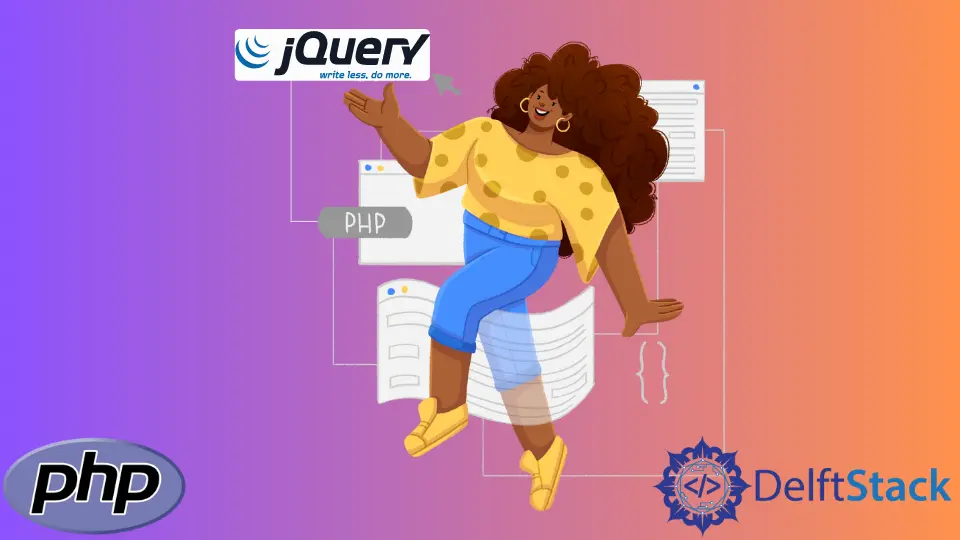
PHP 애플리케이션 내에서 다양한 JavaScript 라이브러리를 사용할 수 있으며 jQuery가 널리 사용됩니다. 사람들은 이제 React 또는 Vue를 더 많이 사용하지만 여전히 jQuery를 사용하는 150,262,730개 이상의 웹사이트가 있습니다.
일부 DOM 조작의 경우 jQuery는 특히 PHP 애플리케이션 내에서 목표를 쉽게 달성할 수 있는 기능과 기능을 제공합니다.
이 기사에서는 PHP 코드 내에서 jQuery를 사용하는 방법을 보여줍니다.
<script>를 사용하여 PHP에서 jQuery 사용
모든 JavaScript 파일과 마찬가지로 jQuery를 포함하려면 <script> 태그가 필요합니다. jQuery 라이브러리의 위치를 지정하기 위해 src 속성을 사용하여 HTML 또는 PHP 파일 내에 <script> 태그를 배치할 수 있습니다.
<script src="https://ajax.googleapis.com/ajax/libs/jquery/3.6.0/jquery.min.js"></script>
위의 코드는 jQuery 버전 3.6.0 CDN을 사용합니다. 로컬에서 사용하려는 경우 아래 코드를 사용할 수 있습니다(환경 내에서 jQuery 라이브러리를 배치하는 위치, 경로에 따라 다름).
<script src="jquery-3.6.0.min.js"></script>
<스크립트>를 배치하는 위치가 중요합니다. 항상 PHP 또는 HTML 파일의 끝 부분(특히 body 태그의 끝 부분)에 배치해야 합니다.
이는 렌더링 성능을 향상시키고 JavaScript 응답이 느린 경우 느린 로딩을 방지하기 위한 것입니다.
<!DOCTYPE html>
<html lang="en">
<head>
<meta charset="UTF-8">
<meta http-equiv="X-UA-Compatible" content="IE=edge">
<meta name="viewport" content="width=device-width, initial-scale=1.0">
<title>Document</title>
</head>
<body>
<?php
echo "Hello, PHP Admin";
?>
<script src="https://ajax.googleapis.com/ajax/libs/jquery/3.6.0/jquery.min.js"></script>
</body>
</html>
또한 PHP 변수 내에 jQuery 파일의 위치를 저장하고 필요한 위치를 echo할 수 있습니다.
<script src="<?php echo $jQuery; ?>"></script>
PHP 코드베이스 내에서 jQuery를 가지고 놀고 jQuery 라이브러리를 사용하여 단락을 숨겨봅시다.
<!DOCTYPE html>
<html lang="en">
<head>
<meta charset="UTF-8">
<meta http-equiv="X-UA-Compatible" content="IE=edge">
<meta name="viewport" content="width=device-width, initial-scale=1.0">
<title>Document</title>
</head>
<body>
<?php
$user = "Jinku";
echo "<h1>Hello " . $user . ", PHP Admin</h1>";
?>
<h2>This is a heading</h2>
<p>This is a paragraph.</p>
<p id="test">This is another paragraph.</p>
<button>Click me</button>
<?php
$jQuery = "https://ajax.googleapis.com/ajax/libs/jquery/3.6.0/jquery.min.js";
?>
<script src="<?php echo $jQuery; ?>"></script>
<script>
$(document).ready(function() {
$("button").click(function() {
$("#test").hide();
});
});
</script>
</body>
</html>
버튼을 클릭하기 전에 브라우저에서 코드 출력.
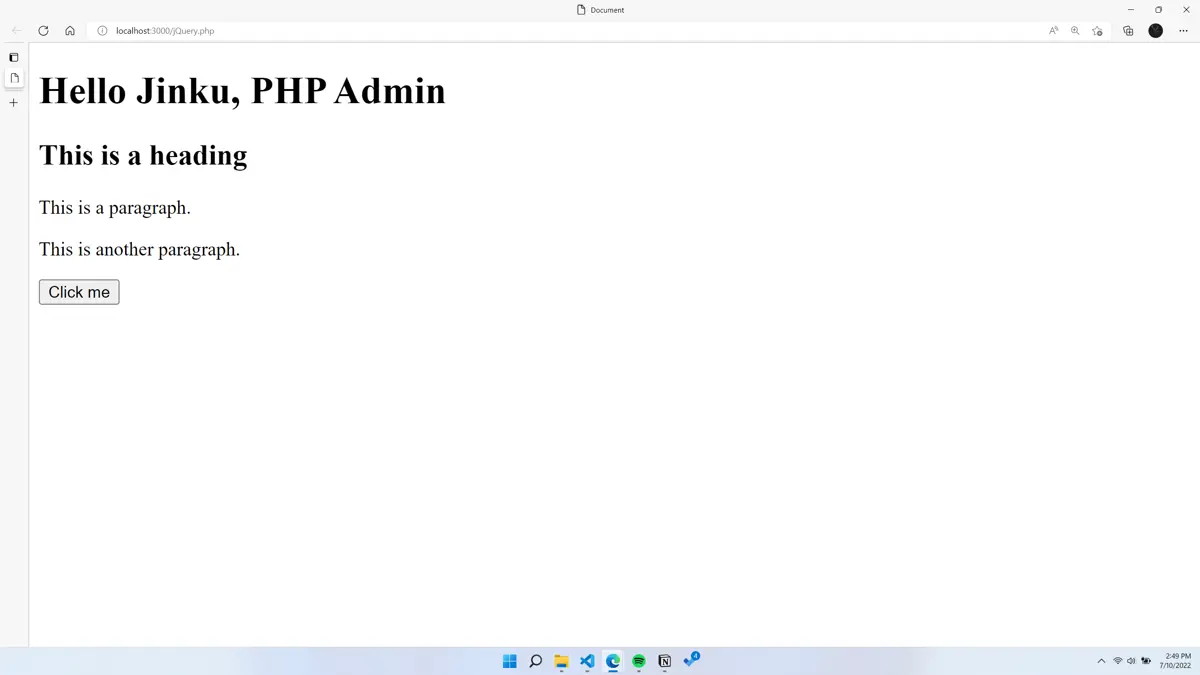
버튼을 클릭하면 단락이 숨겨집니다.
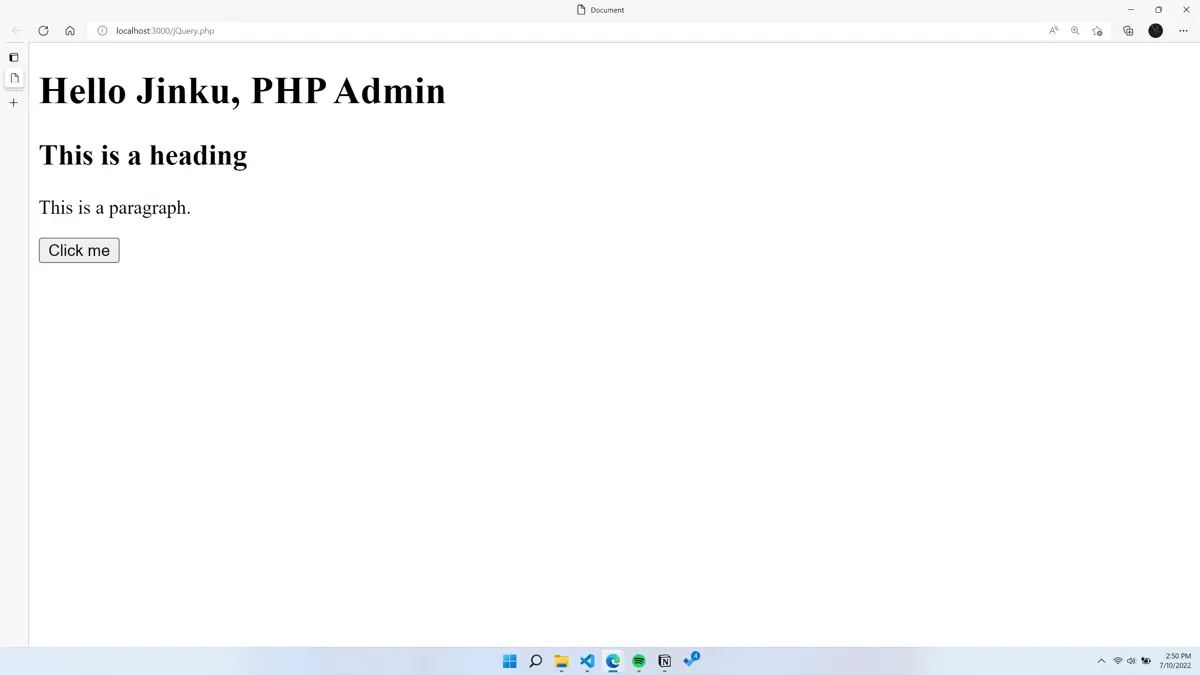
Olorunfemi is a lover of technology and computers. In addition, I write technology and coding content for developers and hobbyists. When not working, I learn to design, among other things.
LinkedIn