Java에서 문자열이 비어 있는지 Null인지 확인하는 방법
Hassan Saeed
2023년10월12일
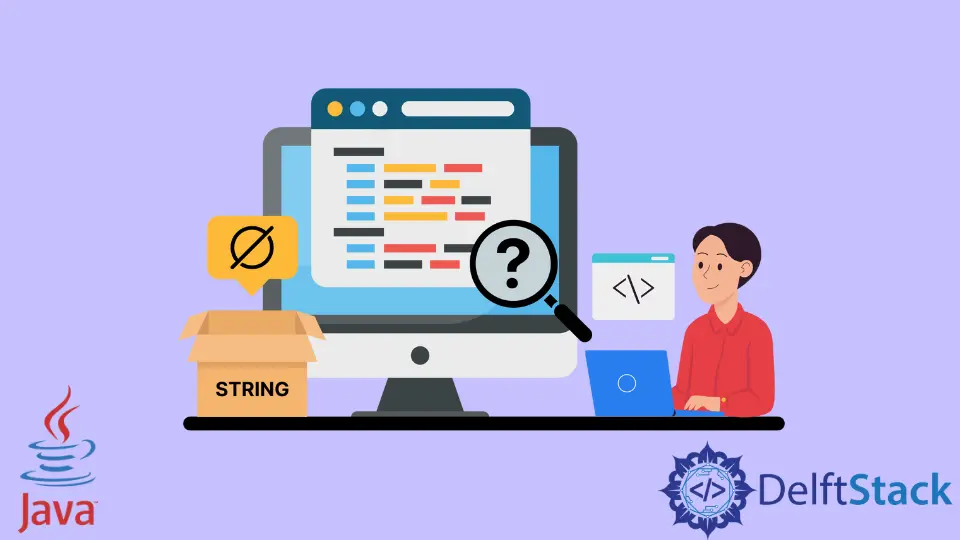
이 자습서에서는 Java에서 문자열이 비어 있는지 또는 null인지 확인하는 방법에 대해 설명합니다.
str == null을 사용하여 Java에서 문자열이null인지 확인하십시오
Java에서 주어진 문자열이 null인지 확인하는 가장 간단한 방법은 str == null을 사용하여 null과 비교하는 것입니다. 아래 예는이를 설명합니다.
public class MyClass {
public static void main(String args[]) {
String str1 = null;
String str2 = "Some text";
if (str1 == null)
System.out.println("str1 is a null string");
else
System.out.println("str1 is not a null string");
if (str2 == null)
System.out.println("str2 is a null string");
else
System.out.println("str2 is not a null string");
}
}
출력:
str1 is a null string
str2 is not a null string
str.isEmpty()를 사용하여 Java에서 문자열이 비어 있는지 확인
Java에서 주어진 문자열이 비어 있는지 확인하는 가장 간단한 방법은String 클래스의 내장 메소드 인 isEmpty()를 사용하는 것입니다. 아래 예는이를 설명합니다.
public class MyClass {
public static void main(String args[]) {
String str1 = "";
String str2 = "Some text";
if (str1.isEmpty())
System.out.println("str1 is an empty string");
else
System.out.println("str1 is not an empty string");
if (str2.isEmpty())
System.out.println("str2 is an empty string");
else
System.out.println("str2 is not an empty string");
}
}
출력:
str1 is an empty string
str2 is not an empty string
두 조건을 동시에 확인하려면 논리 OR연산자 인||를 사용하면됩니다. 아래 예는이를 설명합니다.
public class MyClass {
public static void main(String args[]) {
String str1 = "";
if (str1.isEmpty() || str1 == null)
System.out.println("This is an empty or null string");
else
System.out.println("This is neither empty nor null string");
}
}
출력:
This is an empty or null string