C#에서의 IIF 등가물
Fil Zjazel Romaeus Villegas
2023년10월12일
Csharp
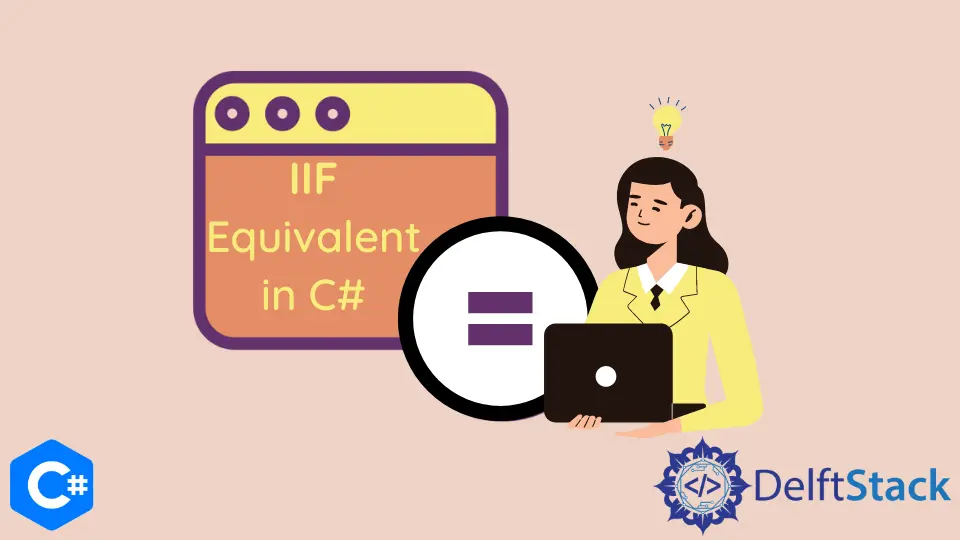
이 자습서에서는 C# 및 기타 대안에서 IIF 등가물을 사용하는 방법을 보여줍니다.
IIF는 immediate if를 나타내며 Visual Basic 프로그래밍 언어에서 사용할 수 있습니다. 한 줄에 특정 조건을 전달하고 조건이 true 또는 false인 경우 반환될 값을 지정할 수 있습니다.
IIF(condition, True, False)
C#에는 이와 정확히 일치하는 연산자가 없지만 ? 연산자를 사용할 수 있습니다.
C# ? 연산자
일반적으로 조건부 연산자라고도 하는 삼항 연산자는 대부분의 연산자가 사용하는 일반적인 하나 또는 두 개 대신 세 개의 피연산자를 받는 연산자입니다. 이 경우 ? 연산자는 if-else 블록을 단순화합니다. ? 사용의 일반적인 구조 연산자는 다음과 같습니다.
string string_val = (anyBool ? "Value if True" : "Value if False");
예시:
using System;
using System.Collections.Generic;
namespace StringJoin_Example {
class Program {
static void Main(string[] args) {
// Initialize the integer variable a
int a = 1;
// Check if the condition is true
string ternary_value = (a == 1 ? "A is Equal to One" : "A is NOT Equal to One");
// Print the result to the console
Console.WriteLine("Initial Value (" + a.ToString() + "): " + ternary_value);
// Update the variable
a = 2;
// Re check if the conidition is still true
ternary_value = (a == 1 ? "A is Equal to One" : "A is NOT Equal to One");
// Print the result to the console
Console.WriteLine("Updated Value (" + a.ToString() + "): " + ternary_value);
Console.ReadLine();
}
}
}
위의 예에서 정수 변수와 정수 a의 값에 따라 값이 변하는 문자열을 만들었습니다. 문자열 값을 설정하기 위해 삼항 연산자를 사용하여 a 값을 확인합니다. a가 1과 같으면 문자열이 이를 반영하고 그 반대의 경우도 마찬가지입니다. a 값을 변경한 후 인쇄된 출력에서 문자열 값이 예상대로 변경되는 것을 관찰할 수 있습니다.
출력:
Initial Value (1): A is Equal to One
Updated Value (2): A is NOT Equal to One
튜토리얼이 마음에 드시나요? DelftStack을 구독하세요 YouTube에서 저희가 더 많은 고품질 비디오 가이드를 제작할 수 있도록 지원해주세요. 구독하다