C#에서 하나 이상의 속성을 기반으로 고유한 목록 얻기
-
GroupBy()및Select()를 사용하여C#의 한 속성을 기반으로 고유한 목록 얻기 -
GroupBy()및Select()를 사용하여C#의 하나 이상의 속성을 기반으로 고유한 목록 얻기 -
DistinctBy를 사용하여C#의 하나 이상의 속성을 기반으로 고유한 목록 얻기
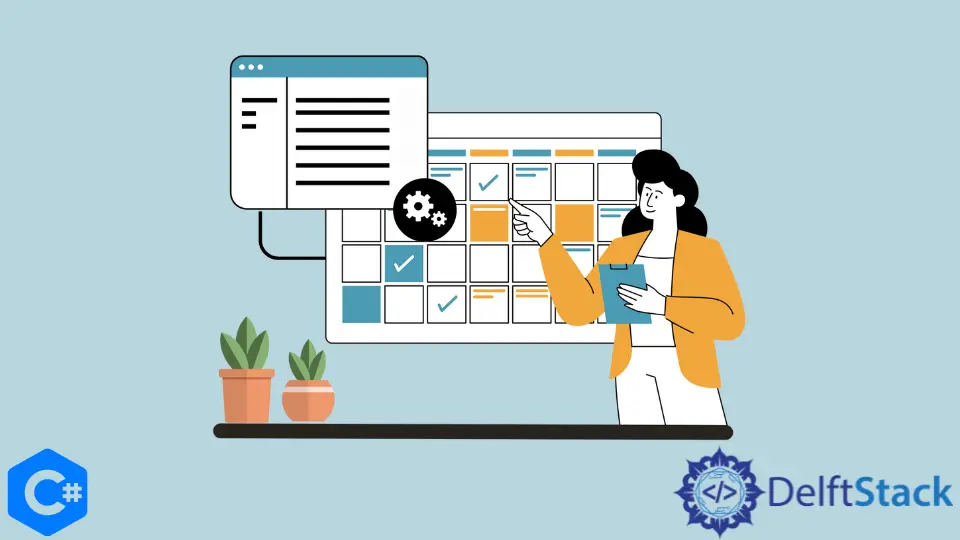
오늘 우리는 다른 값을 포함하는 동일한 속성을 가진 여러 개체에 대해 LINQ에서 Distinct()를 사용하는 방법을 살펴보겠습니다. 먼저 아래 예를 살펴보십시오.
CAR one, CAR two 및 CAR three의 세 개체가 있다고 가정합니다. CAR one 및 CAR two에는 빌드 값 2가 포함되지만 CAR three에는 빌드 값 4가 포함됩니다.
세 개체에서 Distinct()를 호출할 때 결과에는 CAR one 및 CAR three 또는 CAR two 및 CAR three만 포함되어야 합니다. 둘 다 고유한 값을 포함하기 때문입니다.
이 문서에서는 C#에서 하나 이상의 속성을 기반으로 고유한 목록을 얻는 방법에 대해 설명합니다.
GroupBy() 및 Select()를 사용하여 C#의 한 속성을 기반으로 고유한 목록 얻기
따라서 예제를 시작하기 전에 먼저 코드에 LINQ 라이브러리를 추가해 보겠습니다.
using SYSTEM.Linq;
그런 다음 다음과 같이 CAR 클래스를 정의해 보겠습니다.
class CAR {
public int id;
public CAR(int id) {
this.id = id;
}
}
그런 다음 Main에서 몇 가지 개체를 정의해 보겠습니다.
CAR one = new CAR(4);
CAR two = new CAR(4);
CAR three = new CAR(6);
List<CAR> cars = new List<CAR>();
cars.Add(one);
cars.Add(two);
cars.Add(three);
또한 목록을 만들고 여기에 세 개의 개체를 추가했습니다. 동일한 속성 개체를 트리밍하고 그중 하나만 고려합니다.
새 목록을 만든 다음 GroupBY() 절을 사용합니다. 그리고 마지막으로 우승자를 뽑는 First().
List<CAR> distinct_c = cars.GroupBy(p => p.id).Select(g => g.First()).ToList();
for (int i = 0; i < distinct_c.Count(); i++) {
Console.Write(distinct_c[i].id + " ");
}
결과는 다음과 같이 나옵니다.
4 6
이들은 세 개체 각각에 있는 두 개의 고유한 ID였습니다. 전체 코드는 다음과 같습니다.
class pointer {
class CAR {
public int id;
public CAR(int id) {
this.id = id;
}
}
public static void Main(String[] args) {
CAR one = new CAR(4);
CAR two = new CAR(4);
CAR three = new CAR(6);
List<CAR> cars = new List<CAR>();
cars.Add(one);
cars.Add(two);
cars.Add(three);
List<CAR> distinct_c = cars.GroupBy(p => p.id).Select(g => g.First()).ToList();
for (int i = 0; i < distinct_c.Count(); i++) {
Console.Write(distinct_c[i].id + " ");
}
}
}
위의 코드를 네임스페이스에 삽입한 다음 사용하십시오.
GroupBy() 및 Select()를 사용하여 C#의 하나 이상의 속성을 기반으로 고유한 목록 얻기
id와 함께 color라는 속성이 하나 더 있고 여전히 고유한 속성을 선택하고 싶다면 어떻게 해야 할까요? 다음과 같이 CAR 클래스에 color 속성을 추가해 보겠습니다.
class CAR {
public int id;
public string color;
public CAR(int id, string color) {
this.id = id;
this.color = color;
}
}
그러나 이제 위와 동일한 구문을 사용하여 함수를 호출해야 합니다.
CAR one = new CAR(4, "red");
CAR two = new CAR(4, "blue");
CAR three = new CAR(6, "blue");
List<CAR> cars = new List<CAR>();
cars.Add(one);
cars.Add(two);
cars.Add(three);
List<CAR> distinct_c = cars.GroupBy(p => p.id).Select(g => g.First()).ToList();
for (int i = 0; i < distinct_c.Count(); i++) {
Console.Write(distinct_c[i].id + " ");
}
출력은 4 6과 동일하게 유지됩니다. p는 여전히 p => p.id에 의해서만 그룹화되기 때문입니다. 그러나 이제 색상으로도 구분하기를 원하므로 다음과 같이 할 수 있습니다.
List<CAR> distinct_c = cars.GroupBy(p => (p.id, p.color)).Select(g => g.First()).ToList();
for (int i = 0; i < distinct_c.Count(); i++) {
Console.Write(distinct_c[i].id + " ");
}
결과는 어떻게 될까요? 세 개체는 ID와 CAR의 조합이 모두 다르기 때문입니다. (4, 빨간색), (4, 파란색) 및 (6, 파란색). 그러므로 모든 대상 사이에는 구별이 있다.
이제 출력은 다음과 같습니다.
4 4 6
전체 코드는 다음과 같습니다.
using System;
using System.Collections.Generic;
using System.Linq;
static class pointer {
class CAR {
public int id;
public string color;
public CAR(int id, string color) {
this.id = id;
this.color = color;
}
}
public static void Main(String[] args) {
CAR one = new CAR(4, "red");
CAR two = new CAR(4, "blue");
CAR three = new CAR(6, "blue");
List<CAR> cars = new List<CAR>();
cars.Add(one);
cars.Add(two);
cars.Add(three);
List<CAR> distinct_c = cars.GroupBy(p => (p.id, p.color)).Select(g => g.First()).ToList();
for (int i = 0; i < distinct_c.Count(); i++) {
Console.Write(distinct_c[i].id + " ");
}
}
}
Where 조건을 추가하여 p.id가 null이 아닌지 확인한 다음 호출할 수도 있습니다.
List<CAR> distinct_c =
cars.Where(p => p.id != null).GroupBy(p => (p.id, p.color)).Select(g => g.First()).ToList();
for (int i = 0; i < distinct_c.Count(); i++) {
Console.Write(distinct_c[i].id + " ");
}
결과도 마찬가지일 것입니다.
C#에서 First()를 사용할 때 고려할 사항
경우에 따라 FirstorDefault()를 사용할 수 있습니다. First()와 동일한 기능을 수행하지만 첫 번째 요소가 없으면 기본값을 반환하는 또 다른 함수입니다.
null 값에서 오류를 해결하는 데 사용할 수 있습니다.
DistinctBy를 사용하여 C#의 하나 이상의 속성을 기반으로 고유한 목록 얻기
C#에서 고유한 값을 반환할 수 있는 함수를 작성할 수 있습니다.
한 가지 방법은 키와 값을 가져와 함께 매핑할 수 있는 해시 테이블을 사용하는 것입니다. 다음과 같은 함수를 작성할 수 있습니다.
public static IEnumerable<S> DistinctBy<S, K>(this IEnumerable<S> source, Func<S, K> keySelector) {
HashSet<K> seen = new HashSet<K>();
foreach (S element in source) {
if (seen.Add(keySelector(element))) {
yield return element;
}
}
}
그러나 그 전에 MORELINQ를 다운로드하고 코드에 맞게 구성해야 합니다.
var q = cars.DistinctBy(p => p.id);
그런 다음 이 변수 q의 내용을 인쇄하고 답을 얻을 수 있습니다. 전체 코드는 다음과 같습니다.
using System;
using System.Collections.Generic;
using System.Text;
using System.Linq;
using MoreLinq;
namespace jinlku_console {
static class pointer {
class CAR {
public int id;
public string color;
public CAR(int id, string color) {
this.id = id;
this.color = color;
}
}
public static IEnumerable<S> DistinctBy<S, K>(this IEnumerable<S> source,
Func<S, K> keySelector) {
HashSet<K> seen = new HashSet<K>();
foreach (S element in source) {
if (seen.Add(keySelector(element))) {
yield return element;
}
}
}
public static void Main(String[] args) {
CAR one = new CAR(4, "red");
CAR two = new CAR(4, "blue");
CAR three = new CAR(6, "blue");
List<CAR> cars = new List<CAR>();
cars.Add(one);
cars.Add(two);
cars.Add(three);
var q = cars.DistinctBy(p => p.id);
Console.WriteLine(q.Count());
List<CAR> distinct_c = cars.GroupBy(p => (p.id, p.color)).Select(g => g.First()).ToList();
for (int i = 0; i < distinct_c.Count(); i++) {
Console.Write(distinct_c[i].id + " ");
}
}
}
}
C#에서 하나 이상의 속성을 기반으로 고유한 목록을 얻는 또 다른 간단한 솔루션
동일한 쿼리를 작성하는 다른 방법은 다음과 같습니다.
var un = from car in cars group car by new(car.id) into mg select mg.First();
그러나 이를 사용하려면 언어를 9.0 이상으로 업데이트해야 할 수 있습니다.
Hello, I am Bilal, a research enthusiast who tends to break and make code from scratch. I dwell deep into the latest issues faced by the developer community and provide answers and different solutions. Apart from that, I am just another normal developer with a laptop, a mug of coffee, some biscuits and a thick spectacle!
GitHub