박쥐 파일에서 X 초 절전 또는 대기 방법
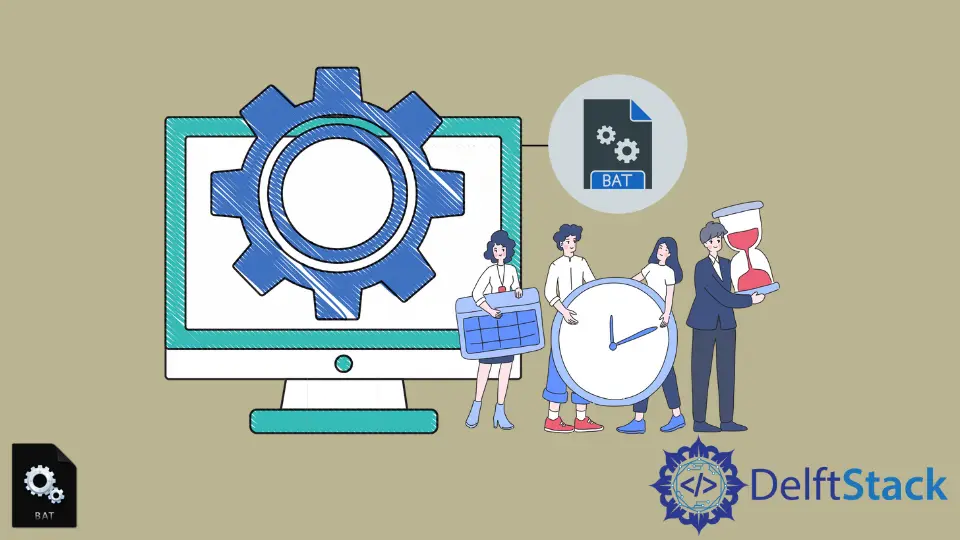
timeout (> Windows 7/2008)
timetout 은 주어진 초 동안 실행을 지연시킵니다.
통사론
timeout <seconds> /nobreak
<seconds>는 -1과 100000 사이의 값입니다.-1 은 컴퓨터가 키 입력까지 무기한 대기하도록합니다.
/nobreak 는 사용자 키 입력을 무시하고 키 입력으로 대기를 방해 할 수 없습니다.
timeout 예제
timeout /t 5
다음 실행 5 초 전에 일시 중지됩니다.

지연을 소개하는 ping 명령
timeout 명령을 사용할 때 PC 가 x 초 동안 명령 실행을 일시 중지하더라도 여전히 많은 CPU 부하를 소비합니다. 루프백 주소를 가진 ping 명령-127.0.0.1 은 또한 각각의 연속적인 ping 사이에 1 초 지연을 생성 할 수 있으며 CPU 부하를 덜 소비합니다.
ping 지연 예
ping -n 6 127.0.0.1>nul
6 은 지연이 6-1 = 5 초로 설정되었음을 의미합니다.
> null 은 표준 출력 스트림을 null 로 파이프하므로 콘솔에 정보가 표시되지 않습니다.
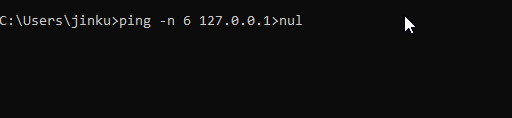
Founder of DelftStack.com. Jinku has worked in the robotics and automotive industries for over 8 years. He sharpened his coding skills when he needed to do the automatic testing, data collection from remote servers and report creation from the endurance test. He is from an electrical/electronics engineering background but has expanded his interest to embedded electronics, embedded programming and front-/back-end programming.
LinkedIn Facebook