배치 스크립트에서 여러 명령을 동시에 실행
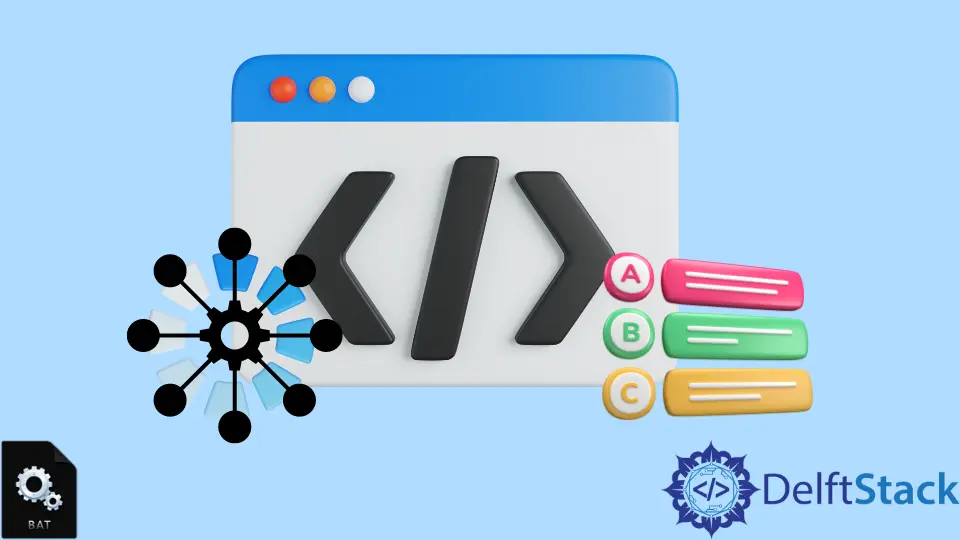
때로는 시스템에서 한 번에 여러 작업을 수행해야 합니다. 이 프로세스를 멀티태스킹이라고 합니다. Batch 스크립팅에서는 한 번에 여러 명령을 실행할 수 있습니다.
이 기사에서는 여러 명령을 동시에 실행할 수 있는 방법을 보여주고 주제를 더 쉽게 만들기 위한 몇 가지 예와 설명도 볼 것입니다.
배치 스크립트에서 여러 명령을 동시에 실행
시작하기 전에 동시에 실행하려는 명령 세트는 독립적이어야 합니다. 즉, 하나의 명령이 다른 명령에 종속되지 않습니다.
이 기사에서는 동시에 실행하는 두 가지 다른 방법에 대해 설명합니다. 한 번에 아래 명령을 실행하고 싶다고 가정합니다.
ping www.google.com
ipconfig /displaydns
Net statistics Workstation
이 명령은 주로 캐시를 삭제하는 데 사용됩니다.
명령이 포함된 .bat 파일 생성
이 섹션에서는 다음 단계를 수행합니다.
-
먼저 메모장을 열고 위에서 공유한 명령을 작성해야 합니다.
-
.bat확장자를 가진 파일이 필요합니다. -
이제 DNS 캐시를 지워야 합니다. 파일을 두 번 클릭하기만 하면 됩니다.
특수 문자 사용
여기서는 이를 위해 특수 문자를 사용합니다. 이 방법을 따를 수도 있습니다.
아래와 같이 & 연산자를 사용하여 네 단계를 모두 결합할 것입니다.
ping www.google.com & ipconfig /displaydns & Net statistics Workstation
여기에서 다른 명령이 성공적으로 실행된 후 하나의 명령을 실행하려면 & 대신 &&를 사용할 수 있습니다.
두 방법 모두 아래와 같은 결과를 얻을 수 있습니다.
Pinging www.google.com [142.250.195.100] with 32 bytes of data:
Reply from 142.250.195.100: bytes=32 time=59ms TTL=114
Reply from 142.250.195.100: bytes=32 time=60ms TTL=114
Reply from 142.250.195.100: bytes=32 time=60ms TTL=114
Reply from 142.250.195.100: bytes=32 time=58ms TTL=114
Ping statistics for 142.250.195.100:
Packets: Sent = 4, Received = 4, Lost = 0 (0% loss),
Approximate round trip times in milli-seconds:
Minimum = 58ms, Maximum = 60ms, Average = 59ms
Windows IP Configuration
ec2-52-23-111-175.compute-1.amazonaws.com
----------------------------------------
Record Name . . . . . : ec2-52-23-111-175.compute-1.amazonaws.com
Record Type . . . . . : 1
Time To Live . . . . : 8903
Data Length . . . . . : 4
Section . . . . . . . : Answer
A (Host) Record . . . : 52.23.111.175
www.google.com
----------------------------------------
Record Name . . . . . : www.google.com
Record Type . . . . . : 1
Time To Live . . . . : 174
Data Length . . . . . : 4
Section . . . . . . . : Answer
A (Host) Record . . . : 142.250.195.100
cdn.discordapp.com
----------------------------------------
Record Name . . . . . : cdn.discordapp.com
Record Type . . . . . : 1
Time To Live . . . . : 137
Data Length . . . . . : 4
Section . . . . . . . : Answer
A (Host) Record . . . : 162.159.129.233
Record Name . . . . . : cdn.discordapp.com
Record Type . . . . . : 1
Time To Live . . . . : 137
Data Length . . . . . : 4
Section . . . . . . . : Answer
A (Host) Record . . . : 162.159.133.233
Record Name . . . . . : cdn.discordapp.com
Record Type . . . . . : 1
Time To Live . . . . : 137
Data Length . . . . . : 4
Section . . . . . . . : Answer
A (Host) Record . . . : 162.159.134.233
Record Name . . . . . : cdn.discordapp.com
Record Type . . . . . : 1
Time To Live . . . . : 137
Data Length . . . . . : 4
Section . . . . . . . : Answer
A (Host) Record . . . : 162.159.135.233
Record Name . . . . . : cdn.discordapp.com
Record Type . . . . . : 1
Time To Live . . . . : 137
Data Length . . . . . : 4
Section . . . . . . . : Answer
A (Host) Record . . . : 162.159.130.233
Workstation Statistics for \\DESKTOP-NRTA4BB
Statistics since 9/25/2022 1:33:19 PM
Bytes received 667340
Server Message Blocks (SMBs) received 84
Bytes transmitted 611958
Server Message Blocks (SMBs) transmitted 0
Read operations 0
Write operations 0
Raw reads denied 0
Raw writes denied 0
Network errors 0
Connections made 0
Reconnections made 0
Server disconnects 0
Sessions started 0
Hung sessions 0
Failed sessions 0
Failed operations 0
Use count 84
Failed use count 0
The command completed successfully.
Windows IP Configuration
No operation can be performed on Ethernet while it has its media disconnected.
No operation can be performed on Local Area Connection* 1 while it has its media disconnected.
No operation can be performed on Local Area Connection* 2 while it has its media disconnected.
Ethernet adapter Ethernet:
Media State . . . . . . . . . . . : Media disconnected
Connection-specific DNS Suffix . :
Wireless LAN adapter Local Area Connection* 1:
Media State . . . . . . . . . . . : Media disconnected
Connection-specific DNS Suffix . :
Wireless LAN adapter Local Area Connection* 2:
Media State . . . . . . . . . . . : Media disconnected
Connection-specific DNS Suffix . :
Wireless LAN adapter Wi-Fi:
Connection-specific DNS Suffix . :
Link-local IPv6 Address . . . . . : fe80::6cf3:f1dd:2862:c40c%19
IPv4 Address. . . . . . . . . . . : 192.168.0.159
Subnet Mask . . . . . . . . . . . : 255.255.255.0
Default Gateway . . . . . . . . . : 192.168.0.1
배치 스크립트를 사용하여 여러 명령을 동시에 실행하는 방법에 대해 논의했습니다. 필요에 따라 이들 중 하나를 사용할 수 있습니다.
참고: 이 기사에서 공유한 코드는 Batch로 작성되었으며 Windows CMD 전용입니다.
Aminul Is an Expert Technical Writer and Full-Stack Developer. He has hands-on working experience on numerous Developer Platforms and SAAS startups. He is highly skilled in numerous Programming languages and Frameworks. He can write professional technical articles like Reviews, Programming, Documentation, SOP, User manual, Whitepaper, etc.
LinkedIn