MySQL で画面をクリアする
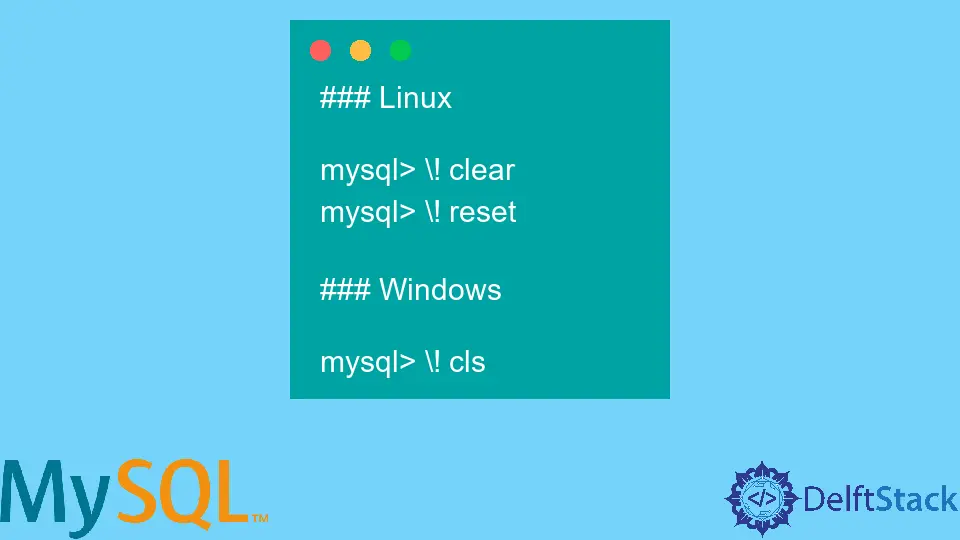
このトピックの主な目的は、MySQL コンソールの画面をクリアする方法を示すことです。
MySQL で画面をクリアする
MySQL コンソールで作業し、構成とデータを管理している間、以前の操作の結果で画面が乱雑になることがあります。 雑然とした表示は、出力をナビゲートする際に混乱を招く可能性があるため、将来のクエリの視覚化に影響を与える可能性がある乱雑な表示につながる可能性があります。
次のシナリオを検討してください。
C:\Users\Admin>mysql --user=root --password=root
MySQL: [Warning] Using a password on the command line interface can be insecure.
Welcome to the MySQL monitor. Commands end with ; or \g.
Your MySQL connection id is 10
Server version: 8.0.30 MySQL Community Server - GPL
Copyright (c) 2000, 2022, Oracle and/or its affiliates.
Oracle is a registered trademark of Oracle Corporation and/or its
affiliates. Other names may be trademarks of their respective
owners.
Type 'help;' or '\h' for help. Type '\c' to clear the current input statement.
mysql> SELECT * from world.city;
+------+---------------+-------------+----------------------+------------+
| ID | Name | CountryCode | District | Population |
+------+---------------+-------------+----------------------+------------+
| 1 | Kabul | AFG | Kabol | 1780000 |
| 2 | Qandahar | AFG | Qandahar | 237500 |
| 3 | Herat | AFG | Herat | 186800 |
| 4 | Mazar-e-Sharif| AFG | Balkh | 127800 |
| 5 | Amsterdam | NLD | Noord-Holland | 731200 |
| . | . . . . . . . | . . . . . . | . . . . . . . . . . | . . . . . |
| . | . . . . . . . | . . . < OUTPUT REDACTED > . . . | . . . . . |
| . | . . . . . . . | . . . . . . | . . . . . . . . . . | . . . . . |
| 4078 | Nablus | PSE | Nablus | 100231 |
| 4079 | Rafah | PSE | Rafah | 92020 |
+------+---------------+-------------+----------------------+------------+
4079 rows in set (0.07 sec)
mysql>
このような大規模なクエリを実行した後、何かをチェックするために戻ってくるのは面倒です。特に、出力の途中で特定の結果を探す場合はそうです。 すべての出力の中でそれを見つけるのが難しくなる可能性があります。
この問題を克服するために、進行中に画面をクリアして、画面が乱雑になるのを防ぐことができます。
MySQL コンソールはさまざまな方法でクリアできますが、その一部を以下に示します。
システムを使用して MySQL コンソールをクリアする
オペレーティング システムによっては、system に続いて画面をクリアするコマンドレットを使用すると、MySQL コンソールをクリアできます。
以下は、Linux、Mac、および Windows の両方の例です。
Linux で MySQL コンソールをクリアする
clear または reset を使用すると、Linux で簡単に画面をクリアできます。
# Only scrolls down
mysql> system clear
# For clearing both the history and scrollback history
mysql> system reset
system clear を使用すると、シェルは下にスクロールするだけで、古い結果はそのまま残ります。 スクロールを削除する必要がある場合は、システム リセット を使用します。
Windows で MySQL コンソールをクリアする
同様に、Windows の場合:
mysql> system cls
system と書く代わりに、そのショートカット \! を使用することもできます。
### Linux
mysql> \! clear
mysql> \! reset
### Windows
mysql> \! cls
macOS で MySQL コンソールをクリアする
macOS では、次のことができます。
Edit に移動し、Clear Screen をクリックするか、キーボード ショートカット ⌥+Cmd+L を使用します。
iTerm2 で MySQL コンソールをクリアする
設定は iTerm で少し名前が変更されています。 Clear Screen の代わりに Clear Buffer が使用されます。
具体的には、Edit に移動し、Clear Buffer をクリックするか、キーボード ショートカット Cmd+K を使用します。
Hello! I am Salman Bin Mehmood(Baum), a software developer and I help organizations, address complex problems. My expertise lies within back-end, data science and machine learning. I am a lifelong learner, currently working on metaverse, and enrolled in a course building an AI application with python. I love solving problems and developing bug-free software for people. I write content related to python and hot Technologies.
LinkedIn