MongoDB の接続文字列からデータベースを取得する
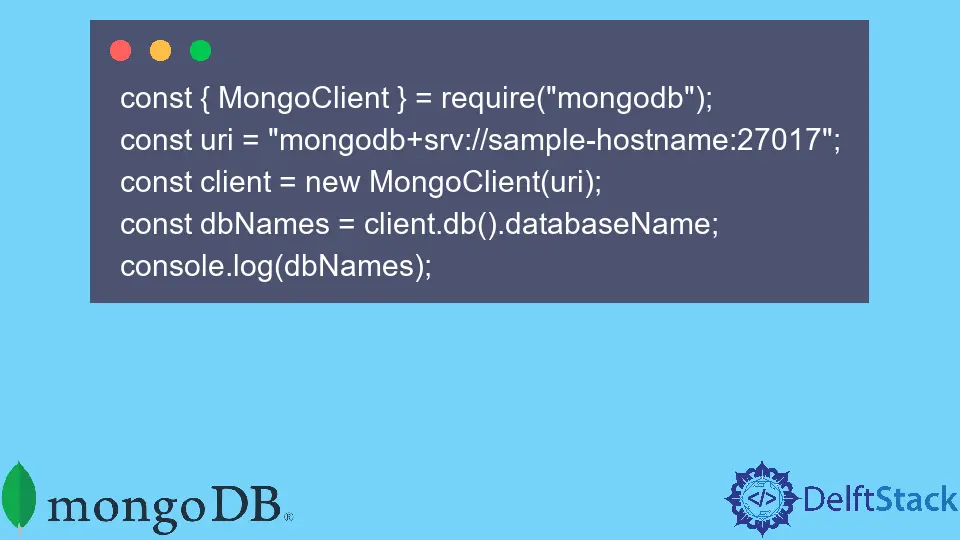
この記事では、MongoDB の接続文字列からデータベース名を取得する方法について説明します。
MongoDB の接続文字列からデータベースを取得する
接続文字列には、使用する hosts と settings が記述されています。 この文字列が標準の接続形式であると認識されるには、プレフィックス mongodb+srv:/ が必要です。
構文:
mongodb+srv://[username:password@]host1[:port1][,...[,hostN[:portN]]][/[database][?options]]
MongoDB 接続文字列が提供するオプションは次のとおりです。
| オプション | 説明 |
|---|---|
username |
ドライバーを Mongo に接続するために使用されるユーザー名。 |
password |
ドライバーを Mongo に接続するために使用されるユーザー名。 これはオプションのパラメーターです。 |
host |
接続先のサーバーアドレスを提供します。 |
port |
接続に使用するポート番号を指定します。 27017 がデフォルトです。 |
database |
データベース ドライバの名前は、ログインする必要があります。これは、username:password@ の形式が使用されている場合にのみ重要です。 指定しない場合、デフォルトで "admin" データベースが使用されます。 |
MongoDB 接続文字列からデータベース名を抽出する手順を以下に示します。
-
mongodbパッケージをインストールします。Node アプリケーションの
npmまたはyarnから最新の MongoDB パッケージをインストールします。npm i `mongodb` -
アプリケーションにインポートします。
requireコマンドを使用して、MongoDB パッケージの最新バージョンをインポートします。 パッケージから MongoClient を抽出します。const {MongoClient} = require('mongodb'); -
新しい mongo クライアントを作成します。
新しい
MongoClient()を呼び出すことにより、URI 文字列を指定して、MongoClient の新しいインスタンスが作成されます。const uri = 'mongodb+srv://sample-hostname:27017'; const client = new MongoClient(uri); -
データベース名を取得します。
const dbNames = client.db().databaseName;
完全なコード スニペット:
const {MongoClient} = require('mongodb');
const uri = 'mongodb+srv://sample-hostname:27017';
const client = new MongoClient(uri);
const dbNames = client.db().databaseName;
console.log(dbNames);
Shraddha is a JavaScript nerd that utilises it for everything from experimenting to assisting individuals and businesses with day-to-day operations and business growth. She is a writer, chef, and computer programmer. As a senior MEAN/MERN stack developer and project manager with more than 4 years of experience in this sector, she now handles multiple projects. She has been producing technical writing for at least a year and a half. She enjoys coming up with fresh, innovative ideas.
LinkedIn