C# で Process.Start を使用してフォルダーを開く
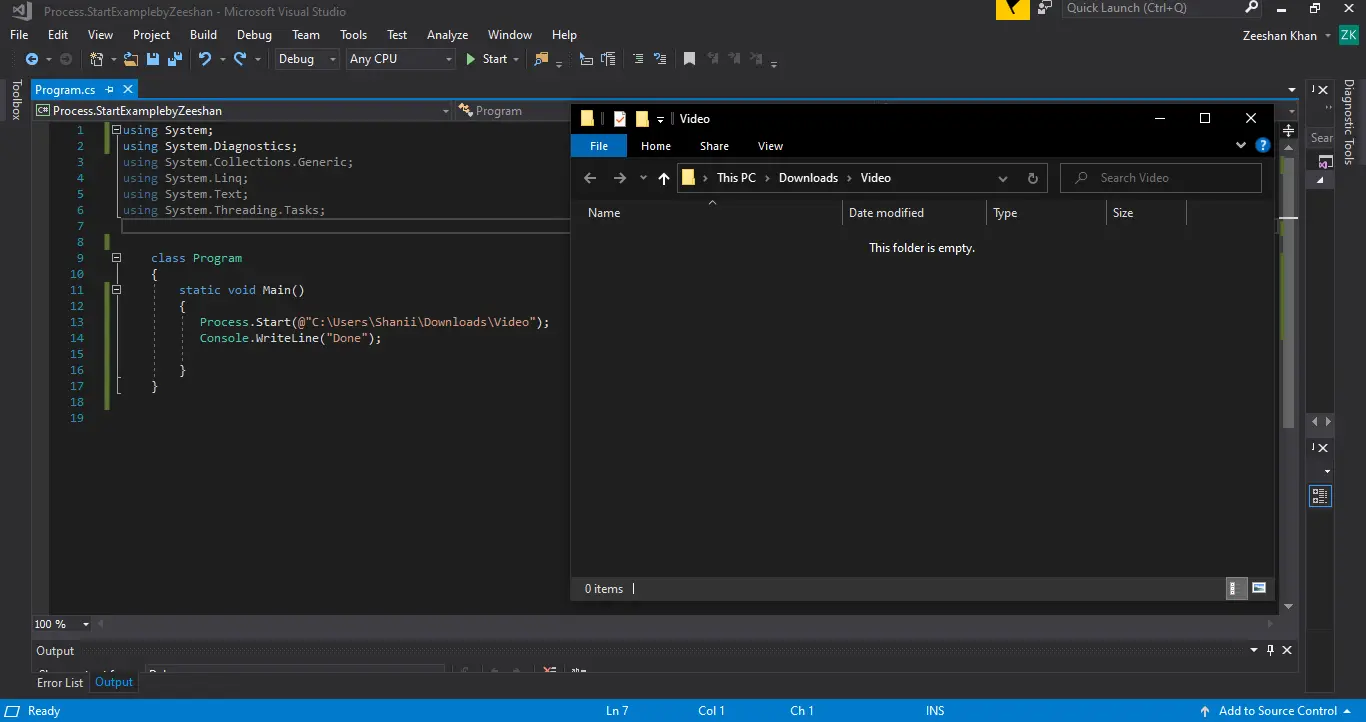
この記事では、C# で Process.Start 関数を使用してフォルダーを開くために必要な手順を示します。
C# の Process クラス
Process を使用すると、開発者はローカル プロセスとリモート プロセスの両方にアクセスし、ローカル システムで実行されているプロセスを開始および停止できます。
プロセスが開始されると、ProcessStartInfo という用語で定義された一連の値が使用されます。 System.Diagnostics 名前空間は、Process クラスを見つける場所です。
C# で Process.Start を使用してフォルダーを開く
開いているエクスプローラーまたは特定のフォルダーを理解するための例を見てみましょう。 以下の例では、Downloads フォルダーにある Videos フォルダーを開きます。
以下の手順に従って、Process.Start でエクスプローラーを起動します。
-
まず、次のライブラリをインポートする必要があります。
using System; using System.Diagnostics; using System.Collections.Generic; using System.Linq; using System.Text; using System.Threading.Tasks; -
Programというクラスを作成しましょう。Programクラス内で、Main()関数を作成します。class Program { static void Main() {} }
-
次に、以下に示すように、フォルダ パスを
Process.Start()関数に渡します。Process.Start(@"C:\Users\Shanii\Downloads\Video"); Console.WriteLine("Folder Opened");
完全なソース コード:
using System;
using System.Diagnostics;
using System.Collections.Generic;
using System.Linq;
using System.Text;
using System.Threading.Tasks;
class Program {
static void Main() {
Process.Start(@"C:\Users\Shanii\Downloads\Video");
Console.WriteLine("Folder Opened");
}
}
出力:
上記の例を実行すると、指定したフォルダが開きます。
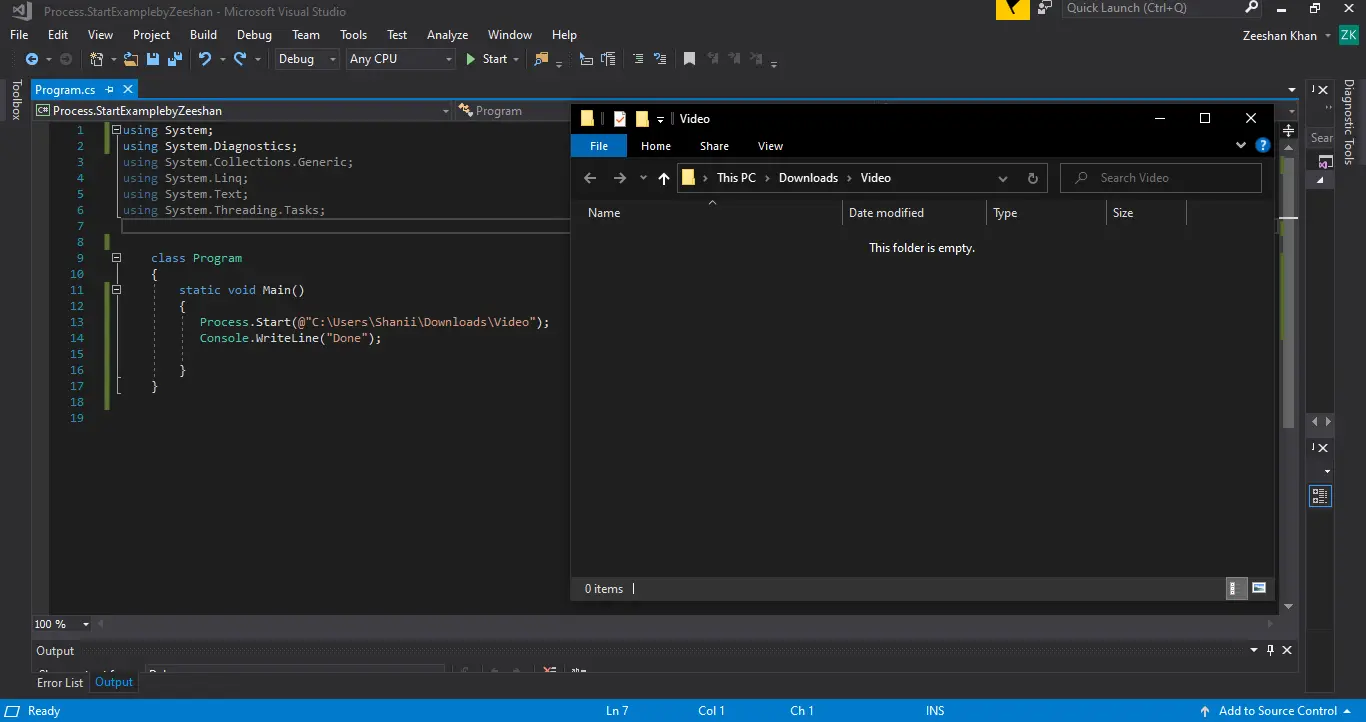
I have been working as a Flutter app developer for a year now. Firebase and SQLite have been crucial in the development of my android apps. I have experience with C#, Windows Form Based C#, C, Java, PHP on WampServer, and HTML/CSS on MYSQL, and I have authored articles on their theory and issue solving. I'm a senior in an undergraduate program for a bachelor's degree in Information Technology.
LinkedIn