AngularJS 状態の概念
-
AngularJS の
Statesの概念 -
AngularJS で
状態を初期化する -
Stateproviderを使用して、AngularJS の特定のアプリケーションの状態を提供する -
AngularJS の
$stateProviderと$routeProviderの違い -
AngularJS
状態の例
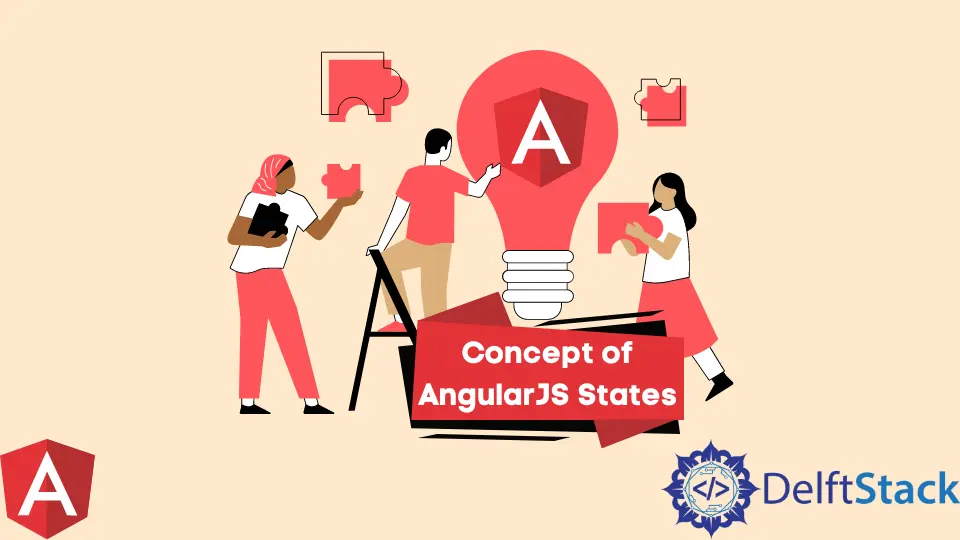
この記事では、AngularJS の State の概念と、それを使用して単純なアプリケーションを構築する方法について説明します。
AngularJS の States の概念
AngularJS の STATE は、モデルの変更に基づいてビューを更新できるメカニズムです。これは、データと DOM 要素間の双方向のバインディングです。
さらに、State は、特定のボタンが押されたかどうかなど、時間の経過とともに変化するデータを追跡するのに役立ちます。
AngularJS で状態を初期化する
AngularJS での STATE の設定は比較的簡単です。 $stateProvider サービスの State() メソッドを使用して、状態を構成します。
このプロシージャでは、引数 stateName および stateConfig が使用されます。stateName は州のユニークな名前であり、/home、/aboutus、/Contactus などのようになります。
stateConfig は、templates、templateURL、ResolveURL などのプロパティを持つ状態設定オブジェクトです。
Stateprovider を使用して、AngularJS の特定のアプリケーションの状態を提供する
$stateProvider は、AngularJS で使用されるモジュールであり、特定のアプリケーションの状態を提供します。
州に名前、別のコントローラー、または別の視点を提供するために、ルートへの直接リンクを使用する必要はありません。
多かれ少なかれ、それは $routeProvider, と同じように動作しますが、URL の代わりに、状態のみに焦点を合わせます。UI-Route が提供するさまざまな機能を利用できます。
さらに、1つのページに多数の UI ビューを表示できます。ルーティングステップで State を確立することにより、さまざまなビューをネストして維持できます。
Angular State プロバイダーの詳細については、ここをクリックしてください。
AngularJS の $stateProvider と $routeProvider の違い
$stateProvider |
$routeProvider |
|---|---|
ui-router サードパーティモジュールを利用して、ルーティング機能を拡張および拡張します。 |
ngRoute AngularJS モジュールを利用します。 |
$stateProvider.state() をレンダリングします |
$routeProvider.when() をレンダリングします |
ui-router は、アプリケーションの現在の状態に応じてルーティングを作成します。 |
ngRoute はルート URL を使用してルーティングを実行します。 |
ui-router は $state.go() を利用します |
ng-router は $location.path() を利用します |
あるページまたはセクションから別のページに移動するには:$state.go('Services'); |
あるページまたはセクションから別のページに移動するには:$location.path('Services'); |
AngularJS 状態の例
状態の概念を明確に理解するために、例について説明しましょう。
最初のステップは、$stateProvider を定義することです。
var app = angular.module('app', ['ui.router']);
app.config(function ($stateProvider, $urlRouterProvider) {
$urlRouterProvider.otherwise("/index");
$stateProvider
その後、完全な JavaScript および HTML コードを記述しましょう。
var app = angular.module('app', ['ui.router']);
app.config(function ($stateProvider, $urlRouterProvider){
$urlRouterProvider.otherwise("/index");
$stateProvider
// index
.state('index', {
url: "/index",
views: {
'menu-view': {
templateUrl:"menu.html"
},
'container-view': {
templateUrl:"home.html"
},
'left-view@index' :{
templateUrl:"entries.html"
},
'status-view': {
template:"<p>index<p>"
},
},
})
.state('entries', {
url: "/entries",
views: {
'menu-view': {
templateUrl:"menu.html"
},
'container-view': {
templateUrl:"entries.html"
},
'status-view': {
template:"<p>entries<p>"
},
},
})
.state('entries.add', {
url: "/add",
views: {
'bottom-view@entries': {
templateUrl:"entries.add.html"
},
'status-view@': {
template:"<p>entries.add<p>"
},
},
})
.state('entries.list', {
url: "/list",
views: {
'bottom-view@entries': {
templateUrl:"entries.list.html"
},
'status-view@': {
template:"<p>entries.list<p>"
},
},
})
});
<html>
<head>
<meta charset="utf-8">
<link rel="stylesheet" href="https://stackpath.bootstrapcdn.com/bootstrap/4.4.1/css/bootstrap.min.css" integrity="sha384-Vkoo8x4CGsO3+Hhxv8T/Q5PaXtkKtu6ug5TOeNV6gBiFeWPGFN9MuhOf23Q9Ifjh" crossorigin="anonymous">
<script src="//cdnjs.cloudflare.com/ajax/libs/jquery/2.1.1/jquery.js"></script>
<script src="//cdnjs.cloudflare.com/ajax/libs/angular.js/1.3.3/angular.min.js"></script>
<script src="//cdnjs.cloudflare.com/ajax/libs/angular-ui-router/0.2.11/angular-ui-router.min.js"></script>
<script src="//cdnjs.cloudflare.com/ajax/libs/angular-ui-bootstrap/0.12.0/ui-bootstrap-tpls.min.js"></script>
<script src="https://maxcdn.bootstrapcdn.com/bootstrap/3.3.1/js/bootstrap.min.js"></script>
</head>
<body ng-app="app">
<div class="container">
<div class="row">
<div ui-view="menu-view" class="col-md-2"></div>
<div ui-view="container-view" class="col-md-10"></div>
</div>
<div class="pull-right">
<div style="width: auto; float:left; margin-right:10px">status:</div>
<strong style="width: auto; float:left;" ui-view="status-view"> </strong>
</div>
</div>
<script id="menu.html" type="text/ng-template">
<div class="alert alert-info">
<h3><a ui-sref="index">Home</a></h3>
<h3><a ui-sref="entries">Entries</a></h3>
</div>
</script>
<!-- home -->
<script id="home.html" type="text/ng-template">
<h4>Home</h4>
<div ui-view="left-view" class="col-md-7">
</script>
<script id="entries.html" type="text/ng-template">
<div class="alert alert-warning">
<strong>Entries</strong>
<h5><a ui-sref="entries.add">add new</a></h5>
<h5><a ui-sref="entries.list">view list</a></h5>
<div style="background:white">
<div ui-view="bottom-view"></div>
</div>
</div>
</script>
<script id="entries.add.html" type="text/ng-template">
Create new Entry <input type=text/>
</script>
<script id="entries.list.html" type="text/ng-template">
<ol>
<li>First Entry</li>
<li>Second Entry</li>
<li>Third Entry</li>
</ol>
</script>
<script id="arrivals.html" type="text/ng-template">
<div class="alert alert-success">
<div style="background:white">
<div ui-view="bottom-view"></div>
</div>
</div>
</body>
</html>
上記の完全に機能するコードを確認するには、ここをクリックしてください。
Muhammad Adil is a seasoned programmer and writer who has experience in various fields. He has been programming for over 5 years and have always loved the thrill of solving complex problems. He has skilled in PHP, Python, C++, Java, JavaScript, Ruby on Rails, AngularJS, ReactJS, HTML5 and CSS3. He enjoys putting his experience and knowledge into words.
Facebook