Comment afficher une image avec Matplotlib Python
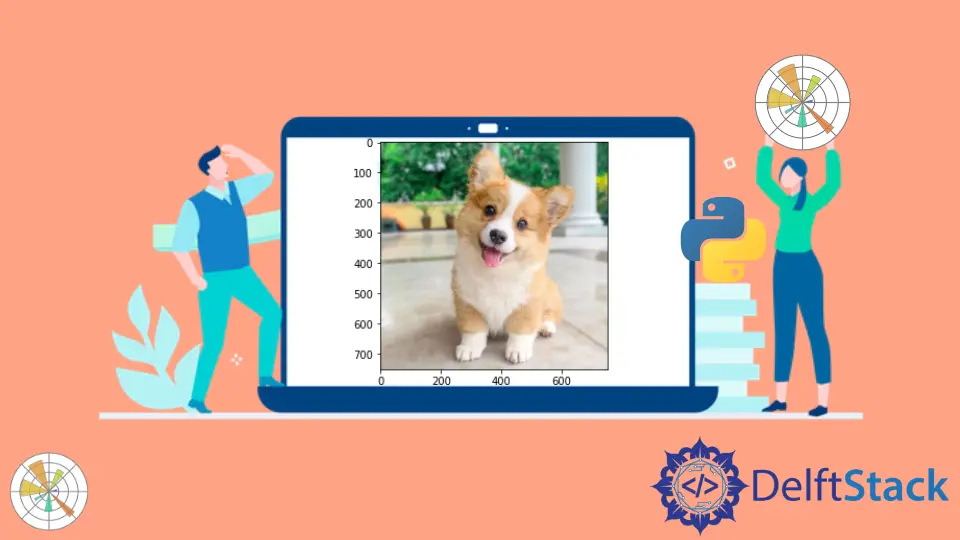
Ce tutoriel explique comment vous pouvez utiliser la méthode matplotlib.pyplot.imshow() pour afficher des images avec Matplotlib.
La méthode matplotlib.pyplot.imshow() est
matplotlib.pyplot.imshow() affiche les chiffres dans Matplotlib.
matplotlib.pyplot.imshow() Syntaxe
matplotlib.pyplot.imshow(X,
cmap=None,
norm=None,
aspect=None,
interpolation=None,
alpha=None,
vmin=None,
vmax=None,
origin=None,
extent=None, *,
filternorm=True,
filterrad=4.0,
resample=None,
url=None,
data=None,
**kwargs)
Ici, X représente une structure de type tableau de l’image affichée ou l’image PIL.
Exemples : Afficher une image avec Matplotlib Python en utilisant imshow()
import matplotlib.pyplot as plt
import matplotlib.image as img
image = img.imread("lena.jpg")
plt.imshow(image)
plt.show()
Production:
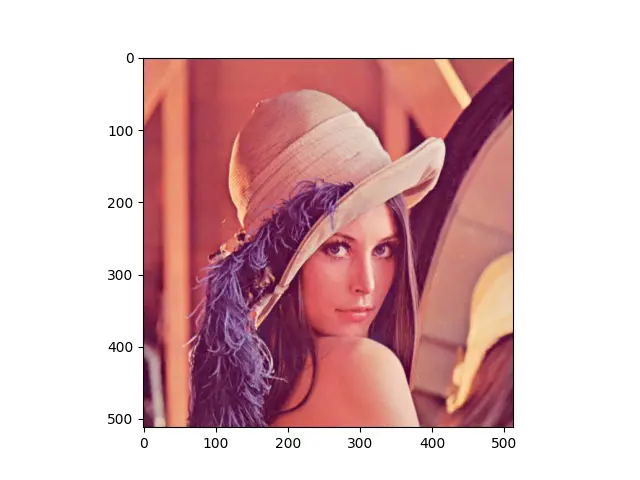
Il lit l’image lena.jpg dans le répertoire de travail courant en utilisant la méthode imread() du module matplotlib.image et affiche finalement l’image en utilisant la méthode imshow(). Vous devez appeler la méthode show() après imshow() pour afficher l’image si vous n’utilisez pas IPython Notebooks ; la méthode show() lancera une fenêtre séparée de l’image.
Exemples : Afficher une image PIL avec Matplotlib Python en utilisant imshow()
import matplotlib.pyplot as plt
from PIL import Image
image = Image.open("lena.jpg")
plt.imshow(image)
plt.show()
Production:
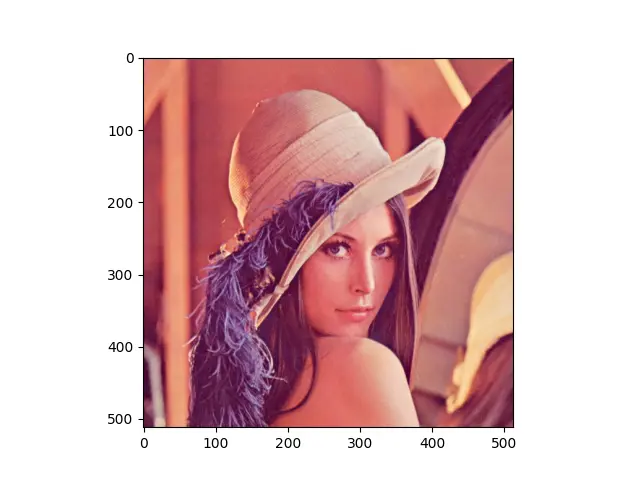
Il affiche l’image PIL. Nous la lisons en utilisant la méthode open() du module Image de PIL. Nous pouvons également afficher directement l’image en utilisant PIL d’une manière beaucoup plus simple.
from PIL import Image
img = Image.open("lena.jpg")
img.show()
Suraj Joshi is a backend software engineer at Matrice.ai.
LinkedIn