Aktualisieren Sie Text mit TextOut() in C++
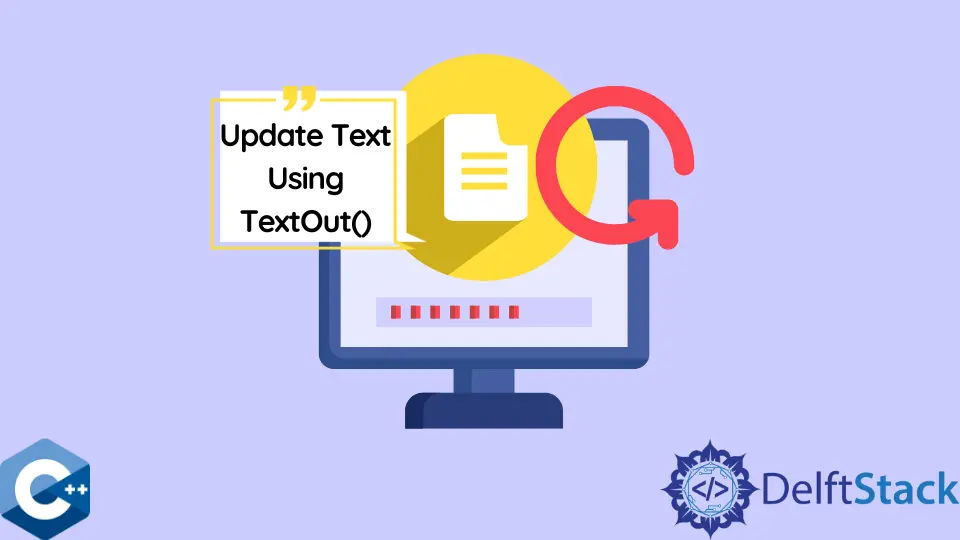
Die Funktion TextOut() in C++ verwendet die gewählte Schriftart, Hintergrundfarbe und Textfarbe, um eine Zeichenkette an die angegebene Stelle zu schreiben. Es gehört zu #include <wingdi.h>.
In diesem Tutorial lernen Sie, wie Sie beliebigen Text mit der Funktion TextOut() in C++ aktualisieren.
Eine interessante Idee, die aktuelle Position jedes Mal zu verwenden und zu aktualisieren, wenn das C++-Programm die Funktion TextOut() für ein bestimmtes Gerät aufruft, besteht darin, die Funktion SetTextAlign zu verwenden, indem der Parameter fMode auf TA_UPDATECP gesetzt wird (es wird damit Sie das System zulassen können). Die Header-Datei wingdi.h definiert die Funktion TextOut() als Alias, der automatisch die ANSI- oder die Unicode-Version Ihres Betriebssystems oder Prozessors erkennt, um die passende Version dieser Funktion auszuwählen.
Verwenden Sie die Quelle der Textzeichenfolge, um den Text mit der Funktion TextOut() in C++ zu aktualisieren
Eine TextOut()-Funktion kann fünf Parameter haben, darunter [in] hdc zur Handhabung des Gerätekontexts, [in] x zur Darstellung der x-Koordinate, [in] y zur Darstellung der y-Koordinaten, [in] IpString als Zeiger auf den String und [in] c um die Länge des Strings zu definieren. Wenn diese Funktion perfekt ausgeführt wird, gibt sie einen Wert ungleich Null zurück; andernfalls wird eine null oder 0 erzeugt.
Darüber hinaus ist die Interpretation des Referenzpunkts direkt proportional und abhängig vom neuesten (aktuellen) Textausrichtungsmodus des C++-Programms. Sie können jedoch den aktuellen Textausrichtungsmodus abrufen, indem Sie die Funktion GetTextAlign aufrufen.
// displaying text
#include <windows.h>
// define `#include <wingdi.h>` separately or the `windows.h` is an alternative
DWORD text_repaintcount = 0; // to handle the color_code of the primary text
// a call back to the pre-defined function defined in the `windows.h` header
// file
LRESULT CALLBACK WndProc(HWND, UINT, WPARAM,
LPARAM); // initialize the handle, `typedef UNIT`,
// `typedef UNIT_PTR`, and `typeof LONG_PTR`
int WINAPI WinMain(HINSTANCE obj_instance_hi, HINSTANCE hInstance_prevent,
LPSTR lp_cmd_imp, int show_cmd_new) {
WNDCLASSEX obj_windclass;
MSG obj_showmessage;
obj_windclass.cbSize = sizeof(WNDCLASSEX);
obj_windclass.style = 0;
obj_windclass.lpfnWndProc = WndProc;
obj_windclass.cbClsExtra = 0;
obj_windclass.cbWndExtra = 0;
obj_windclass.hInstance = obj_instance_hi;
obj_windclass.hIcon = LoadIcon(NULL, IDI_APPLICATION);
obj_windclass.hCursor = LoadCursor(NULL, IDC_ARROW);
obj_windclass.hbrBackground = (HBRUSH)(COLOR_WINDOW + 1);
obj_windclass.lpszMenuName = NULL;
obj_windclass.lpszClassName = TEXT("New Window!");
obj_windclass.hIconSm = LoadIcon(NULL, IDI_APPLICATION);
RegisterClassEx(&obj_windclass);
CreateWindowEx(WS_EX_CLIENTEDGE, TEXT("New Window!"), TEXT("Text Output"),
WS_VISIBLE | WS_OVERLAPPEDWINDOW, CW_USEDEFAULT, CW_USEDEFAULT,
850, 350, NULL, NULL, obj_instance_hi, NULL);
while (GetMessage(&obj_showmessage, NULL, 0, 0) > 0) {
TranslateMessage(&obj_showmessage);
DispatchMessage(&obj_showmessage);
}
return obj_showmessage.wParam;
}
LRESULT CALLBACK WndProc(HWND obj_hwnd_pri, UINT obj_message_show,
WPARAM obj_wparma_sec, LPARAM obj_iparma_sec) {
PAINTSTRUCT obj_paint_structure;
HDC obj_HDC_pri;
SIZE text_updated_size;
TCHAR obj_string[100] = TEXT("\0");
HFONT text_update_font;
HBRUSH text_update_hbrush;
TEXTMETRIC text_metric;
int temp_y = 0;
int temp_x = 0;
int text_update_length;
switch (obj_message_show) {
case WM_PAINT: // it traps the paint message
// the following outputs the text using the default font and other
// settings
obj_HDC_pri = BeginPaint(obj_hwnd_pri, &obj_paint_structure);
int obj_hDC_last;
obj_hDC_last =
SaveDC(obj_HDC_pri); // save the current operating device context
text_update_length = wsprintf(obj_string, TEXT("Stock font"));
TextOut(obj_HDC_pri, 0, temp_y, obj_string, text_update_length);
// updating text using the `ANSI_FIXED_PONT` and outputting the text
GetTextMetrics(obj_HDC_pri, &text_metric);
temp_y =
temp_y +
text_metric
.tmHeight; // calculate new vertical coordinate using text metric
text_update_hbrush = (HBRUSH)GetStockObject(ANSI_FIXED_FONT);
SelectObject(obj_HDC_pri, text_update_hbrush);
text_update_length = wsprintf(obj_string, TEXT("ANSI_FIXED_FONT"));
TextOut(obj_HDC_pri, 0, temp_y, obj_string, text_update_length);
// changing the primary color of the text and producing it as an output
GetTextMetrics(obj_HDC_pri, &text_metric);
temp_y = temp_y + text_metric.tmHeight;
COLORREF textcolor_new;
textcolor_new = COLORREF RGB(255, 0, 0);
SetTextColor(obj_HDC_pri, textcolor_new);
text_update_length =
wsprintf(obj_string, TEXT("ANSI_FIXED_FONT, color red"));
TextOut(obj_HDC_pri, temp_x, temp_y, obj_string, text_update_length);
// changing the background color of the text to blue and producing it as
// an output
GetTextMetrics(obj_HDC_pri, &text_metric);
temp_y = temp_y + text_metric.tmHeight;
COLORREF text_update_backgroundcolor;
text_update_backgroundcolor = COLORREF RGB(0, 0, 255);
SetBkColor(obj_HDC_pri, text_update_backgroundcolor);
text_update_length = wsprintf(
obj_string, TEXT("ANSI_FIXED_FONT, color red with blue background"));
TextOut(obj_HDC_pri, temp_x, temp_y, obj_string, text_update_length);
// set the background of the text transparent and produce it as an output
GetTextMetrics(obj_HDC_pri, &text_metric);
temp_y = temp_y + text_metric.tmHeight;
SetBkMode(obj_HDC_pri, TRANSPARENT);
SelectObject(obj_HDC_pri, text_update_hbrush);
text_update_length = wsprintf(
obj_string, TEXT("ANSI_FIXED_FONT,color red transparent background"));
TextOut(obj_HDC_pri, 0, temp_y, obj_string, text_update_length);
// changing the font of the text to `Arial` and changing its size to
// output
GetTextMetrics(obj_HDC_pri, &text_metric);
temp_y = temp_y + text_metric.tmHeight;
text_update_font =
CreateFont(20, 0, 0, 0, 0, 0, 0, 0, 0, 0, 0, 0, 0, TEXT("Ariel"));
SelectObject(obj_HDC_pri, text_update_font);
text_update_length = wsprintf(
obj_string,
TEXT("ANSI_FIXED_FONT, color red, transparent background,arial 20"));
TextOut(obj_HDC_pri, 0, temp_y, obj_string, text_update_length);
// use the saved value to restore the original font size, style, and other
// settings
GetTextMetrics(obj_HDC_pri, &text_metric);
temp_y = temp_y + text_metric.tmHeight;
RestoreDC(obj_HDC_pri, obj_hDC_last);
text_update_length = wsprintf(
obj_string, TEXT("stock font restored using SaveDC/RestoreDC"));
TextOut(obj_HDC_pri, temp_x, temp_y, obj_string, text_update_length);
GetTextMetrics(obj_HDC_pri, &text_metric);
temp_y = temp_y +
text_metric.tmHeight; // calculating the vertical co-ordinates
// using the `text_metric`
// changing font to `new roman` and size to `30` and producing an output
int obj_text_baseline; // calculate the baseline of the font
text_update_font = CreateFont(30, 0, 0, 0, 0, 0, 0, 0, 0, 0, 0, 0, 0,
TEXT("Times New Roman"));
SelectObject(obj_HDC_pri, text_update_font);
GetTextMetrics(obj_HDC_pri, &text_metric);
obj_text_baseline = text_metric.tmAscent;
text_update_length =
wsprintf(obj_string, TEXT("times new roman 30 statement 1"));
TextOut(obj_HDC_pri, temp_x, temp_y, obj_string, text_update_length);
GetTextExtentPoint32(obj_HDC_pri, obj_string, text_update_length,
&text_updated_size);
temp_x = temp_x + text_updated_size.cx;
// change the font into `courier new` and the size to `20` and output the
// updated text
int text_changefont_baselinecourier;
text_update_font = CreateFont(20, 0, 0, 0, 0, 0, 0, 0, 0, 0, 0, 0, 0,
TEXT("Courier New"));
SelectObject(obj_HDC_pri, text_update_font);
GetTextMetrics(obj_HDC_pri, &text_metric);
text_changefont_baselinecourier =
obj_text_baseline - text_metric.tmAscent;
text_update_length = wsprintf(obj_string, TEXT("Courier statement "));
TextOut(obj_HDC_pri, temp_x, temp_y + text_changefont_baselinecourier,
obj_string, text_update_length);
GetTextExtentPoint32(obj_HDC_pri, obj_string, lstrlen(obj_string),
&text_updated_size);
temp_x = temp_x + text_updated_size.cx;
// changing the font to `ariel` and size to `20` and output the updated
// text
int text_fontchange_baselinearial;
text_update_font =
CreateFont(10, 0, 0, 0, 0, 0, 0, 0, 0, 0, 0, 0, 0, TEXT("Ariel"));
SelectObject(obj_HDC_pri, text_update_font);
GetTextMetrics(obj_HDC_pri, &text_metric);
text_fontchange_baselinearial = obj_text_baseline - text_metric.tmAscent;
text_update_length = wsprintf(obj_string, TEXT("ariel 10 statement 3 "));
TextOut(obj_HDC_pri, temp_x, temp_y + text_fontchange_baselinearial,
obj_string, text_update_length);
EndPaint(obj_hwnd_pri, &obj_paint_structure);
DeleteDC(obj_HDC_pri);
DeleteObject(text_update_font);
DeleteObject(text_update_hbrush);
break;
case WM_CLOSE:
DestroyWindow(obj_hwnd_pri);
break;
case WM_DESTROY:
PostQuitMessage(0);
break;
default:
return DefWindowProc(obj_hwnd_pri, obj_message_show, obj_wparma_sec,
obj_iparma_sec);
}
return 0;
}
Ausgang:
https://drive.google.com/file/d/1YUs55n-gw1rYgOrBce0RAuuET5UPdTLa/view?usp=sharing
Deklarieren Sie die Quelle für die Textzeichenfolge, um den aktualisierten Text anzuzeigen, indem Sie die Funktion TextOut() verwenden, wenn Sie WM_PAINT in Windows C++-Anwendungen verarbeiten. Der C++-Code aus diesem Tutorial funktioniert nicht alleine, aber mit der richtigen Windows-Benutzeroberfläche, die entweder Visual Studio oder .dsp-, .dsw-, .ncb- und .opt-Dateien kombiniert verwendet, um anzuzeigen a richtiges Dialogfeld unter Windows.
Die Windows-API hat sich mit der neuen Windows-Version geändert, und aktuelle Versionen erfordern einen L-Modifikator wie in L"wchar_ttext. Dieser C++-Code wird mit Visual Studio 2019 unter Windows 10 getestet.
Generieren Sie außerdem mit wWinMain(), myRegisterClass(), InitInstance() und WndProc() das Skelett für eine Windows-Desktop-GUI-Anwendung und verwenden Sie die Schriftart in der HDC zum Zeichnen des Textes und verwenden Sie die Funktion TextOut(), um den Text mit der neuen aktualisierten Schriftart zu zeichnen.
Hassan is a Software Engineer with a well-developed set of programming skills. He uses his knowledge and writing capabilities to produce interesting-to-read technical articles.
GitHub