React 中的字体
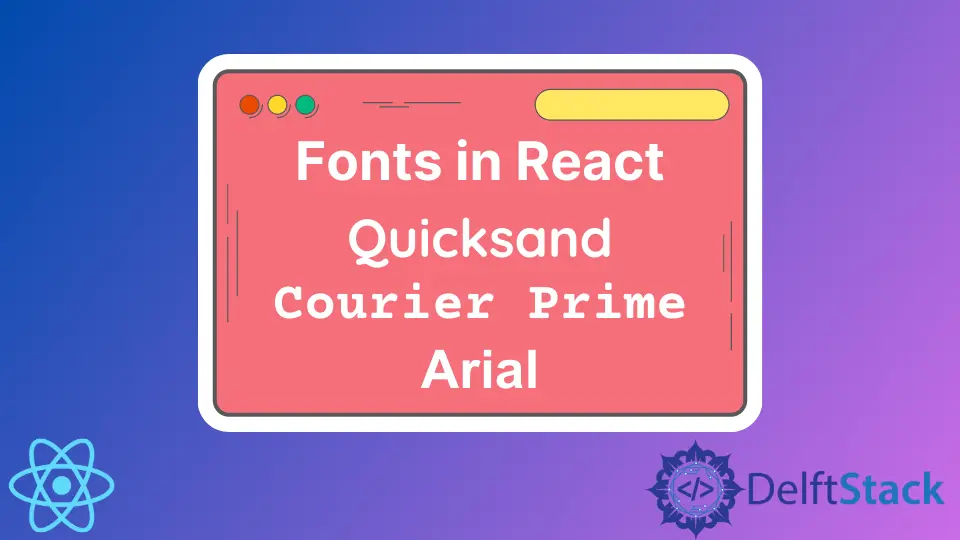
我们将介绍如何在 react 中安装字体和使用字体。
React 中的字体
字体是网站最重要的部分。在 React 应用程序中安装字体有不同的方法。
最常见的方法是导入字体。我们可以在命令提示符下使用 npm 或 yarn 导入字体。让我们以安装 Quicksand 为例。
# react CLI
yarn add typeface-quicksand
或者
# react
npm install typeface-quicksand --save
安装后,我们需要将它导入到 index.tsx 文件中。
# react
import 'typeface-quicksand';
现在,我们可以在 style.css 文件中使用它。
# react
h1,
p {
font-family: Quicksand;
}
输出:

在 react 中安装字体的另一种方法是直接在 index.html 或 style.css 文件中添加链接。让我们以安装 Lato 字体为例。
# react
<link rel="preconnect" href="https://fonts.googleapis.com">
<link rel="preconnect" href="https://fonts.gstatic.com" crossorigin>
<link href="https://fonts.googleapis.com/css2?family=Lato&display=swap" rel="stylesheet">
或者,
# react
<style>
@import url('https://fonts.googleapis.com/css2?family=Lato&display=swap');
</style>
让我们导入 Lato 字体并更改标题和段落的样式。
# react
@import url('https://fonts.googleapis.com/css2?family=Lato&display=swap');
h1,
p {
font-family: Lato;
}
输出:

在 react 中安装字体的另一种方法是下载并添加到我们的源代码中。
我们可以轻松地从 fonts.google.com 下载字体并将它们移动到 src 目录中的 fonts 目录。
现在,在 style.css 中,使用 @font-face 添加字体。
# react
@font-face {
font-family: 'Lato';
src: local('Lato'), url(./fonts/Lato-Regular.otf) format('opentype');
}
对于 ttf 格式,我们必须提到 format('truetype'),对于 woff 格式,我们必须提到 format('woff')。
现在,我们可以轻松地使用这种字体进行样式设置。
# react
h1,
p {
font-family: Lato;
}
输出:

另一种方法是使用 web-font-loader 包。我们可以使用 npm 或 yarn 轻松安装 web-font-loader 包。
# react
yarn add webfontloader
或者,
# react
npm install webfontloader --save
现在,在 index.tsx 中,我们可以导入并指定我们需要的字体。
# react
import WebFont from 'webfontloader';
WebFont.load({
google: {
families: ['Lato:300,400,700', 'sans-serif']
}
});
所以现在,我们学习了四种在 React 中安装和使用字体的不同方法。
Rana is a computer science graduate passionate about helping people to build and diagnose scalable web application problems and problems developers face across the full-stack.
LinkedIn