PowerShell 中带空格的路径
Rohan Timalsina
2023年1月30日
PowerShell
PowerShell Path
-
在 PowerShell 中使用单引号
' '处理路径中的空格 -
在 PowerShell 中使用
&运算符处理路径中的空格 -
在 PowerShell 中更改当前目录时使用
" "双引号处理路径中的空格
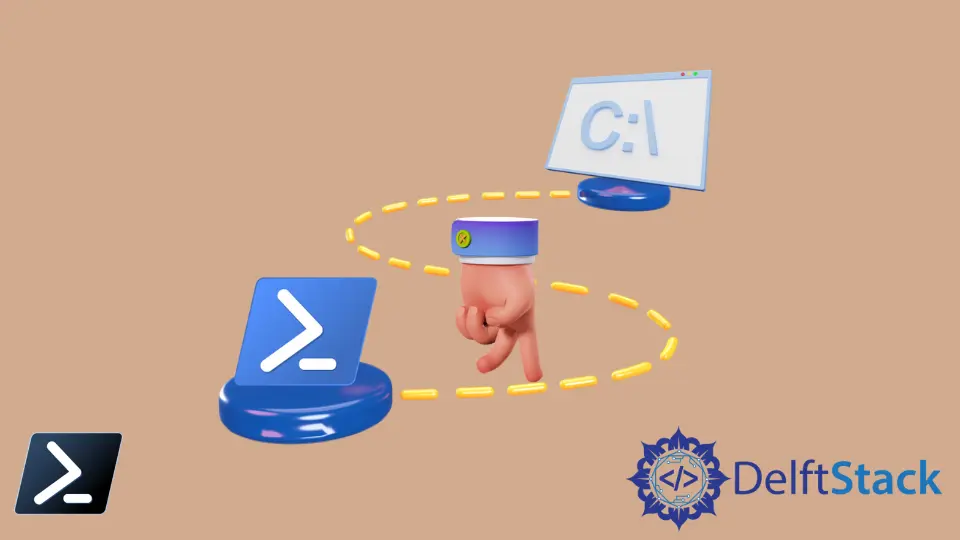
路径是计算机中文件或文件夹的完整位置。在 PowerShell 中,你将需要使用路径来更改当前工作目录或在指定位置运行一些文件。
有时,在 PowerShell 中使用路径时,如果有空格,你可能会遇到错误,因为空格会导致路径中的拆分。因此,该命令将不会执行并在输出中返回错误。
本教程将介绍在 PowerShell 中处理路径中空格的不同方法。
在 PowerShell 中使用单引号 ' ' 处理路径中的空格
当你使用 Invoke-Expression 运行命令时,你可以用' '单引号将子目录的路径括起来以处理 PowerShell 中路径中的空格。
如果没有 ' ' 引号,空格会导致路径中的拆分,PowerShell 将在路径中找到空格时结束命令。
Invoke-Expression "C:\New Folder\script files\myscript.ps1"
输出:
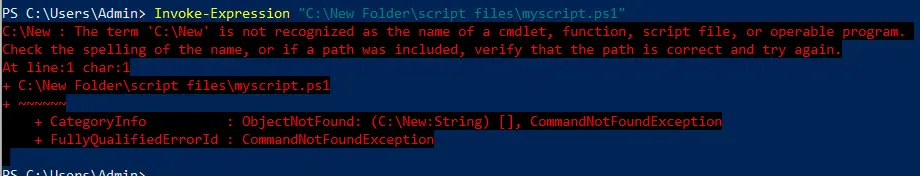
如你所见,PowerShell 不会运行完整的命令,因为路径包含空格。请注意,如果我们在运行路径中有空格的文件时使用 ' ' 引号会发生什么。
例如:
Invoke-Expression "C:\'New Folder\script files'\myscript.ps1"
输出:
myscript.ps1 包含 Get-Date cmdlet,它打印当前日期和时间。
Sunday, February 27, 2022 10:24:06 PM
脚本文件执行没有错误,所以可以使用该方法处理路径中的空格。
在 PowerShell 中使用 & 运算符处理路径中的空格
& 运算符在后台运行它之前的管道。你可以使用& 运算符通过用双引号" " 将路径括起来来调用命令。
& "C:\New Folder\script files\myscript.ps1"
输出:
Sunday, February 27, 2022 10:37:21 PM
或者,你也可以使用 . 运算符使用路径中的双引号 " " 运行命令。
. "C:\New Folder\script files\myscript.ps1"
输出:
Sunday, February 27, 2022 10:37:21 PM
在 PowerShell 中更改当前目录时使用" "双引号处理路径中的空格
cd 命令更改 PowerShell 中的当前目录。如果路径包含空格,则当你不将路径放在双引号" " 中时会出现错误。
例如:
cd Work Documents
输出:
Set-Location : A positional parameter cannot be found that accepts argument 'Documents'.
At line:1 char:1
+ cd Work Documents
+ ~~~~~~~~~~~~~~~~~
+ CategoryInfo : InvalidArgument: (:) [Set-Location], ParameterBindingException
+ FullyQualifiedErrorId : PositionalParameterNotFound,Microsoft.PowerShell.Commands.SetLocationCommand
你可以看到在没有" "的情况下运行 cd 命令会在更改路径时出错。看看使用双引号 " " 时会发生什么。
cd "Work Documents"
输出:
如你所见,当前工作目录已更改为指定路径。
PS C:\Users\rhntm\Work Documents>
我们希望这篇文章有助于理解为什么空格会导致路径分裂并在 PowerShell 中处理它们。
Enjoying our tutorials? Subscribe to DelftStack on YouTube to support us in creating more high-quality video guides. Subscribe
作者: Rohan Timalsina
