在 PowerShell 中获取父级的父目录
Rohan Timalsina
2024年2月16日
PowerShell
PowerShell Directory
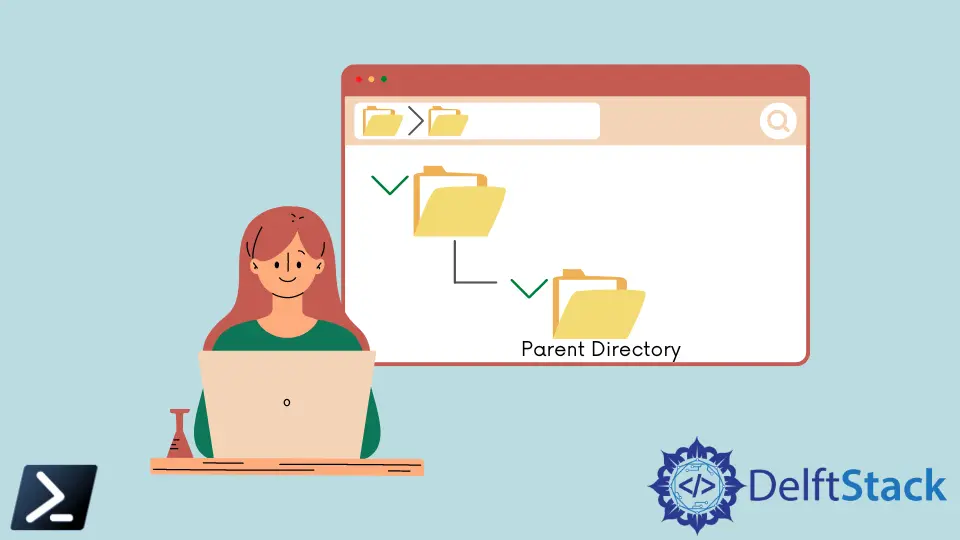
路径定义计算机上文件和目录的位置。有几个 cmdlet 可以在 PowerShell 中获取文件和目录的路径。
本教程将教你使用 PowerShell 获取路径的父级父目录。
使用 Split-Path Cmdlet 在 PowerShell 中获取父级的父目录
Split-Path cmdlet 显示路径的指定部分。它可以是父文件夹、子文件夹、文件名或文件扩展名。
默认是返回指定路径的父文件夹。
以下命令返回路径 C:\New\complex\formula.png 的父文件夹。
Split-Path 'C:\New\complex\formula.png'
输出:
C:\New\complex
以下示例获取路径 C:\New\complex\formula.png 的父级父文件夹。
Split-Path (Split-Path 'C:\New\complex\formula.png')
输出:
C:\New
你还可以通过管道将路径字符串传递给 Split-Path 并获取特定部分。此命令还打印路径 C:\New\complex\formula.png 的父级父目录。
'C:\New\complex\formula.png' | Split-Path | Split-Path
输出:
C:\New
有关详细信息,请参阅 拆分路径。
使用 Parent 属性在 PowerShell 中获取父级的父目录
Get-Item 是另一个可用于在 PowerShell 中获取父目录的 cmdlet。此方法在目录路径上效果最佳。
PowerShell 中的 DirectoryInfo 对象有一个 Parent 属性,它表示父目录的路径。
以下命令返回路径 C:\New\complex 的父目录。
(Get-Item 'C:\New\complex').Parent.FullName
输出:
C:\New
你可以使用以下命令获取路径 C:\New\complex 的父级父目录。
(Get-Item 'C:\New\complex').Parent.Parent.FullName
输出:
C:\
Enjoying our tutorials? Subscribe to DelftStack on YouTube to support us in creating more high-quality video guides. Subscribe
作者: Rohan Timalsina
