在 PowerShell 中如何注释代码
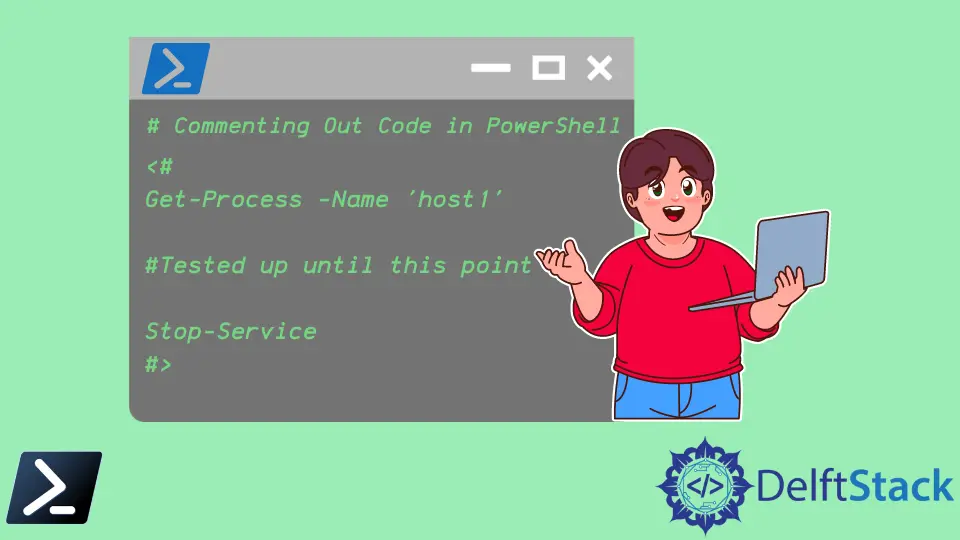
如果您使用过其他语言,例如 Bash、Python 和 Ruby,那么在 Windows PowerShell 中注释代码将是类似的。
本文将讨论我们可以用于在 Windows PowerShell 中注释代码的所有用例。
使用注释符号(#)进行 PowerShell 单行注释
自 PowerShell V1.0 开始发布以来,便具备了注释代码的能力。我们使用符号(#)来注释代码。我们称这个符号为许多名字,比如井号或哈希,但微软官方称其为注释符号。
单个注释符号(#)将注释掉从第一个 # 开始到行末的代码。当然,您也可以在一行中放置多个注释符号。
示例代码:
#######################################################
# Examples of one-line comments in Windows PowerShell #
#######################################################
Get-Process -Name *host* #### You could put more.
Get-Process -Name *host* # | Stop-Service # You can use it to comment out a part of a line.
# Get-Process -Name *host* # This will comment out the whole line.
在注释代码时,最佳实践是在注释符号和代码之间留一个空格。有些 cmdlet 使用注释符号,但不是为了注释代码。例如,#REQUIRES cmdlet 是一个众所周知的 PowerShell 语句,它会阻止脚本运行,除非满足模块或必要的快照。
示例代码:
Get-Module AzureRM.Netcore | Remove-Module
#REQUIRES -Modules AzureRM.Netcore
使用这些最佳实践,我们可以避免在脚本中出现不必要的错误。
使用注释块在 PowerShell 中注释多行代码
为了在不使用每行多个注释符号的情况下注释多行代码,我们可以方便地用小于号(<)和大于号(>)将我们的注释符号括起来。我们称之为注释块。
带有小于号的注释符号(<#)将作为我们注释块的开启标签,而带有大于号的注释符号将作为结束标签(#>)。
示例代码:
<#
Get-Process -Name *host*
Stop-Service -DisplayName Windows*Update -WhatIf
#>
然而,通过插入一组新的注释块标签来嵌套注释块将导致错误。
示例代码:
<#
Nope, these are not allowed in PowerShell.
<# This will break your first multiline comment block... #>
...and this will throw a syntax error. #This line will execute the throw cmdlet
#>
另外,按 Ctrl+J 并点击 Comment Block 将在您的脚本中生成一个代码块。
通过使用 Exit 命令的 PowerShell 边缘情况
请记住,Exit 命令将终止并关闭您的脚本环境。因此,在 Exit 命令之后编写的任何内容都不会执行。我们称之为边缘情况。在 Exit 命令之后编写内容是可能的,但不建议这样做,因为其他脚本环境可能会错误读取这些额外的行并导致错误。
示例代码:
Get-Process -Name 'host1'
exit
Anything beyond the `<# exit #>` line is not executed inside the PowerShell scripting environment. However, as mentioned before, this is not recommended despite being possible.
Marion specializes in anything Microsoft-related and always tries to work and apply code in an IT infrastructure.
LinkedIn