如何在 PowerShell 中向命令输出添加新行
-
使用
`N在 PowerShell 中向命令输出添加新行 -
使用输出字段分隔符
OFS在 PowerShell 中向命令输出添加新行 -
使用
[Environment]::NewLine在 PowerShell 中向命令输出添加新行 -
使用
Out-String在 PowerShell 中向命令输出添加新行 - 结论
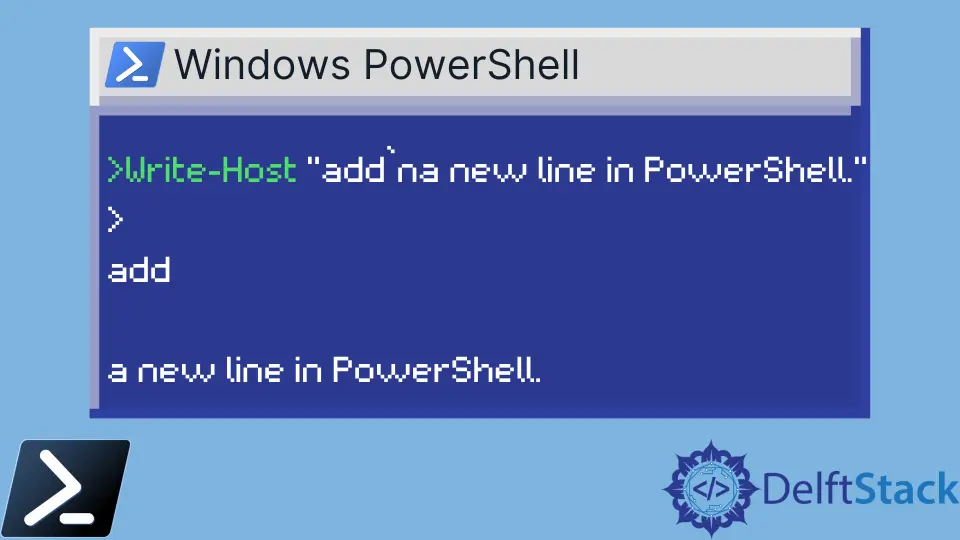
PowerShell 包含一组特殊字符序列,可以自定义输出内容。这些序列通常被称为转义序列。它们以反引号字符 `` ` 开头,并且区分大小写。
一些转义序列的例子有 `0, `a, `b, `e, `f`, `n, `r, 等等。转义序列仅在双引号 " " 内部被解析。
在本文中,我们探讨了在 PowerShell 中向命令输出添加新行的不同技术。每种技术都提供了一种独特的方法来实现所需的输出格式,提供了对 PowerShell 脚本输出外观的灵活性和控制。
使用 `N 在 PowerShell 中向命令输出添加新行
转义序列 ``n` 通常在许多编程语言中使用,包括 PowerShell,用于表示换行符。
当在字符串中遇到 ``n` 时,它指示解释器在显示文本时将光标移动到下一行的开头。
在 PowerShell 中,反引号用作转义字符,以指示字符串中的特殊字符。
Write-Host "This is line 1`nThis is line 2"
在这个例子中,我们利用 Write-Host cmdlet 输出两行文本。通过使用 ``n转义序列,我们在“This is line 1”和“This is line 2”` 之间创建一个新行,从而实现内容的清晰分隔。
输出:
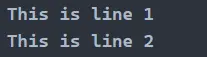
您可以使用多个 `n 字符来添加多行。
Write-Host "This is line 1`nThis is line 2`n`n`This is line 3"
我们首先输出 "This is line 1",然后使用反引号 (``n) 插入换行符,这指示 PowerShell 移动到下一行。然后,我们使用换行符在新行中输出 “This is line 2”`。
之后,我们使用反引号插入两个连续的换行符 (``n),在 “This is line 2”和“This is line 3”之间创建一个空白行。最后,我们在新行中输出“This is line 3”`。
输出:
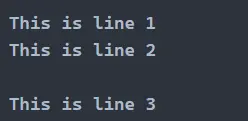
使用输出字段分隔符 OFS 在 PowerShell 中向命令输出添加新行
在 PowerShell 中,输出字段分隔符 (OFS) 是一个特殊变量,用于确定数组元素在转换为字符串时如何分隔。默认情况下,PowerShell 用空格分隔数组元素。
但是,您可以修改 OFS 变量的值,以指定不同的分隔符,例如换行符,由转义序列 ``n` 表示。
首先,您必须在 OFS 变量中定义一个分隔符。
$OFS = "`n`n"
$color = 'red', 'blue', 'green', 'yellow'
"$($color)"
在这个代码示例中,我们首先将 OFS 变量设置为两个 ``n,表示输出中的元素之间应使用换行符进行分隔。然后,我们定义了一个名为 $color` 的数组,其中包含四个颜色字符串。
当我们使用字符串插值语法 "$($color)" 时,PowerShell 会隐式地将数组转换为字符串,用 OFS 值分隔每个元素,从而导致每种颜色都在双换行中显示。
输出:
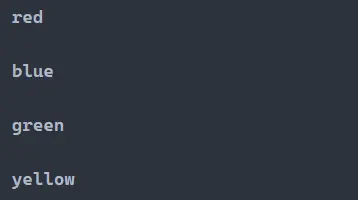
使用 [Environment]::NewLine 在 PowerShell 中向命令输出添加新行
在 PowerShell 中,[Environment]::NewLine 方法是一种方便的方式来检索适合当前操作系统环境的换行符序列。此方法返回一个包含换行序列的字符串(Unix 系统为 \n,Windows 系统为 \r\n)。
通过利用此方法,您可以确保 PowerShell 脚本生成的输出具有正确的换行字符,使其独立于平台并在不同环境中兼容。
$color = 'red', 'blue', 'green', 'yellow'
$new = [Environment]::NewLine
$color | foreach { "$_$new" }
在这个代码示例中,我们首先定义了一个名为 $color 的数组,包含四个颜色字符串。然后,我们使用 [Environment]::NewLine 获取换行符序列并将其存储在 $new 变量中。
接下来,我们将 $color 数组通过管道传递给 Sort-Object 以按字母顺序对颜色进行排序。最后,我们使用 foreach 迭代每种已排序的颜色,将每种颜色与存储在 $new 中的换行符连接,从而形成每种颜色在新行上的排序输出。
输出:
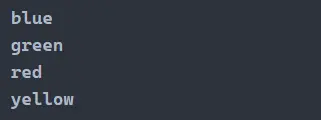
使用 Out-String 在 PowerShell 中向命令输出添加新行
在 PowerShell 中,Out-String cmdlet 将输入对象转换为单个字符串,这对于格式化命令输出非常有用。默认情况下,Out-String 会在每个对象后附加一个换行符 (``n`),使您能够轻松地向命令输出添加新行。
此方法在您希望确保输出中的每个项都显示在单独一行时特别有用,从而提高可读性和组织性。
$color = 'red', 'blue', 'green', 'yellow'
$color | Out-String
在这个代码片段中,我们首先定义了一个名为 $color 的数组,包含四个颜色字符串。然后,我们使用 [Environment]::NewLine 方法来获取当前环境适用的换行符序列,并将其存储在 $new 变量中。
接下来,我们使用 foreach 循环迭代 $color 数组中的每个元素。在循环内部,我们将每个颜色字符串与存储在 $new 中的换行符连接,确保每种颜色在命令输出中显示在新行上。
输出:

结论
PowerShell 提供了几种有效的方法来向命令输出添加新行,增强可读性和组织性。无论是使用转义序列如 ``n,利用 [Environment]::NewLine方法获取跨平台的换行字符,还是自定义OFS` 变量进行数组输出格式化,PowerShell 都提供了多种灵活的解决方案来满足各种脚本需求。
通过理解和实施这些技术,PowerShell 脚本作者可以创建更具视觉吸引力和信息性的输出,改善整体用户体验和脚本的效率。
