Bash Shell 中的条件表达式
Niraj Menon
2023年1月30日
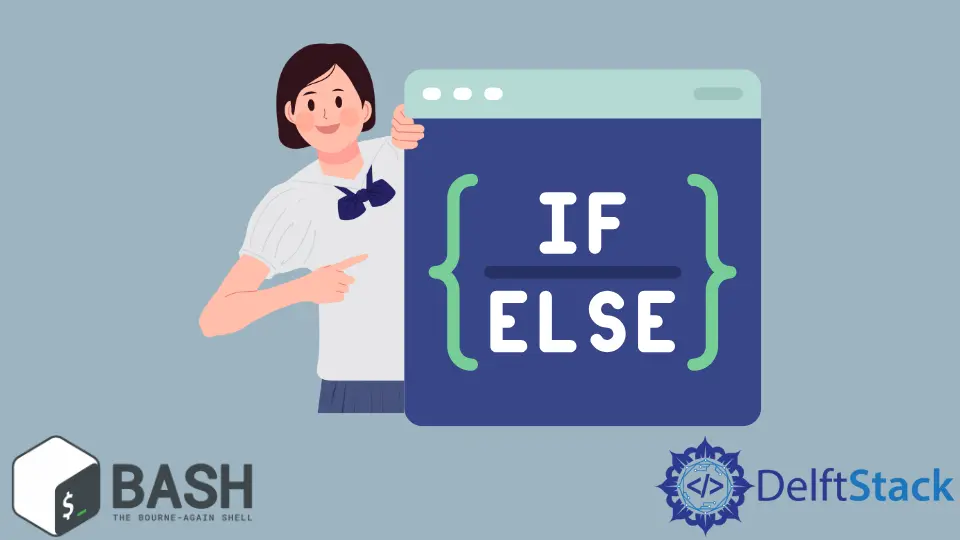
Bash 作为一种编程语言并不是大多数程序员的首选,尤其是对于 Python 和 C 等更常见的语言。
编写编程结构以使用 if 语句根据条件执行命令或使用 for 循环具有多个参数的同一命令会很有帮助。
本教程将介绍 Bash 中的 if 语句,重点介绍 if 语句中使用的各种条件表达式。
Bash 中的 if 语句
Bash 中 if 语句的一般语法如下。
if condition; then
do-if-true;
elif second-condition; then
do-else-if-true
elif third-condition; then
do-else-if-third-true
else
do-else-false
fi
条件本身可以有不同的语法,具体取决于所需的条件。
- 如果你想使用命令的输出作为条件,例如
grep文件的内容以查看它是否包含某个子字符串,你可以将命令放在 if 关键字之后,如下所示。
if greq -q "string" file.txt; then
echo "string exists in file.txt."
else
echo "string does not exist in file.txt."
fi
[ "$s" = "string" ]检查变量$s是否包含值string。它也等价于test "$s" = "string",其中test有效地替换了方括号。
if [ "$s" = "string" ]; then
echo "string is equivalent to \$s"
else
echo "string is not equivalent to \$s"
fi
-
你甚至可以执行算术运算,例如检查文件中的预期文件数或行数是否确定,或者一个目录中的数量是否小于或大于另一个目录的数量。
我们用一对括号来做到这一点。
a=$(ls dir_a | wc -l)
b=$(ls dir_b | wc -l)
if (( a < b )); then
echo "Directory a has fewer files than directory b."
elif (( a > b )); then
echo "Directory a has more files than directory b."
else
echo "Directory a has the same number of files as that of directory b."
fi
内置 Bash 条件
有时,运行一个单独的程序来检查像文件存在、修改日期和大小这样简单的事情是乏味且耗费资源的,因此 Bash 可以像 if 语句一样直接检查这些属性。
以下标志检查这些属性的存在或不存在,将有效的真或假结果返回给 if 语句。
例如,要检查命令是否没有输出,我们可以将其输出视为字符串,并使用 -z 标志检查该字符串的长度是否为零,如下所示。
out=$(bash print-if-error.sh)
if [[ -z $out ]]; then
echo "The script ran successfully."
else
echo "The script produced the following errors: "
echo $out
fi
要获得条件的倒数,你可以使用! NOT 运算符,或使用此标志的相反形式,即 -n,或根本没有标志,因为非空字符串在 Bash if 语句中可以表现为真。
out=$(bash print-if-error.sh)
if [[ $out ]]; then
echo "The script produced the following errors: "
echo $out
else
echo "The script ran successfully."
fi
下面解释了一些其他有用的标志,解释参考了 GNU Bash 参考手册。
-f检查文件是否存在并且它是一个普通文件。-d检查提供的参数是否是目录。-h检查提供的参数是否是符号链接。-s检查文件是否存在且不为空。-r检查文件是否可读。-w检查文件是否可写。-x检查文件是否可执行。
对于带有两个参数的标志,例如比较运算符,第一个参数出现在标志之前,而第二个参数出现在标志之后。
假设我们比较两个文件 - a.txt 和 b.txt - 看看哪个更新,带有 -nt 标志。反过来将检查它是否更旧,使用 -ot。
out=$(bash print-if-error.sh)
if [[ a.txt -nt b.txt ]]; then
echo "a.txt is newer than b.txt."
else
echo "a.txt is older or the same age as b.txt."
fi
其他这样的二操作数标志如下。
-ef确保两个参数引用相同的设备和 inode 号。!=确保两个参数不相等。<检查第一个参数是否按字母顺序排在第二个参数之前。>检查第一个参数是否按字母顺序排在第二个之后。-eq假设两个参数都是整数并检查它们是否相等。-ne假设两个参数都是整数并检查它们是否不相等。-lt假设两个参数都是整数并检查第一个小于第二个。可以使用-le检查它们是否相等。-gt假定两个参数都是整数并检查第一个是否大于第二个。可以使用-ge检查它们是否相等。