制作 Bash 别名
Nilesh Katuwal
2023年1月30日
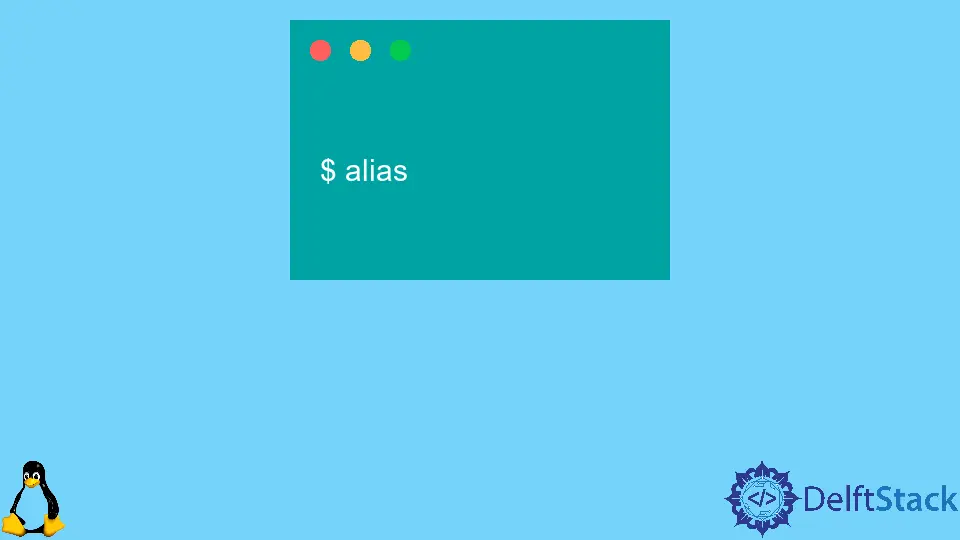
别名是 shell 中的一个命令,它允许将一个单词替换为另一个字符串。它主要用于缩短系统命令或为常用命令提供默认参数。
它类似于快捷命令,具有与编写整个命令相同的功能。
在 Bash 中创建别名
让我们看一个例子。
$ alias update="sudo apt-get update"
我们创建了一个别名 update,它是 sudo apt-get update 的快捷方式。现在,当我们运行 update 时,它的工作方式与 sudo apt-get update 相同。
$ update
输出:
[sudo] password for username:
Get:1 https://typora.io/linux ./ InRelease [793 B]
Get:2 http://security.ubuntu.com/ubuntu focal-security InRelease [114 kB]
Hit:3 http://np.archive.ubuntu.com/ubuntu focal InRelease
Hit:4 http://ppa.launchpad.net/micahflee/ppa/ubuntu focal InRelease
Ign:5 http://linux.dropbox.com/ubuntu disco InRelease
Get:6 http://np.archive.ubuntu.com/ubuntu focal-updates InRelease [114 kB]
Hit:7 http://linux.dropbox.com/ubuntu disco Release
Ign:8 https://repo.mongodb.org/apt/ubuntu focal/mongodb-org/4.4 InRelease
Hit:10 https://repo.mongodb.org/apt/ubuntu focal/mongodb-org/4.4 Release
Get:12 http://security.ubuntu.com/ubuntu focal-security/main amd64 DEP-11 Metadata [35.7 kB]
Get:13 http://np.archive.ubuntu.com/ubuntu focal-backports InRelease [108 kB]
Get:14 http://security.ubuntu.com/ubuntu focal-security/universe amd64 DEP-11 Metadata [66.3 kB]
Get:15 http://np.archive.ubuntu.com/ubuntu focal-updates/main amd64 DEP-11 Metadata [278 kB]
Get:16 http://security.ubuntu.com/ubuntu focal-security/multiverse amd64 DEP-11 Metadata [2,468 B]
Get:17 http://np.archive.ubuntu.com/ubuntu focal-updates/universe amd64 DEP-11 Metadata [363 kB]
Get:18 http://np.archive.ubuntu.com/ubuntu focal-updates/multiverse amd64 DEP-11 Metadata [940 B]
Get:19 http://np.archive.ubuntu.com/ubuntu focal-backports/main amd64 DEP-11 Metadata [7,996 B]
Get:20 http://np.archive.ubuntu.com/ubuntu focal-backports/universe amd64 DEP-11 Metadata [11.3 kB]
Fetched 1,102 kB in 9s (120 kB/s)
Reading package lists... Done
要列出所有别名,请运行以下命令。
$ alias
输出:
alias alert='notify-send --urgency=low -i "$([ $? = 0 ] && echo terminal || echo error)" "$(history|tail -n1|sed -e '\''s/^\s*[0-9]\+\s*//;s/[;&|]\s*alert$//'\'')"'
alias echo='show'
alias egrep='egrep --color=auto'
alias fgrep='fgrep --color=auto'
alias grep='grep --color=auto'
alias l='ls -CF'
alias la='ls -A'
alias ll='ls -alF'
alias ls='ls --color=auto'
alias show='echo'
alias update='sudo apt-get update'
新创建的别名 update 也与所有其他别名一起在列表中。
创建带参数的 Bash 别名
Bash 别名不直接接受参数。我们必须写一个函数,因为函数机制的适应性更强,提供的功能和以前一样。
尽管别名不带参数,但可以以与别名相同的方式调用函数。让我们看一个例子。
$ alias wargs='f(){ echo first "$@" last; unset -f f; }; f'
$ wargs a b c
在上面的示例中,创建了一个临时函数 f。参数在最后调用 f 时发送。
未设置的 -f 选项在执行别名时消除了函数定义,确保它不会在之后逗留。
输出:
first a b c last
删除 Bash 中的别名
我们可以使用 unalias 命令删除之前创建的别名 update。
$ unalias update
让我们再次检查所有别名的列表。
$ alias
输出:
alias alert='notify-send --urgency=low -i "$([ $? = 0 ] && echo terminal || echo error)" "$(history|tail -n1|sed -e '\''s/^\s*[0-9]\+\s*//;s/[;&|]\s*alert$//'\'')"'
alias echo='show'
alias egrep='egrep --color=auto'
alias fgrep='fgrep --color=auto'
alias grep='grep --color=auto'
alias l='ls -CF'
alias la='ls -A'
alias ll='ls -alF'
alias ls='ls --color=auto'
alias show='echo'
alias wargs='f(){ echo first "$@" last; unset -f f; }; f'
如输出所示,别名 update 已从别名列表中删除。