在 Kotlin 中创建和执行协程
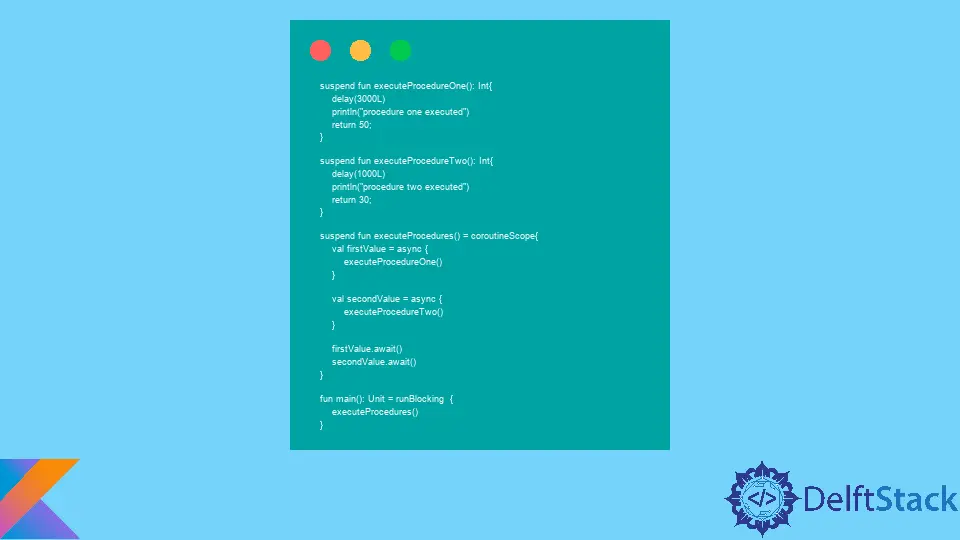
本教程将介绍协程并展示如何在 Kotlin 中使用 async- await() 顺序或同时执行它们。
Kotlin 中的协程
协程可以被视为一个过程,除了它支持异步编程与其他仅支持同步编程的普通过程相比。
异步编程是一种技术,我们可以在某个点暂停任务的执行,并将执行委托给另一个任务,因为暂停的任务等待一些后台任务执行。这些后台任务可以包括从数据库读取记录、下载网页内容以及处理来自应用程序的用户请求。
在同步编程中,任务的执行在任何时候都不会挂起,线程是独占使用的,直到执行完成。
一个协程代表这个暂停的例程的实例。它也可以被视为一个线程,但是协程不依赖于底层线程,因为它可以在不同的线程上暂停和恢复执行。
在本教程中,我们将学习如何通过确保 async- await() 函数以正确的顺序执行来创建顺序和并发协同程序。
在 Kotlin 中创建一个新项目并添加依赖项
转到 IntelliJ 并选择 文件 > 新建 > 项目。在打开的窗口中,输入 kotlinCoroutines 作为项目名称,在 Language 部分选择 Kotlin,在 Build System 部分选择 Gradle,然后按 Create 按钮。
要在 Kotlin 中使用协程,我们必须将协程依赖项添加到我们的应用程序中。转到文件 build.gradle.kts 并确保你具有以下依赖项。
dependencies {
implementation("org.jetbrains.kotlinx:kotlinx-coroutines-core:1.6.2")
implementation("org.jetbrains.kotlinx:kotlinx-coroutines-android:1.6.2")
testImplementation(kotlin("test"))
}
确保你具有活动的 Internet 连接以下载依赖项。下载依赖项后,加载 Gradle 更改并继续执行后续步骤。
在 Kotlin 中按顺序创建和执行协程
在 kotlin 文件夹下创建包 com/coroutine,这将是我们应用程序的基础包。在 coroutine 文件夹下创建一个 Main.kt 文件,并将以下代码复制并粘贴到该文件中。
package com.coroutine
import kotlinx.coroutines.async
import kotlinx.coroutines.delay
import kotlinx.coroutines.runBlocking
suspend fun executeProcedureOne(): Int{
delay(3000L)
println("procedure one executed")
return 50;
}
suspend fun executeProcedureTwo(): Int{
delay(1000L)
println("procedure two executed")
return 30;
}
fun main(): Unit = runBlocking {
val value = async {
executeProcedureOne()
}
value.await()
val secondValue = async {
executeProcedureTwo()
}
secondValue.await()
}
在上面的代码中,我们定义了两个方法,executeProcedureOne() 和 executeProcedureTwo(),可以暂停执行一些后台任务。这是使用 suspend 关键字实现的,如上所示。
请注意,这两种方法可以在不阻塞底层线程的情况下挂起。
我们已将 main 函数分配给名为 runBlocking 的函数。runBlocking 函数是一个构建器函数,它创建一个在主线程上运行的协程并被阻塞,直到函数内的协程完成执行。
在 runBlocking 函数中,我们创建了两个 async 函数,它们分别调用 executeProcedureOne() 和 executeProcedureTwo() 方法。
async 函数是一个协程构建器,它创建一个新的协程并返回一个 Deferred。Deferred 是一个代表返回值的承诺的未来,我们可以使用 await() 来检索该值。
请注意,在 async 之后立即调用 await() 将导致协程暂停,因为内部协程正在执行并在完成后恢复。
上面的代码在每个 async 函数强制协程暂停直到它完成并且可以转到其他协程之后,作为 await() 方法顺序执行。
运行上面的代码,注意 executeProcedureOne() 在 executeProcedureTwo() 之前完成,即使它延迟了最长时间。输出如下图所示。
procedure one executed
procedure two executed
在 Kotlin 中同时创建和执行协程
注释前面的代码,然后将下面的代码复制并粘贴到注释后的 Main.kt 文件中。
suspend fun executeProcedureOne(): Int{
delay(3000L)
println("procedure one executed")
return 50;
}
suspend fun executeProcedureTwo(): Int{
delay(1000L)
println("procedure two executed")
return 30;
}
suspend fun executeProcedures() = coroutineScope{
val firstValue = async {
executeProcedureOne()
}
val secondValue = async {
executeProcedureTwo()
}
firstValue.await()
secondValue.await()
}
fun main(): Unit = runBlocking {
executeProcedures()
}
我们已经将前面的示例修改为并发,通过在函数执行后将 async 协程构建器移动到另一个具有 coroutineScope 和 await() 的可挂起函数,以防止挂起协程。
coroutineScope 和 runBlocking 之间的区别在于 coroutineScope 被挂起并释放底层线程以继续执行其他任务。
运行上面的代码并注意 executeProcedureTwo() 方法首先执行,因为它比 executeProcedureOne() 方法具有更少的延迟。输出如下所示。
procedure two executed
procedure one executed
结论
在本教程中,我们了解了协程是什么以及如何利用 async- await() 函数顺序或同时执行它们。我们还学习了协程上下文中的几个常见概念,包括异步编程、同步编程、runBlocking{} 函数和 coroutineScope{} 函数。
David is a back end developer with a major in computer science. He loves to solve problems using technology, learning new things, and making new friends. David is currently a technical writer who enjoys making hard concepts easier for other developers to understand and his work has been published on multiple sites.
LinkedIn GitHub