在 C++ 中将文本文件读入二维数组
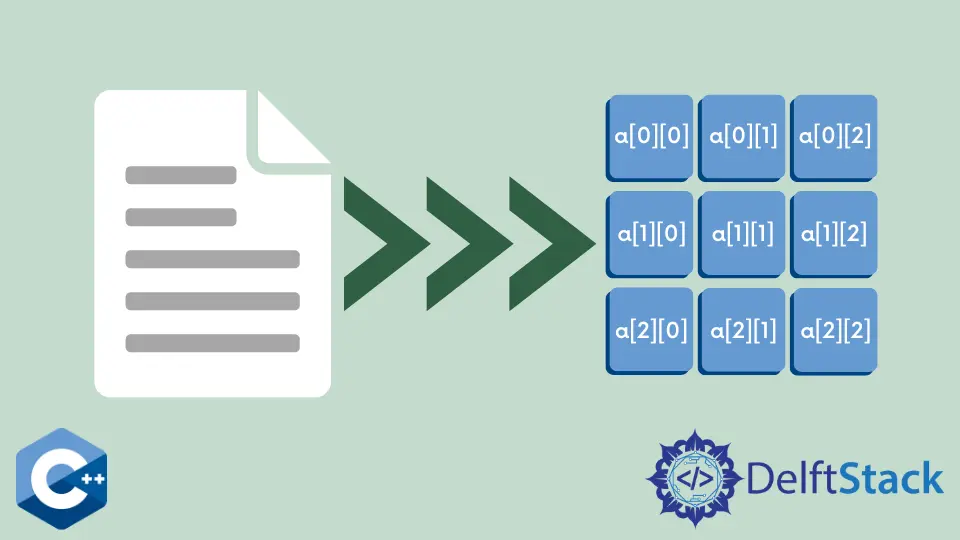
本文将讨论在 C++ 中将文本文件读入二维数组的两种方法。
在 C++ 中使用 fstream 将文本文件读入二维数组
要将我们的输入文本文件读入 C++ 中的二维数组,我们将使用 ifstream 函数。它将帮助我们使用提取运算符读取单个数据。
在使用 ifstream 之前包含 #include<fstream> 标准库。
假设我们的文本文件有以下数据。
10 20 30 40
50 60 70 80
90 100 110 120
130 140 150 160
我们必须打开文件并告诉编译器从文件中读取输入。我们将使用 ifstream 构造函数来创建文件流。
#include <fstream>
#include <iostream>
using namespace std;
int main() {
int row = 4;
int col = 4;
int myArray[row][col];
// Opening the file
ifstream inputfile("2dinput.txt");
if (!inputfile.is_open()) cout << "Error opening file";
// Defining the loop for getting input from the file
for (int r = 0; r < row; r++) // Outer loop for rows
{
for (int c = 0; c < col; c++) // inner loop for columns
{
inputfile >> myArray[r][c]; // Take input from file and put into myArray
}
}
for (int r = 0; r < row; r++) {
for (int c = 0; c < col; c++) {
cout << myArray[r][c] << "\t";
}
cout << endl;
}
}
输出:
10 20 30 40
50 60 70 80
90 100 110 120
130 140 150 160
如我们所见,我们声明了二维数组的大小,定义了 inputfile,并使用 ifstream 提供了它的地址。
如果文本文件在同一个文件夹中,只给出名称和扩展名。但是,如果文本文件在另一个文件夹中,请务必从计算机系统中粘贴文本文件的完整地址。
声明文件后,我们对每一行和每一列使用 for 循环来从文本文件中获取输入。一旦我们获得输入,嵌套的 for 循环就会打印数组中的每个元素。
上述方法仅适用于 C++ 中的静态和方形二维数组,其中数组的大小是已知的。否则,编译器会将文本文件的输入设置到二维数组中的错误位置。
如果你想在 C++ 中定义一个不是正方形的二维数组,我们需要在第一个 for 循环内创建一个列数数组。
考虑如何定义下面的非方形二维数组的示例。
// Declare number of rows
2Darray = new int*[8];
ifstream myfile("File Address");
for (int r = 0; r < 8; r++) // Outer loop for 8 rows
{
2Darray [c] = new int[5]; // Each row has 5 columns
for (int c = 0; c < 5; c++) // Inner loop for columns
{
file >> 2Darray [r][c];
}
}
在 C++ 中将文本文件读入动态二维数组
如果我们想要动态 C++ 矩阵结构的文本输入,我们不使用数组。相反,我们使用向量。
向量允许通过列表接口创建动态分配的数组。向量在堆中使用内存时会增加,并会自动解除分配。
假设我们的文本文件有以下字符。
R O W 1
A B
R O W 3
X Y
R O W 5
为了在 C++ 中创建一个二维向量,我们实现了下面的代码。
#include <fstream>
#include <iostream>
#include <string>
#include <vector>
int main() {
std::string eachrow;
std::ifstream myfile("2dinputvector.txt");
std::vector<std::vector<char> > MyVector;
while (std::getline(myfile, eachrow)) {
std::vector<char> row;
for (char &x : eachrow) {
if (x != ' ')
// add element to vector row
row.push_back(x);
}
// after iterating row in text file, add vector into 2D vector
MyVector.push_back(row);
}
for (std::vector<char> &row : MyVector) {
for (char &x : row)
// print each element
std::cout << x << ' ';
// change row
std::cout << '\n';
}
return 0;
}
输出:
R O W 1
A B
R O W 3
X Y
R O W 5
在上面的程序中,我们成功地创建了一个二维向量。然后我们使用 ifstream 库打开文件进行文本输入。
while 循环使用标准 getline 方法从文本文件中提取字符。然后变量 x 用于迭代文本文件中的每一行,并在文本文件中遇到空格后将元素推回向量 eachrow。
此后,循环再次使用 push_back 函数将整行移动到二维向量中。对文本文件中存在的所有行中的所有输入重复此操作。
第二个 for 循环用于打印 MyVector。