Pandas DataFrame DataFrame.interpolate()函数
-
pandas.DataFrame.interpolate()语法 -
示例代码:用
DataFrame.interpolate()方法对DataFrame中所有NaN值进行内插 -
示例代码:
DataFrame.interpolate()方法用method参数 -
示例代码:Pandas
DataFrame.interpolate()方法使用axis参数沿row轴进行插值 -
示例代码:
DataFrame.interpolate()方法带limit参数 -
示例代码:
DataFrame.interpolate()方法带limit_direction参数的方法 -
用
DataFrame.interpolate()方法对时间序列数据进行内插
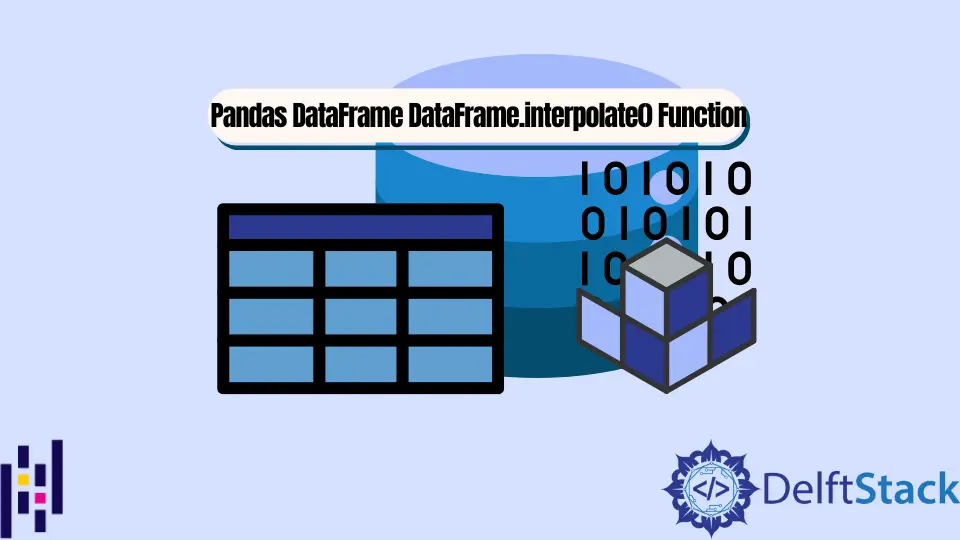
Python Pandas DataFrame.interpolate() 函数使用插值技术在 DataFrame 中填充 NaN 值。
pandas.DataFrame.interpolate() 语法
DataFrame.interpolate(
method="linear",
axis=0,
limit=None,
inplace=False,
limit_direction="forward",
limit_area=None,
downcast=None,
**kwargs
)
参数
method |
linear, time, index, values, nearest, zero, slinear, quadratic, cubic, barycentric, krogh, polynomial, spline, piecewise_polynomial, from_derivatives, pchip, akima 或 None。用于插值 NaN 的方法。 |
axis |
沿行(axis=0)或列(axis=1)插补缺失的数值 |
limit |
要内插的最大连续 NaN 数 |
inplace |
布尔型。如果 True,就地修改调用方 DataFrame。 |
limit_direction |
forward, backward 或 both。当指定 limit 时,将沿 NaNs 的 Direction 进行插值。 |
limit_area |
None, inside 或 outside。当指定 limit 时,对插值的限制。 |
downcast |
字典。指定向下转换数据类型 |
**kwargs |
插值函数的关键字 |
返回值
如果 inplace 为 True,则使用给定的 method 对所有 NaN 值进行内插的 DataFrame;否则为 None。
示例代码:用 DataFrame.interpolate() 方法对 DataFrame 中所有 NaN 值进行内插
import pandas as pd
df = pd.DataFrame({'X': [1, 2, 3, None, 3],
'Y': [4, None, 8, None, 3]})
print("DataFrame:")
print(df)
filled_df = df.interpolate()
print("Interploated DataFrame:")
print(filled_df)
输出:
DataFrame:
X Y
0 1.0 4.0
1 2.0 NaN
2 3.0 8.0
3 NaN NaN
4 3.0 3.0
Interploated DataFrame:
X Y
0 1.0 4.0
1 2.0 6.0
2 3.0 8.0
3 3.0 5.5
4 3.0 3.0
它使用 linear 插值方法对 DataFrame 中的所有 NaN 值进行内插。
该方法与 pandas.DataFrame.fillna() 相比更加智能,后者使用一个固定的值来替换 DataFrame. 中的所有 NaN 值。
示例代码:DataFrame.interpolate() 方法用 method 参数
我们也可以在 DataFrame.interpolate() 函数中设置 method 参数值,用不同的插值技术对 DataFrame 中的 NaN 值进行插值。
import pandas as pd
df = pd.DataFrame({'X': [1, 2, 3, None, 3],
'Y': [4, None, 8, None, 3]})
print("DataFrame:")
print(df)
filled_df = df.interpolate(method='polynomial', order=2)
print("Interploated DataFrame:")
print(filled_df)
输出:
DataFrame:
X Y
0 1.0 4.0
1 2.0 NaN
2 3.0 8.0
3 NaN NaN
4 3.0 3.0
Interploated DataFrame:
X Y
0 1.000000 4.000
1 2.000000 7.125
2 3.000000 8.000
3 3.368421 6.625
4 3.000000 3.000
该方法使用二阶多项式插值方法对 DataFrame 中的所有 NaN 值进行插值。
这里,order=2 是 polynomial 函数的关键字参数。
示例代码:Pandas DataFrame.interpolate() 方法使用 axis 参数沿 row 轴进行插值
import pandas as pd
df = pd.DataFrame({'X': [1, 2, 3, None, 3],
'Y': [4, None, 8, None, 3]})
print("DataFrame:")
print(df)
filled_df = df.interpolate(axis=1)
print("Interploated DataFrame:")
print(filled_df)
输出:
DataFrame:
X Y
0 1.0 4.0
1 2.0 NaN
2 3.0 8.0
3 NaN NaN
4 3.0 3.0
Interploated DataFrame:
X Y
0 1.0 4.0
1 2.0 2.0
2 3.0 8.0
3 NaN NaN
4 3.0 3.0
这里,我们设置 axis=1,以沿行轴插值 NaN 值。在第 2 行,NaN 值被沿第 2 行线性内插替换。
但是,在第 4 行中,由于第 4 行中的两个值都是 NaN,所以即使在内插后,NaN 值仍然存在。
示例代码:DataFrame.interpolate() 方法带 limit 参数
DataFrame.interpolate() 方法中的 limit 参数限制了该方法所要填充的连续 NaN 值的最大数量。
import pandas as pd
df = pd.DataFrame({'X': [1, 2, 3, None, 3],
'Y': [4, None, None, None, 3]})
print("DataFrame:")
print(df)
filled_df = df.interpolate( limit = 1)
print("Interploated DataFrame:")
print(filled_df)
输出:
DataFrame:
X Y
0 1.0 4.0
1 2.0 NaN
2 3.0 NaN
3 NaN NaN
4 3.0 3.0
Interploated DataFrame:
X Y
0 1.0 4.00
1 2.0 3.75
2 3.0 NaN
3 3.0 NaN
4 3.0 3.00
在这里,当一列中的一个 NaN 值从上到下被填满后,同一列中下一个连续的 NaN 值将保持不变。
示例代码:DataFrame.interpolate() 方法带 limit_direction 参数的方法
DataFrame.interpolate() 方法中的 limit-direction 参数控制沿着特定轴的方向,在这个方向上进行数值插值。
import pandas as pd
df = pd.DataFrame({'X': [1, 2, 3, None, 3],
'Y': [4, None, None, None, 3]})
print("DataFrame:")
print(df)
filled_df = df.interpolate(limit_direction ='backward', limit = 1)
print("Interploated DataFrame:")
print(filled_df)
输出:
DataFrame:
X Y
0 1.0 4.0
1 2.0 NaN
2 3.0 NaN
3 NaN NaN
4 3.0 3.0
Interploated DataFrame:
X Y
0 1.0 4.00
1 2.0 NaN
2 3.0 NaN
3 3.0 3.25
4 3.0 3.00
在这里,当一列中的 NaN 从底部填入后,同一列中下一个连续的 NaN 值将保持不变。
用 DataFrame.interpolate() 方法对时间序列数据进行内插
import pandas as pd
dates=['April-10', 'April-11', 'April-12', 'April-13']
fruits=['Apple', 'Papaya', 'Banana', 'Mango']
prices=[3, None, 2, 4]
df = pd.DataFrame({'Date':dates ,
'Fruit':fruits ,
'Price': prices})
print(df)
df.interpolate(inplace=True)
print("Interploated DataFrame:")
print(df)
输出:
Date Fruit Price
0 April-10 Apple 3.0
1 April-11 Papaya NaN
2 April-12 Banana 2.0
3 April-13 Mango 4.0
Interploated DataFrame:
Date Fruit Price
0 April-10 Apple 3.0
1 April-11 Papaya 2.5
2 April-12 Banana 2.0
3 April-13 Mango 4.0
由于 inplace=True,在调用 interpolate() 函数后,原 DataFrame 被修改。
Suraj Joshi is a backend software engineer at Matrice.ai.
LinkedIn