Rust 的互動式偵錯程式
Nilesh Katuwal
2022年5月18日
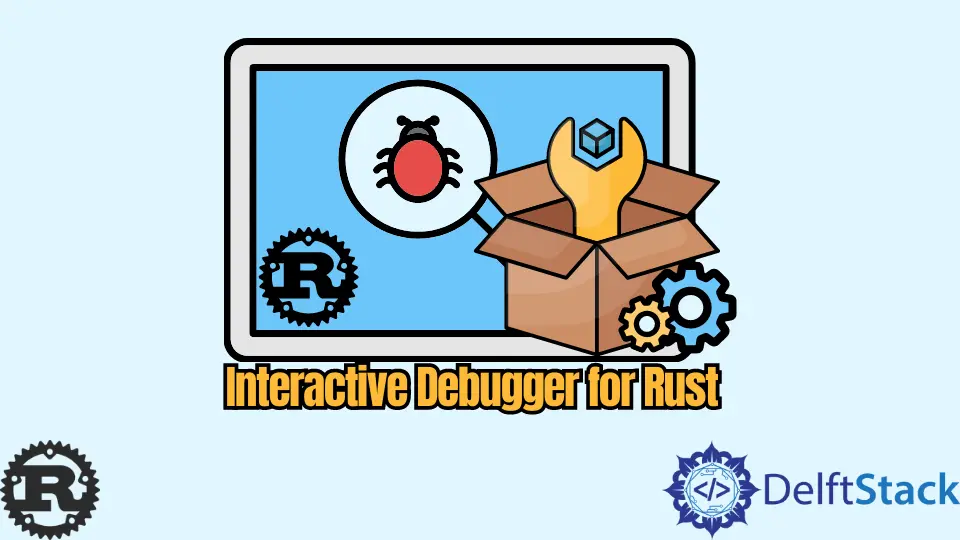
本文將向你展示如何為 Rust 製作互動式偵錯程式。首先,讓我們看看我們如何一步一步地做到這一點。
在 Rust 中使用 VS Code 和 CodeLLDB 擴充套件執行程式
VS Code 和 CodeLLDB 擴充套件執行用 Rust 編寫的程式。為 Rust 使用互動式偵錯程式要遵循的步驟如下。
-
安裝 VS 程式碼。
-
在 VS Code 中搜尋
Rust擴充套件或新的 Rust 分析器。 -
在 VS Code 中安裝可用的擴充套件。
擴充套件檔案取決於你所使用的作業系統。
C/C++ (Windows)CodeLLDB (OS X / Linux)
-
檢查先決條件併為平臺設定
CodeLLDB(v1.6可能不需要進一步設定)。 -
在
VS Code中搜尋擴充套件CodeLLDB並安裝它。 -
主選單項
run由LLDB Debugger新增,我們可以從這裡開始除錯。我們需要選擇環境(偵錯程式):如果偵錯程式是第一次啟動,請選擇LLDB。 -
選擇
LLDB時將開啟launch.json檔案。如果該檔案沒有開啟,它應該在你 PC 的.vscode資料夾下。
launch.json 應該如下所示。
"version": "0.2.0",
"configurations": [
{
"type": "lldb",
"request": "launch",
"name": "Debug",
"program": "${workspaceRoot}/target/debug/hello_there",
"args": [],
"cwd": "${workspaceRoot}/target/debug/",
"sourceLanguages": ["rust"]
}
]
}
但是假設我們想要通用的東西並且只編譯一個與貨物資料夾名稱匹配的二進位制檔案。在這種情況下,我們可以使用 ${workspaceRootFolderName} 變數替換 program 鍵,如下所示。
{
"version": "0.2.0",
"configurations": [
{
"type": "lldb",
"request": "launch",
"name": "Debug",
"program": "${workspaceRoot}/target/debug/${workspaceRootFolderName}",
"args": [],
"cwd": "${workspaceRoot}/target/debug/",
"sourceLanguages": ["rust"]
}
]
}
基本 Rust 程式
現在我們的互動式偵錯程式已經準備就緒,我們可以在其中執行程式了。
// This is the main function
fn main() {
// when the compiled binary is called statements are executed
// Print text to the console
println!("Hello, I'm using Rust.");
}
輸出:
Hello, I'm using Rust.
正確執行所有這些步驟,我們可以在 VS Code 中執行和除錯 Rust 程式。應優先安裝擴充套件及其配置,以確保你可以執行 Rust 程式。