在 Python 中使用 Pi
Hiten Kanwar
2023年1月30日
Python
-
在 Python 中使用
math.pi()函式獲取 Pi 值 -
在 Python 中使用
numpy.pi()函式獲取 Pi 值 -
在 Python 中使用
scipy.pi()函式獲取 Pi 值 -
在 Python 中使用
math.radians()函式獲取 Pi 值
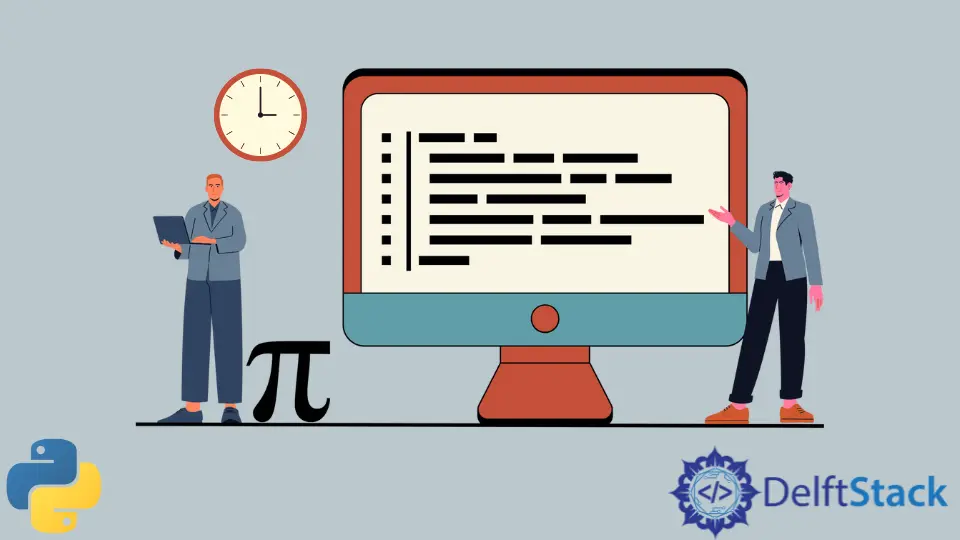
Python 有很多物件和模組可用於數學和科學計算。
在本教程中,我們將在 Python 中查詢並使用 pi 值。
在 Python 中使用 math.pi() 函式獲取 Pi 值
為此,我們將使用 math 模組。math 模組提供對 Python 程式語言中數學函式的訪問。
這個模組有很多相關的功能。pi 函式用於在 Python 中訪問 pi 的值。首先,匯入 math 模組以訪問 pi 函式。
例如,
import math
math.pi
輸出:
3.141592653589793
我們現在可以將此值用於我們的計算和表示式。
在 Python 中使用 numpy.pi() 函式獲取 Pi 值
numpy.pi() 也可以在 Python 中返回 pi 的值。
例如,
import numpy
print(numpy.pi)
輸出:
3.141592653589793
在 Python 中使用 scipy.pi() 函式獲取 Pi 值
來自 scipy 模組的 pi() 函式也可以返回 pi 的值。
import scipy
print(scipy.pi)
輸出:
3.141592653589793
所有三個模組都返回相同的值。這個函式存在於三個模組中的唯一原因是它允許我們在不匯入任何其他模組的情況下使用 pi 值。例如,在使用 NumPy 時,我們不必匯入 math 或 scipy 來獲取 pi 的值。
在 Python 中使用 math.radians() 函式獲取 Pi 值
這是一種非常規的方法,幾乎從未使用過。還有另一種方法可以在 Python 中將度數轉換為弧度,而無需針對特定情況直接處理 pi。在 math 模組中有一個名為 radians() 的函式將度數轉換為弧度。
import math
math.radians(90)
輸出:
1.5707963267948966
我們可以使用這個函式來獲取 pi 的值,如下圖。
import math
math.radians(180)
輸出:
3.141592653589793
如你所見,當我們將 180 度轉換為弧度時,我們得到了 pi 的值。
Enjoying our tutorials? Subscribe to DelftStack on YouTube to support us in creating more high-quality video guides. Subscribe