獲取 PHP 版本
Sheeraz Gul
2024年2月15日
PHP
PHP Version
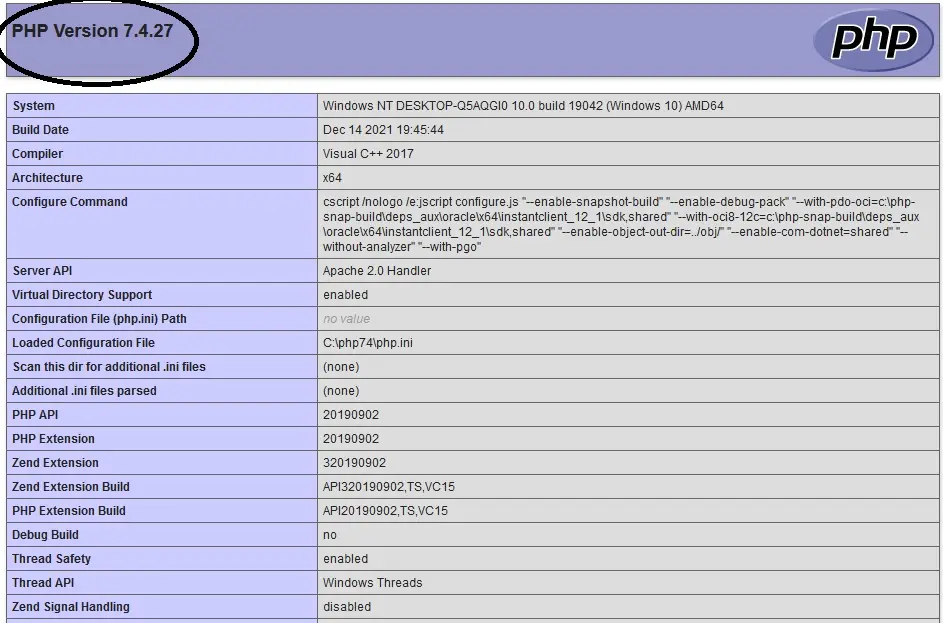
這篇短文將演示如何使用內建函式和常量來獲取你的 PHP 版本。
通過 PHP 檢查 PHP 版本
有兩種方法可以獲得準確的 PHP 版本,一種是內建函式,另一種是常量。
phpversion() 函式獲取你安裝的 PHP 的當前版本。
例子:
<?php
$version = phpversion();
echo "The PHP version is: ". $version;
echo "<br>";
echo "The PHP version is: ".PHP_VERSION;
?>
輸出:
The PHP version is: 7.4.27
The PHP version is: 7.4.27
我們還可以使用 phpinfo() 從 PHP 資訊檔案中獲取版本。
程式碼:
<?php
// Show all information which equals to phpinfo(INFO_ALL);
phpinfo();
?>
此程式碼將獲取有關已安裝 PHP 的所有資訊。
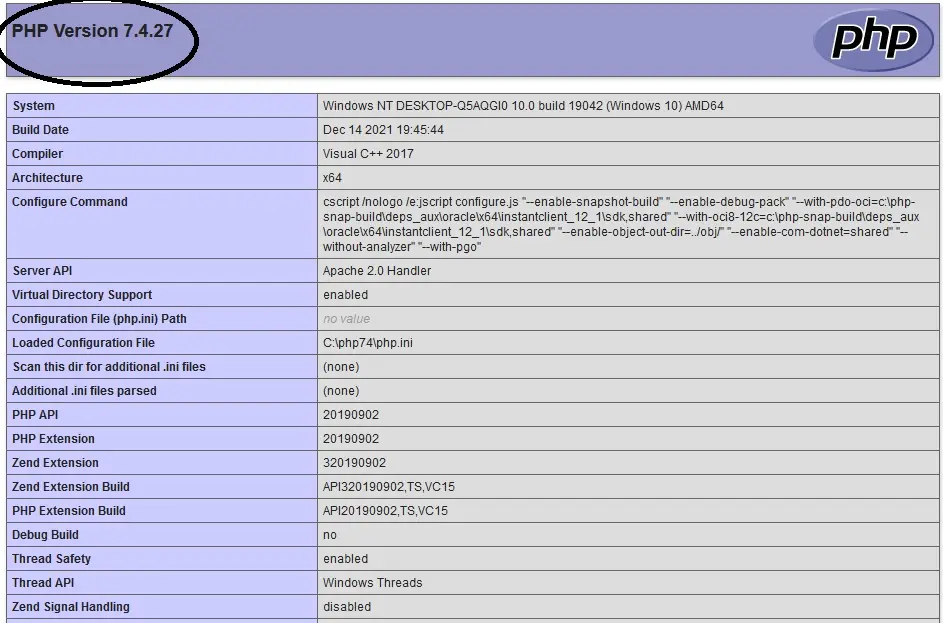
在 PHP 中使用帶引數(常量)的 phpinfo()
phpinfo() 函式可以與相應的常量組合。
例子:
<?php
// Show the configuration line, the location of the php.ini file, the build date, the Web Server, the System, and more.
phpinfo(INFO_GENERAL);
?>
這是你也可以使用的以下常量的列表。
INFO_ALLINFO_LICENSEINFO_VARIABLESINFO_ENVIRONMENTINFO_MODULESINFO_CONFIGURATIONINFO_CREDITS
有關常量的更多資訊,請單擊此處。
Enjoying our tutorials? Subscribe to DelftStack on YouTube to support us in creating more high-quality video guides. Subscribe
作者: Sheeraz Gul
Sheeraz is a Doctorate fellow in Computer Science at Northwestern Polytechnical University, Xian, China. He has 7 years of Software Development experience in AI, Web, Database, and Desktop technologies. He writes tutorials in Java, PHP, Python, GoLang, R, etc., to help beginners learn the field of Computer Science.
LinkedIn Facebook