在 PHP 中建立一個 Webhook
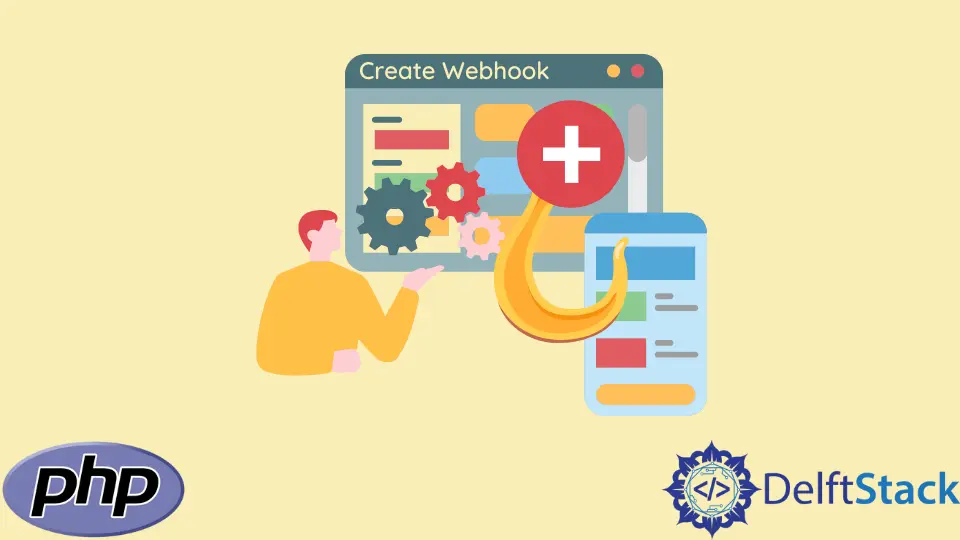
Webhook 使用 JSON 和 XML 檔案格式處理,通常包含文字資料。使用者可以使用 PHP 函式來處理這些檔案。
在 PHP 中建立一個 Webhook
Webhook 通常採用 JSON/TEXT/XML 檔案格式。你可能希望這些檔案使用 PHP 指令碼進行控制。
你應該首先注意以下功能:
json_decode(file_get_contents("YOUR FILE PATH"), TRUE))
我們使用了 json_decode() 並在其中傳遞了兩個引數,一個 PHP 函式 file_get_contents() 和一個布林值。雖然這取決於使用者想要對這些檔案做什麼,但我們將向你展示如何在 PHP 中處理它們。
你可以建立、解碼或編碼這些檔案,或者稍後將它們儲存在資料庫中。
HTML 程式碼:
<!DOCTYPE html>
<body>
<form action="code.php" method="post" align="center">
<input type="submit" value="How do I create a webhook?" name="jsonfile" />
</form>
</body>
</html>
PHP 程式碼:
<?php
if(isset($_POST['jsonfile'])){
$get = file_get_contents('example.json');
// example.json is for the demo, it can be any of your source data
$dump = print_r( $get, true );
$create_webhookfile = file_put_contents( 'webhook.log', $dump );
}
?>
輸出:

程式碼如何工作
我們得到了帶有 file_get_contents() 函式的 JSON 演示檔案,然後我們將它儲存在 $get 變數中。
我們使用了帶有兩個引數的 print_r() 函式。在這種情況下,它是 $get 和布林值 TRUE。
我們使用 file_put_contents() 函式轉儲陣列結果和 webhook.log 檔案字串。
此函式還需要至少兩個引數。
用 PHP 列印 Webhook 檔案
建立 webhook 檔案後,你可以使用以下 PHP 指令碼輕鬆列印它:
<?php
if($webhook = json_decode(file_get_contents("webhook.log"), true)){
$response = $webhook;
}
echo "<pre>";
print_r($response);
echo "</pre>";
?>
輸出:
Array
(
[Name] => ANY NAME
[Surname] => ANY SURNAME
[Sex] => male
[Age] => 30
[Location] => Array
(
[State] => Any State
[City] => Any City
[Street] => Any Street
[Postal Code] => 278332766
)
[Contact] => Array
(
[0] => Array
(
[type] => Office
[Number] => 286326832636
)
)
)
我們已經演示瞭如何使用 JSON 資料建立 webhook 檔案。
你將使用的資料來源可以是線上或任何 XML、文字和 JSON 檔案。
上面的 PHP 程式碼足以建立你的 webhook 檔案,同時列印它們或將它們儲存在 SQL 資料庫中,具體取決於你的特定要求。
Sarwan Soomro is a freelance software engineer and an expert technical writer who loves writing and coding. He has 5 years of web development and 3 years of professional writing experience, and an MSs in computer science. In addition, he has numerous professional qualifications in the cloud, database, desktop, and online technologies. And has developed multi-technology programming guides for beginners and published many tech articles.
LinkedIn