MySQL 中的埠號
Preet Sanghavi
2023年1月30日
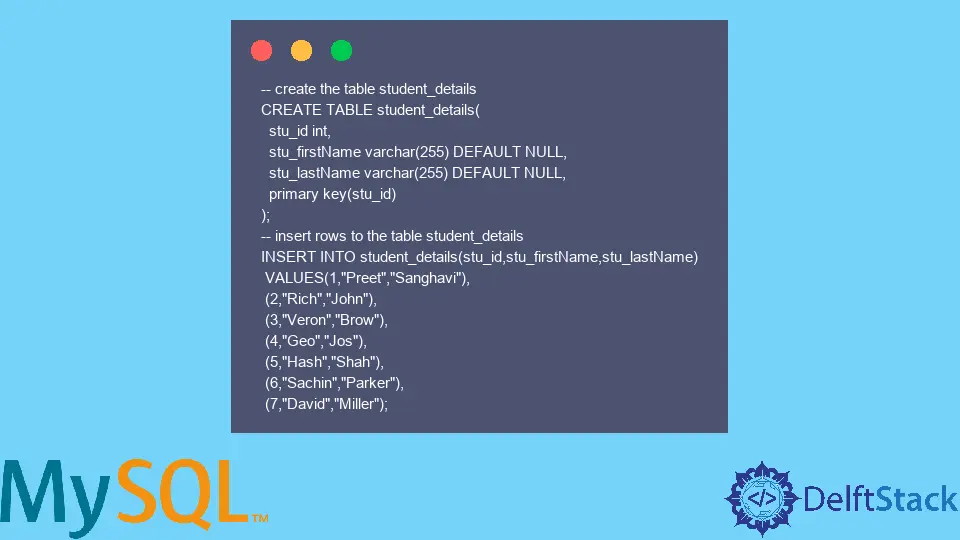
在本教程中,我們旨在探索如何在 MySQL 中顯示埠號。
埠號的概念
在開始之前,讓我們嘗試理解埠號的概念。埠號用於理解和理解 Internet 上特定網路或遠端伺服器中的程序。
埠號用例的一個示例是超文字傳輸協議,也稱為 HTTPS,預設情況下在埠 80 上執行。
在使用 MySQL 時,瞭解用於執行 MySQL 伺服器的埠非常重要。讓我們嘗試瞭解如何獲取此埠號。
在 MySQL 中建立表
在開始之前,我們將建立一個虛擬資料集來使用。在這裡,我們將建立一個表 student_details 以及幾行。
-- create the table student_details
CREATE TABLE student_details(
stu_id int,
stu_firstName varchar(255) DEFAULT NULL,
stu_lastName varchar(255) DEFAULT NULL,
primary key(stu_id)
);
-- insert rows to the table student_details
INSERT INTO student_details(stu_id,stu_firstName,stu_lastName)
VALUES(1,"Preet","Sanghavi"),
(2,"Rich","John"),
(3,"Veron","Brow"),
(4,"Geo","Jos"),
(5,"Hash","Shah"),
(6,"Sachin","Parker"),
(7,"David","Miller");
上面的查詢建立了一個表,其中包含學生的名字和姓氏。要檢視資料中的條目,我們將使用以下程式碼:
SELECT * FROM student_details;
上面的程式碼將給出以下輸出:
stu_id stu_firstName stu_lastName
1 Preet Sanghavi
2 Rich John
3 Veron Brow
4 Geo Jos
5 Hash Shah
6 Sachin Parker
7 David Miller
在 MySQL 中顯示埠號
現在,我們已經瞭解瞭如何建立表並檢視它。讓我們瞭解使用哪個埠在資料庫中建立此表。
在這個例子中,我們使用了 boatdb 資料庫和 student_details 表。我們可以藉助以下程式碼塊訪問 MySQL 中的埠號:
SHOW VARIABLES WHERE Variable_name = 'port';
上述查詢的輸出可以說明如下:
+---------------+-------+
| Variable_name | Value |
+---------------+-------+
| port | 3306 |
+---------------+-------+
需要注意的是,這不是獲取埠號的唯一方法。我們還可以藉助以下查詢訪問埠號。
select @@port;
上面查詢的輸出和之前一樣,可以說明如下:
+---------------+-------+
| Variable_name | Value |
+---------------+-------+
| port | 3306 |
+---------------+-------+
因此,我們成功地嘗試瞭解兩種不同的技術來識別 MySQL 伺服器的埠號。
作者: Preet Sanghavi
