解決 Bash 中的 Python3 命令未找到錯誤

Python 是一種高階的通用程式語言。它有兩個主要版本,Python 2.x 和 Python 3.x。
本文將解釋如何安裝 Python3 並解決 Linux Bash 中的 bash: python3: command not found 錯誤。
在 Linux 上安裝 python3
必須在你的計算機上安裝官方 Python 工具才能執行使用 Python 程式語言建立的程式。python3 工具可以使用以下命令安裝在 Linux 發行版上。
為 Arch Linux 安裝 python3 工具。
sudo pacman -S python
為 Ubuntu 和 Debian 安裝 python3 工具。
sudo apt-get install python3
為 Fedora 安裝 python3 工具。
sudo dnf install python3
除此之外,python3 工具可以手動安裝。使用 curl 工具從官方儲存庫下載檔案並將其儲存為 Python-3.10.2.tar.xz。
curl https://www.python.org/ftp/python/3.10.2/Python-3.10.2.tar.xz -o Python-3.10.2.tar.xz
提取檔案內容。
tar -xvf Python-3.10.2.tar.xz
導航到 Python-3.10.2 目錄並執行配置檔案。然後使用 make 命令。
cd Python-3.10.2
./configure
make
make install
你可以通過從這些選項中選擇最適合你的工具來成功安裝 python3 工具。現在你可以使用 python3 programname 命令執行你想要的程式。
解決 Bash 中的 python3 command not found 錯誤
如果在執行 Python 程式時遇到 bash: python3: command not found 錯誤,你可能使用了錯誤的版本。首先,檢查系統上安裝的 Python 版本以解決問題。
python3 --version
python2 --version
python --version
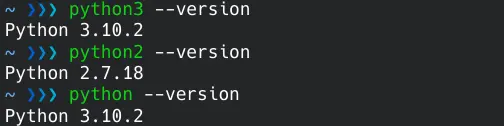
通常,python 與 Python 2.x 一起使用,python3 與 Python 3.x 一起使用。如果你想執行 Python3 程式,請嘗試輸入 python3 而不是 python。
python3 programname
如果你的系統上安裝了 Python3,你將能夠以這種方式成功執行程式。但是,如果你不想每次都輸入 python3,你可以在 .bashrc 檔案中新增一個別名。
alias python="python3"
因此,你只需鍵入 python 即可執行 Python3 程式。
Yahya Irmak has experience in full stack technologies such as Java, Spring Boot, JavaScript, CSS, HTML.
LinkedIn