在 Linux Shell 指令碼中獲取使用者輸入
Yahya Irmak
2023年1月30日
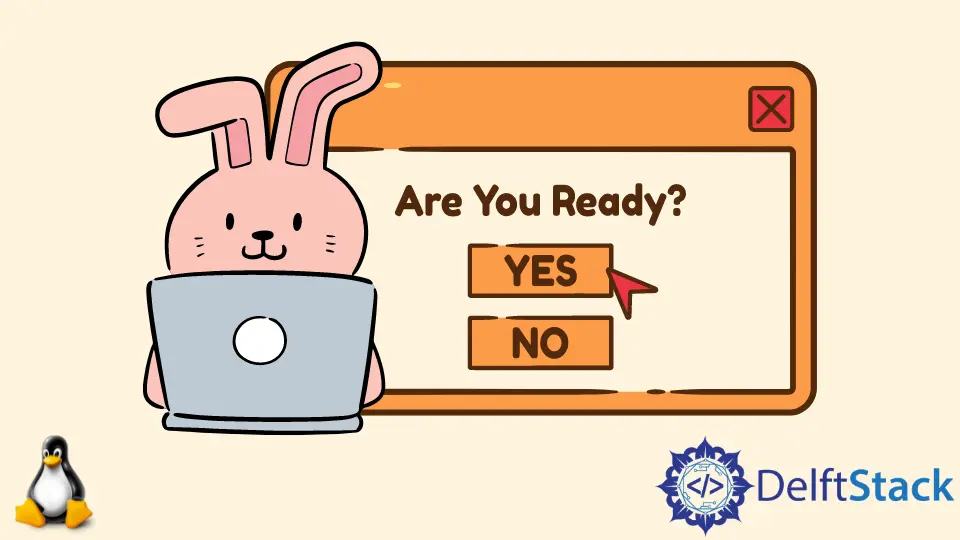
本文將解釋如何在 Linux Shell Script 中獲取使用者輸入並給出一些示例。
read:接收使用者的輸入select:提供選項whiptail:使用使用者介面
在 Linux 中使用 read 獲取輸入
read 命令從使用者那裡獲取輸入並將其儲存在變數中。
read -p "Do you want to continue? (Y/y for Yes, any other key for No) " answer
case $answer in
[Yy]* ) echo "Program continues..."; break;;
* ) echo "Program exits."; exit;;
esac
輸出:
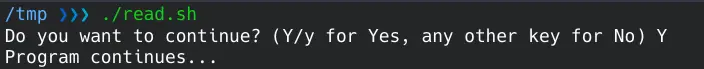
在 Linux 中使用 select 提供選項
select 命令為使用者提供選項並將答案儲存在變數中。
echo "Do you want to continue? "
select answer in "Yes" "No"; do
case $answer in
Yes ) echo "Program continues..."; break;;
No ) echo "Program exits."; exit;;
esac
done
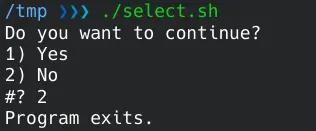
在 Linux 中使用 whiptail 通過 GUI 獲取輸入
whiptail 命令在可視介面中提供 Yes/No 選項。
dialog、gdialog 或 kdialog 可以根據系統使用。
if whiptail --yesno "Do you want to continue? " 10 40 ;then
echo "Program continues...";
else
echo "Program exits."
fi
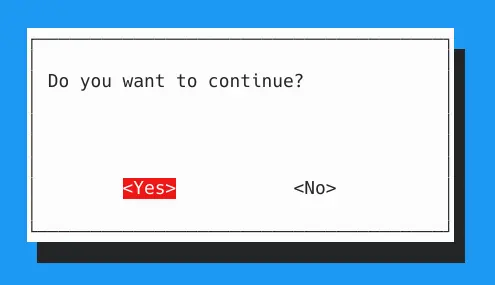
作者: Yahya Irmak
Yahya Irmak has experience in full stack technologies such as Java, Spring Boot, JavaScript, CSS, HTML.
LinkedIn