在 Bash 中從當前指令碼呼叫另一個指令碼
- 建立一個 Bash 指令碼
-
使用
source命令從 Bash 中的當前指令碼呼叫另一個指令碼 -
使用
。從 Bash 中的當前指令碼呼叫另一個指令碼的符號 -
使用
sh命令從 Bash 中的當前指令碼呼叫另一個指令碼
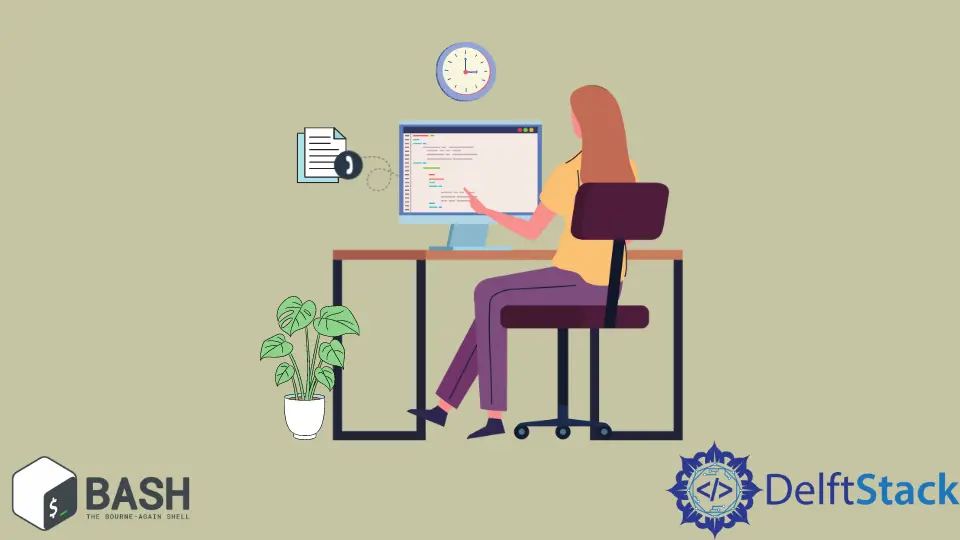
有時我們需要從當前執行的指令碼執行外部指令碼。Bash 使我們能夠通過呼叫從另一個指令碼執行外部指令碼。
呼叫外部指令碼有三種簡單的方法:source 命令、符號 . 和 sh 命令。你可以選擇其中任何一種方法。
在本文中,我們將瞭解如何從當前執行的指令碼中呼叫外部 Bash 指令碼。此外,我們將看一些示例和解釋,以使主題更容易。
建立一個 Bash 指令碼
在開始之前,假設我們使用以下程式碼設計了名為 ScriptOne.sh 的第一個 Bash 指令碼:
echo 'This is a first bash script that is waiting for a response'
我們需要設計另一個 Bash 指令碼來引用我們的第一個 Bash 指令碼。我們可以通過以下三種方式從另一個 Bash 指令碼呼叫第一個指令碼。
使用 source 命令從 Bash 中的當前指令碼呼叫另一個指令碼
在我們的第一種方法中,我們將使用命令 source。這是一個特殊的命令,可以用來執行另一個指令碼。
使用此命令,我們示例的程式碼將如下所示:
echo 'This is the second file that will call another script'
source first. sh
請注意,source 命令後應該有一個空格。
使用 。從 Bash 中的當前指令碼呼叫另一個指令碼的符號
這是最簡單的方法。在這種方法中,我們將使用符號 .。
它將完全像我們上面的方法一樣工作。使用符號 . 的相同示例的程式碼如下:
echo 'This is the second file that will call another script'
. first. sh
請注意,. 符號後面應該有一個空格。
使用 sh 命令從 Bash 中的當前指令碼呼叫另一個指令碼
在我們的最後一個示例中,我們將使用命令 sh,這是一個內建的 Bash 命令,可用於執行外部指令碼。使用 sh 命令的相同示例的程式碼如下:
echo 'This is the second file that will call another script'
sh first. sh
請注意 sh 命令後應該有一個空格。
上面共享的所有方法都將以相同的方式工作。執行任一方法示例後,你將獲得如下輸出:
This is the second file that will call another script
This is a first bash script that is waiting for a response
請注意,本文中使用的所有程式碼都是用 Bash 編寫的。它僅適用於 Linux Shell 環境。
Aminul Is an Expert Technical Writer and Full-Stack Developer. He has hands-on working experience on numerous Developer Platforms and SAAS startups. He is highly skilled in numerous Programming languages and Frameworks. He can write professional technical articles like Reviews, Programming, Documentation, SOP, User manual, Whitepaper, etc.
LinkedIn