在 JavaScript 中複製 Python Stripe 方法
Mehvish Ashiq
2023年10月12日
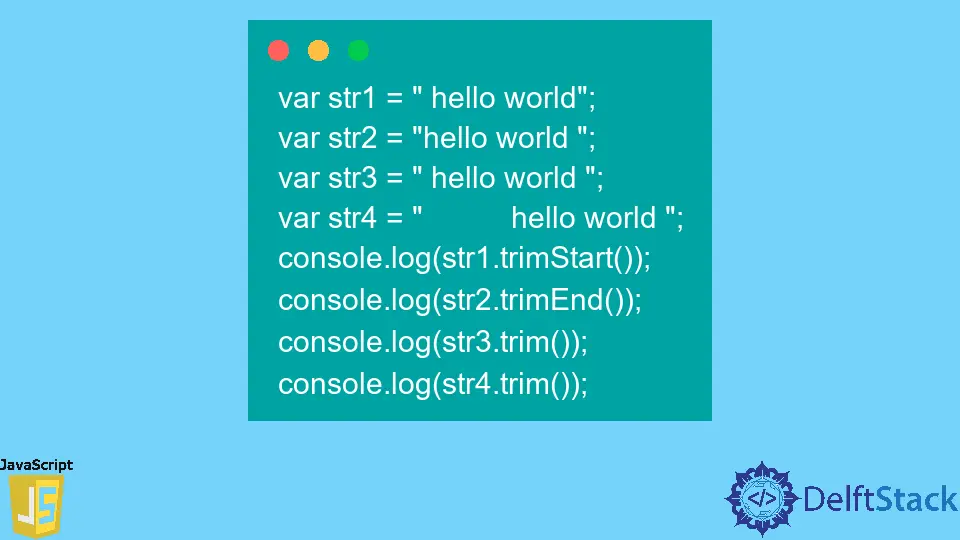
本教程討論在 JavaScript 中模擬 Python 的 stripe() 方法。Python stripe() 從字串的兩個邊緣(開始和結束)刪除空格。
例如," hello " 變成 "hello"。為了在 JavaScript 中獲得相同的效果,我們可以使用 trim() 和 replace() 方法。
trim() 是 ECMAScript5 (ES5) 的一個功能,它從字串的開頭和結尾刪除空格。它可以在所有最新的瀏覽器中輕鬆使用。
trim() 有兩種變體,可以僅從字串的開頭或從字串的末尾丟棄空格。為此,我們可以使用 trimStart() 和 trimEnd() 分別消除開頭和結尾的空格。
如果我們還想刪除所有空格,包括將一個單詞與另一個單詞分開的空格,那麼我們可以使用帶有正規表示式的 replace() 方法。
replace() 函式在字串中查詢特定值,替換它並返回一個新字串,而不更新原始字串。
在 JavaScript 中複製 Python stripe() 方法
var str1 = ' hello world';
var str2 = 'hello world ';
var str3 = ' hello world ';
var str4 = ' hello world ';
console.log(str1.trimStart());
console.log(str2.trimEnd());
console.log(str3.trim());
console.log(str4.trim());
輸出:
"hello world"
"hello world"
"hello world"
"hello world"
如果我們不想使用內建的 trim() 函式,我們可以通過利用 String.prototype 來使用以下程式碼。它執行與 trim() 函式相同的功能,但使用帶有正規表示式的 replace() 方法來實現目標。
String.prototype.trim = function() {
return this.replace(/^\s+|\s+$/g, '');
};
String.prototype.lefttrim = function() {
return this.replace(/^\s+/, '');
};
String.prototype.righttrim = function() {
return this.replace(/\s+$/, '');
};
var text = ' hello world ';
console.log(text.lefttrim());
console.log(text.righttrim());
console.log(text.trim());
輸出:
"hello world "
" hello world"
"hello world"
這是替換所有空格的解決方案。這種方法對於刪除聯絡人號碼中的空格非常有用。
var text = ' +92 345 254 2769 ';
console.log(text.replace(/\s/g, ''));
輸出:
"+923452542769"
在 JavaScript 中使用 jQuery 模擬 Python stripe() 方法
var str1 = ' hello world';
var str2 = 'hello world ';
var str3 = ' hello world ';
var str4 = ' hello world ';
console.log($.trim(str1));
console.log($.trim(str2));
console.log($.trim(str3));
console.log($.trim(str4));
輸出:
"hello world"
"hello world"
"hello world"
"hello world"
作者: Mehvish Ashiq
