在 Git 中設定(源)遠端倉庫 URL
Ashok Chapagai
2023年1月3日
Git
Git Repository
Git Origin
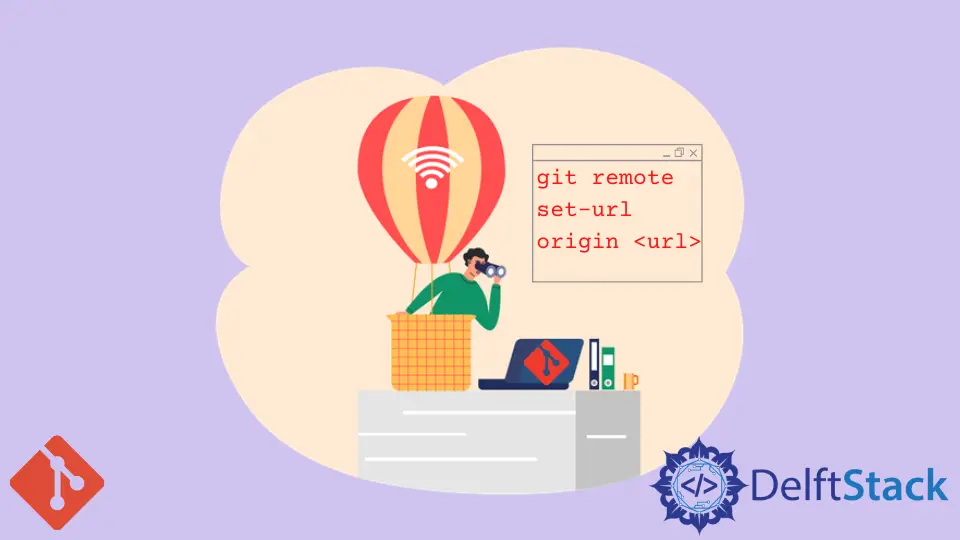
git 最好的地方在於它允許我們以非常有效的方式管理專案。遠端倉庫可以使用兩種方法連線到本地 git 倉庫:通過 HTTPs 和通過 SSH 連線。
設定源 URL(遠端倉庫 URL)
首先,你可以使用以下命令檢查當前倉庫是否與任何遠端倉庫關聯。
git remote -v
如果倉庫存在並使用 HTTPS,它將顯示以下結果:
origin https://github.com/user/repo-one (fetch)
origin https://github.com/user/repo-one (push)
如果倉庫存在並使用 SSH,它將顯示以下結果:
origin git@github.com:user/repo-one.git (fetch)
origin git@github.com:user/repo-one.git (push)
如果沒有遠端倉庫與 repo 連線,它將顯示空白。
你可以使用以下命令刪除關聯的 URL:
git remote remove origin
注意
名稱
origin 可能不同,請務必使用 git remote -v 檢查。現在你確定遠端倉庫的存在,你可以將源 URL 設定為:
git remote set-url origin https://github.com/user/another-repo
或者,如果遠端倉庫 URL 不存在,我們也可以使用以下命令:
git remote add origin https://github.com/user/another-repo
但是,如果你想新增另一個遠端倉庫 URL,第一個帶有 git remote set-url origin https://github.com/user/some-other-repo 的方法將替換之前的 origin URL。我們可以使用 git remote add 並在同一倉庫中新增另一個 URL 來解決該問題。
例子:
git remote add secondorigin https://github.com/user/another-repo
Enjoying our tutorials? Subscribe to DelftStack on YouTube to support us in creating more high-quality video guides. Subscribe
作者: Ashok Chapagai
