Angular then() 方法
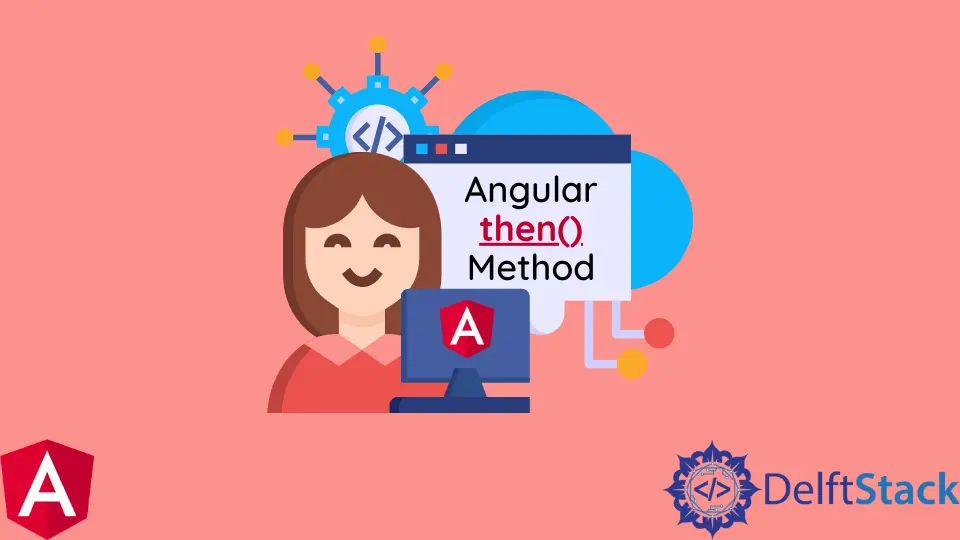
我們將介紹 then() 方法並討論 Angular 中的 promises。
在 Angular 中使用 then() 方法
then() 是用作第二個引數的 Angular promise 方法。then() 方法僅在 promise 被拒絕時執行。
要詳細瞭解 then() 方法,我們首先必須瞭解 Angular 中的 promises。
Angular 中的 promise
當應用程式更簡單時,回撥函式會立即被呼叫,但隨著應用程式變得複雜且使用現代瀏覽器的 JavaScript 變得更豐富,回撥變得很麻煩。回撥函式變得更慢,有時在請求資料時會卡住。
作為 ES6 中的解決方案,引入了 promises 來解決問題並簡化它們。它們是用於更好地編寫非同步函式並且易於維護的強大抽象。
promise 是一種 API 抽象,主要用於同步處理非同步操作。
使用以下命令,讓我們建立一個新應用程式。
# angular
ng new my-app
在 Angular 中建立我們的新應用程式後,我們將轉到我們的應用程式目錄。
# angular
cd my-app
現在,讓我們執行我們的應用程式來檢查所有依賴項是否安裝正確。
# angular
ng serve --open
接下來,我們建立一個 promise,它將在等待 1 秒後返回一個值。首先,我們將匯入 HttpClientModule 並將其新增到 app.module.ts 中 AppModule 的匯入陣列中,如下所示。
# angular
import { NgModule } from '@angular/core';
import { BrowserModule } from '@angular/platform-browser';
import { FormsModule } from '@angular/forms';
import { HttpClientModule } from '@angular/common/http';
import { AppComponent } from './app.component';
import { HelloComponent } from './hello.component';
@NgModule({
imports: [ BrowserModule, FormsModule, HttpClientModule ],
declarations: [ AppComponent, HelloComponent ],
bootstrap: [ AppComponent ]
})
export class AppModule { }
然後,我們開始在 app.component.ts 中注入 HttpClient 並建立一個建構函式並定義我們的 API URL。
# angular
import { Component, VERSION, OnInit } from '@angular/core';
import { HttpClient } from '@angular/common/http';
@Component({
selector: 'my-app',
templateUrl: './app.component.html',
styleUrls: [ './app.component.css' ]
})
export class AppComponent implements OnInit {
name = 'Angular ' + VERSION.major;
apiUrl = 'https://jsonplaceholder.typicode.com/todos/1';
constructor(private httpClient: HttpClient){}
}
一旦我們注入了 HttpClient,我們定義了一個 fetchJson() 並從 ngOnInit() 呼叫它,所以它在應用程式載入時被初始化。如下圖所示,我們在 app.component.ts 中的程式碼會有額外的程式碼。
# angular
ngOnInit(){
this.fetchJson();
}
private fetchJson(){}
我們將使用 get() 方法傳送 GET HTTP 請求以返回可觀察物件。我們將使用 toPromise() 將其轉換為 promise,我們將使用 then() 方法。
# angular
private fetchJson(){
const promise = this.httpClient.get(this.apiUrl).toPromise();
console.log(promise);
promise.then((data)=>{
console.log("Promise resolved with: " + JSON.stringify(data));
}).catch((error)=>{
console.log("Promise rejected with " + JSON.stringify(error));
});
}
輸出:
-method-example-in-angular-using-promise.webp)
從上面的輸出中,promise 已解決,它還使用 promise 獲取的 then() 方法返回資料。我們可以使用帶有 Promise 的 then() 方法作為第二個引數。
Rana is a computer science graduate passionate about helping people to build and diagnose scalable web application problems and problems developers face across the full-stack.
LinkedIn