Python 2와 3 간 전환
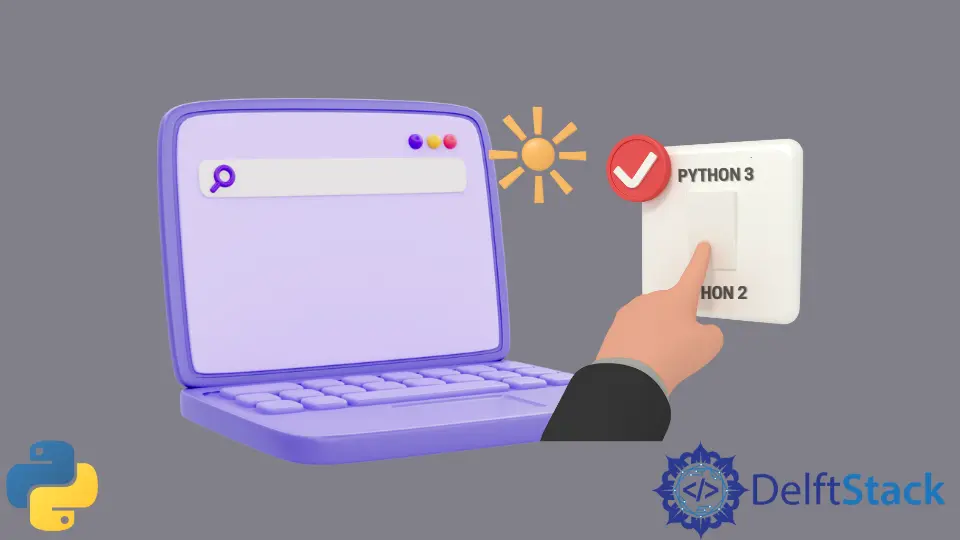
Python은 OS 환경(Windows, macOS, Linux 및 Android)에 따라 버전이 다릅니다. 1991년부터 세 가지 주요 버전(1, 2, 3)이 있었습니다.
Python 3.x는 2.x 및 1.x보다 사용에 더 적합합니다. 그러나 당신을 포함한 특정 사람들은 Python 2.x를 사용하여 일부 레거시 코드에 액세스하거나 특정 작업을 수행하기를 원할 수 있습니다.
이 기사에서는 Python 2와 3 사이를 전환하여 Python 코드를 실행하는 방법을 보여줍니다.
Python 2와 3 간 전환
다른 OS의 경우 스위치가 달라집니다. Linux와 macOS는 거의 동일하게 작동하지만 Windows는 크게 다릅니다. PC에 두 버전이 모두 설치되어 있다고 가정합니다.
Linux 및 macOS에서 Python 2와 3 간 전환
Linux 및 macOS에서 아래 명령을 사용하여 Python 2.x로 전환할 수 있습니다.
python2
명령의 출력:
Python 2.7.18 (default, Jul 1 2022, 12:27:04)
[GCC 9.4.0] on linux2
Type "help", "copyright", "credits" or "license" for more information.
Python 2 파일을 실행해야 하는 경우:
python2 version.py
Python 3의 경우 아래 명령을 사용할 수 있습니다.
python
명령의 출력:
Python 3.8.10 (default, Jun 22 2022, 20:18:18)
[GCC 9.4.0] on linux
Type "help", "copyright", "credits" or "license" for more information.
그리고 Python 3 파일을 실행하려면:
python version.py
Windows에서 Python 2와 3 간 전환
Windows의 경우 아래 명령을 사용하여 Python 2.x로 전환할 수 있습니다.
py -2
명령의 출력:
Python 2.6.2 (r262:71605, Apr 14 2009, 22:46:50) [MSC v.1500 64 bit (AMD64)] on win32
Type "help", "copyright", "credits" or "license" for more information.
Python 2 파일을 실행해야 하는 경우:
py -2 index.py
Python 3.x로 전환하고 인터프리터를 사용하려면 아래 명령을 사용할 수 있습니다.
py -3
명령의 출력:
Python 3.10.5 (tags/v3.10.5:f377153, Jun 6 2022, 16:14:13) [MSC v.1929 64 bit (AMD64)] on win32
Type "help", "copyright", "credits" or "license" for more information.
Olorunfemi is a lover of technology and computers. In addition, I write technology and coding content for developers and hobbyists. When not working, I learn to design, among other things.
LinkedIn