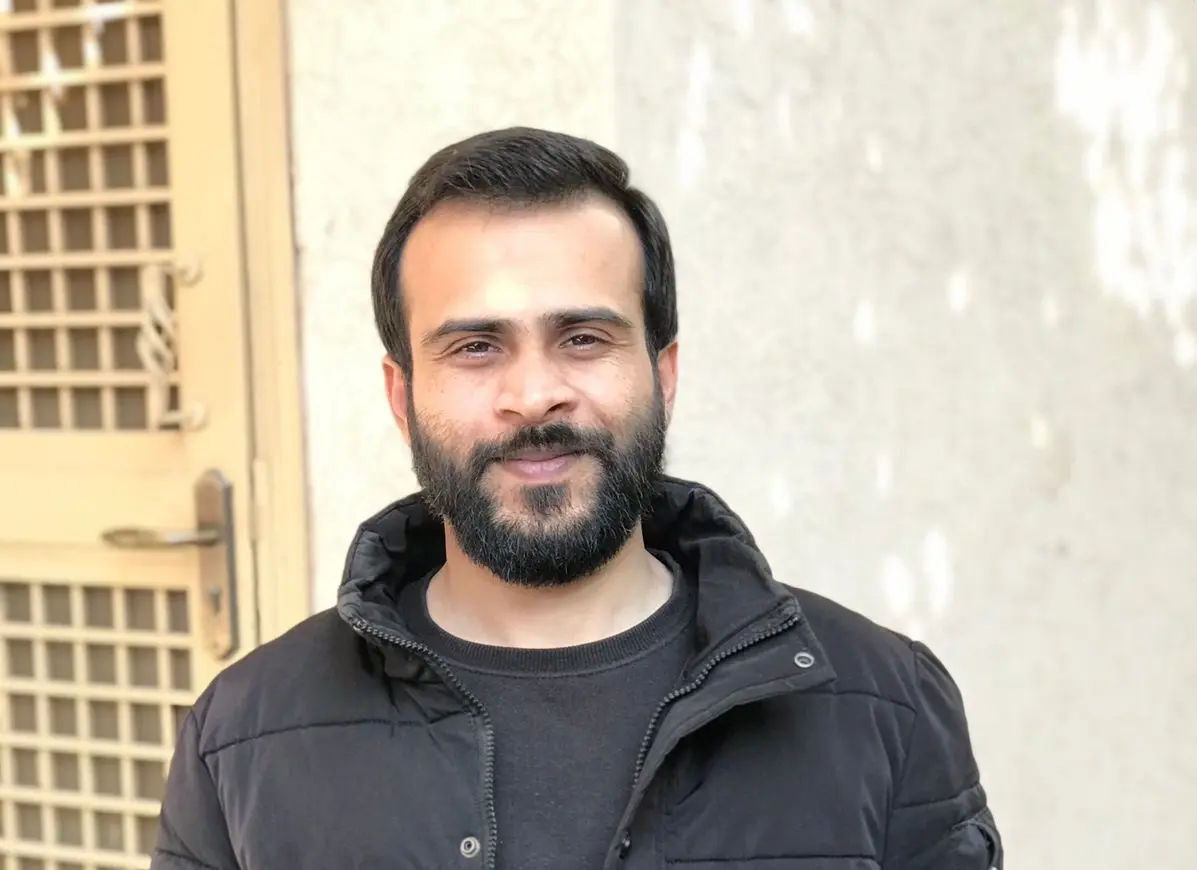JavaScript에서 이름으로 쿠키 가져오기
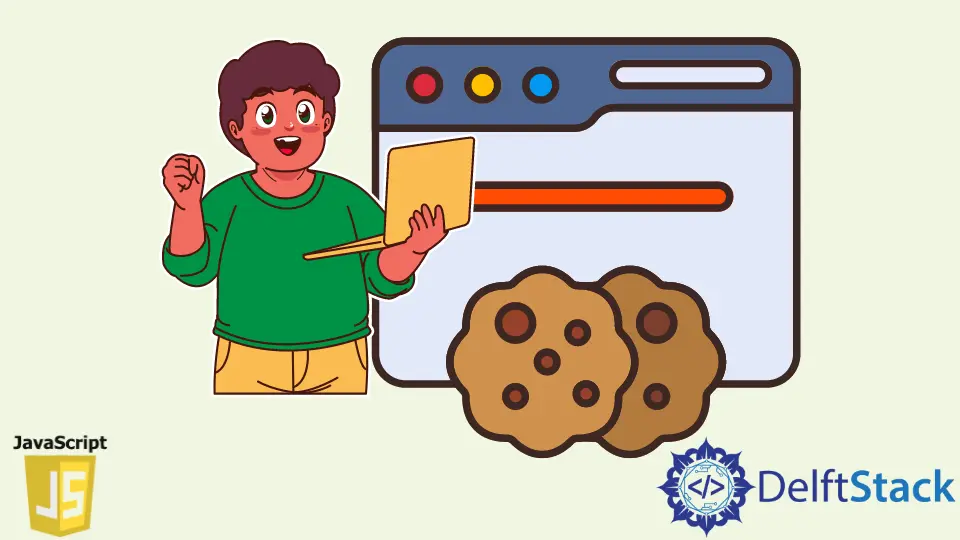
쿠키는 매우 작은 텍스트 파일 형태로 컴퓨터에 보관되는 정보 조각입니다. 웹 서버가 웹 페이지를 브라우저로 전송하면 둘 사이의 연결이 끊어지고 서버는 사용자에 대한 모든 정보를 즉시 잊어버립니다.
쿠키는 다음과 같은 이유로 사용자에 대한 정보를 기억하는 방법에 대한 솔루션으로 처음 개발되었습니다.
- 사용자가 특정 웹사이트를 방문할 때마다 사용자의 이름이 쿠키에 저장될 수 있습니다.
- 사용자가 나중에 웹사이트로 돌아올 때 쿠키는 사용자의 이름을 “기억"합니다.
가장 먼저 할 일은 getACookie라고 하는 함수를 구성하고 cookieName을 메소드의 인수로 사용하는 것입니다.
JavaScript에서 이름으로 쿠키 가져오기
다음으로 nameOfCookie로 참조할 변수를 생성하고 cookieName + '='를 검색할 텍스트로 채웁니다.
let nameOfCookie = cookieName + '=';
이제 cookieDecoded라는 이름으로 새 변수를 만들었으므로 decodeURIComponent 속성을 사용하여 쿠키 문자열을 디코딩합니다.
이전에는 document.cookie를 사용하여 $와 같은 특수 문자를 처리하기 위해 모든 쿠키를 검색했지만 이제는 이 새 변수를 대신 사용합니다.
문서 속성 쿠키를 사용하여 문서와 연결된 쿠키를 읽고 쓸 수 있습니다. 저장되는 쿠키의 실제 값에 대한 getter 및 setter입니다.
let cookieDecoded = decodeURIComponent(document.cookie);
.split(';') 속성을 사용하여 ;에서 쿠키를 배열로 분리한 후 생성된 배열을 보유할 cookieArray라는 새 변수를 만듭니다. 성격.
let cookieArray = cookieDecoded.split(';');
더 나아가 cookieArray를 통해 반복합니다.
for (let i = 0; i < cookieArray.length; i++) ```
루프 내에서 `cIndex`라고 하는 새 변수를 만듭니다. 이 변수는 `i` 값이 결정하는 `cookieArray`의 특정 인덱스 값을 보유합니다.
```javascript
let cIndex = cookieArray[i];
charAt() 속성은 cIndex 배열의 인덱스 0에 있는 문자 값을 검사하여 비어 있는지 여부를 결정하는 while 루프를 시작합니다.
while (cIndex.charAt(0) == ' ') ```
`cIndex`의 첫 번째 인덱스가 비어 있으면 `subString()` 속성을 사용하여 두 번째 인덱스의 값을 `cIndex` 변수에 저장합니다.
```javascript
cIndex = cIndex.substring(1);
cIndex.indexOf(nameOfCookie) 표현식에서 받은 값이 0이면 조건이 충족되고 cIndex에서 얻은 값을 반환합니다.
if (cIndex.indexOf(nameOfCookie) == 0) ```
조건이 `true`로 평가되면 `c.substring function (name.length, c.length)`로 표시되는 쿠키 값을 반환합니다. 또한 조건이 `거짓`으로 판명되면 빈 문자열을 반환합니다.
```javascript
{ return cIndex.substring(nameOfCookie.length, cIndex.length); }
return '';
전체 소스 코드:
function getACookie(cookieName) {
let nameOfCookie = cookieName + '=';
let cookieDecoded = decodeURIComponent(document.cookie);
let cookieArray = cookieDecoded.split(';');
for (let i = 0; i < cookieArray.length; i++) {
let cIndex = cookieArray[i];
while (cIndex.charAt(0) == ' ') {
cIndex = cIndex.substring(1);
}
if (cIndex.indexOf(nameOfCookie) == 0) {
return cIndex.substring(nameOfCookie.length, cIndex.length);
}
}
return '';
}
I am Waqar having 5+ years of software engineering experience. I have been in the industry as a javascript web and mobile developer for 3 years working with multiple frameworks such as nodejs, react js, react native, Ionic, and angular js. After which I Switched to flutter mobile development. I have 2 years of experience building android and ios apps with flutter. For the backend, I have experience with rest APIs, Aws, and firebase. I have also written articles related to problem-solving and best practices in C, C++, Javascript, C#, and power shell.
LinkedIn