Java의 이스케이프 문자
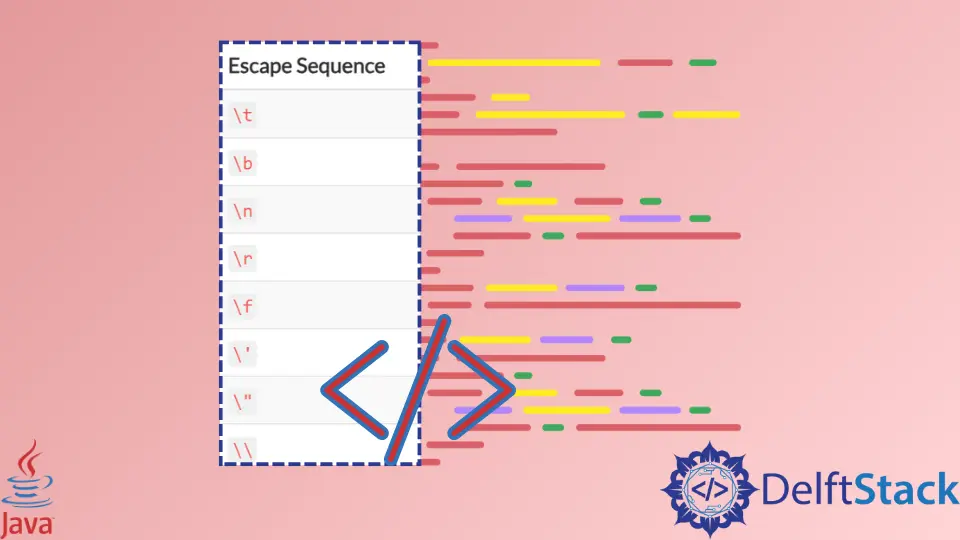
이 기사에서는 Java에서 일반적으로 사용되는 모든 이스케이프 문자 또는 시퀀스와 그 사용법을 예제와 함께 소개합니다.
표 형식의 이스케이프 시퀀스 및 설명
| 탈출 시퀀스 | 기술 |
|---|---|
\t |
탭 |
\b |
백 스페이스 |
\n |
줄 바꾸기 문자 |
\r |
캐리지 리턴 |
\f |
양식 피드 |
\' |
작은 따옴표 |
\" |
큰 따옴표 |
\\ |
백 슬래시 문자 |
Java의 이스케이프 시퀀스 및 사용 방법
위 섹션에서 다양한 이스케이프 시퀀스에 대한 간단한 설명을 보았습니다. 이제 우리는 이러한 이스케이프 문자를 예제와 함께 논의 할 것입니다.
일부 컴파일러는 다르거 나 비정상적인 결과를 제공 할 수 있습니다.
\t는 텍스트가 사용되는 지점에 탭이나 큰 공백을 삽입합니다. 다른 섹션에서 무언가를 보여주고 싶을 때 사용할 수 있습니다. 다음 예에서tabExample에는 두 단어 사이에\t 이스케이프 시퀀스가있는 문자열이 있습니다. 출력에 결과가 표시됩니다.
\b는 백 스페이스를 삽입하거나 뒤에있는 문자를 제거한다고 말할 수 있습니다. backspaceExample은\b를 사용하며 출력에서 볼 수 있듯이 단어 사이의 추가 공백이 제거되었습니다.
\n은 텍스트가 사용되는 지점에 새 줄을 삽입합니다. newLineExample은 완전한 문자열이지만\n을 사용하면 출력에 문자열의 일부가 새 행으로 이동하는 것으로 표시됩니다.
\r은 사용중인 지점에 캐리지 리턴을 삽입합니다. 줄의 시작 부분으로 이동 한 다음 문자열의 나머지 부분을 인쇄합니다. carriageReturnExample은\r을 사용하고 출력은\r 문자 뒤의 부분이 새 줄로 이동하여 처음부터 시작 함을 보여줍니다.
\f는 텍스트의 사용 지점에 폼 피드를 삽입합니다. 요즘에는 거의 사용되지 않습니다. 새로운 컴파일러는 작업을 어렵게 만드는 다양한 출력을 제공합니다.
\'는 작은 따옴표를 삽입하거나 이스케이프합니다. 'singleQuoteExample'은 작은 따옴표 문자를 포함하지만 다르게 동작하므로char에 직접 작은 따옴표를 사용할 수 없습니다. 따라서 작은 따옴표를 이스케이프하려면\'를 사용합니다.
\"는 큰 따옴표를 삽입하거나 이스케이프합니다. 작은 따옴표를 이스케이프하는 것과 똑같이 작동합니다.
\\는 텍스트에 백 슬래시를 삽입하거나 이스케이프합니다. backslashExample에는 백 슬래시가있는 문자열을 출력하는\\가있는 문자열이 있습니다.
public class EscapeCharacters {
public static void main(String[] args) {
String tabExample = "This is just an \t example";
String backspaceExample = "This is just an \bexample";
String newLineExample = "This is just an \n example";
String carriageReturnExample = "This is just an example \r We got into a new line ";
String formFeedExample = "This is just an example \f We got into a new line ";
char singleQuoteExample = '\'';
String doubleQuotesExample = "\"This string is surrounded with double quotes\"";
String backslashExample = "This string is surrounded with a \\ backslash ";
System.out.println("1.: " + tabExample);
System.out.println("2.: " + backspaceExample);
System.out.println("3.: " + newLineExample);
System.out.println("4.: " + carriageReturnExample);
System.out.println("5.: " + formFeedExample);
System.out.println("6.: " + singleQuoteExample);
System.out.println("7.: " + doubleQuotesExample);
System.out.println("8.: " + backslashExample);
}
}
출력:
1.: This is just an example
2.: This is just anexample
3.: This is just an
example
4.: This is just an example
We got into a new line
5.: This is just an example
We got into a new line
6.: '
7.: "This string is surrounded with double quotes"
8.: This string is surrounded with a \ backslash
Rupam Saini is an android developer, who also works sometimes as a web developer., He likes to read books and write about various things.
LinkedIn