Git에서 원격 분기 정리
Stewart Nguyen
2022년8월23일
Git
Git Prune
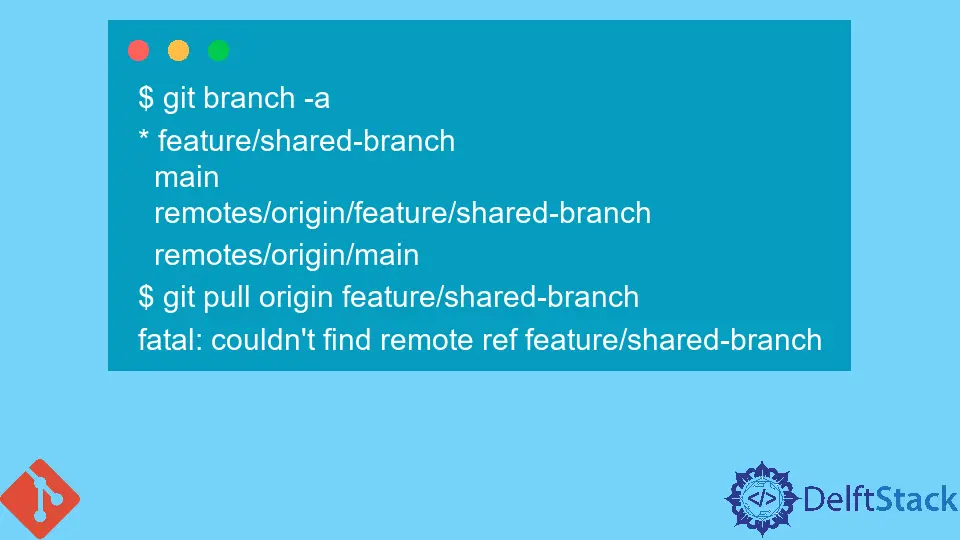
이 기사에서는 원격 저장소에서 삭제된 원격 추적 분기를 정리(정리)하는 방법을 보여줍니다.
예를 들어, Alice와 Bob은 feature/shared-branch 브랜치에서 작업하고 있습니다. Bob은 pull 요청을 생성하고 feature/shared-branch를 병합하고 삭제합니다.
그녀는 Alice 측에서 git pull origin feature/shared-branch를 실행합니다.
$ git branch -a
* feature/shared-branch
main
remotes/origin/feature/shared-branch
remotes/origin/main
$ git pull origin feature/shared-branch
fatal: couldn't find remote ref feature/shared-branch
remotes/origin/feature/shared-branch가 git branch -a 아래에 표시되지만 git pull origin feature/shared-branch를 수행하면 feature/shared-branch가 이미 삭제되었으므로 여전히 오류가 발생합니다. 원격 저장소.
문제를 극복하기 위해 Alice는 feature/shared-branch의 참조인 remotes/origin/feature/shared-branch를 정리해야 합니다. 그녀는 git remote prune origin을 실행할 수 있습니다.
$ git remote prune origin
Pruning origin
URL: git@github.com:stwarts/git-demo.git
* [pruned] origin/feature/shared-branch
git remote prune origin이 점검을 수행합니다. 원격 저장소에 존재하지 않는 원격 추적 분기는 제거됩니다.
feature/shared-branch가 Bob에 의해 삭제되었습니다. 원격 추적 브랜치인 remote/origin/feature/shared-branch는 git remote prune origin을 실행한 후 앨리스 머신에서 제거됩니다.
튜토리얼이 마음에 드시나요? DelftStack을 구독하세요 YouTube에서 저희가 더 많은 고품질 비디오 가이드를 제작할 수 있도록 지원해주세요. 구독하다