Imposta il carattere del widget di testo Tkinter
-
Imposta carattere per il widget
Testodi Tkinter -
Imposta carattere per il widget
Testodi Tkinter contkFont - Famiglie di caratteri Tkinter
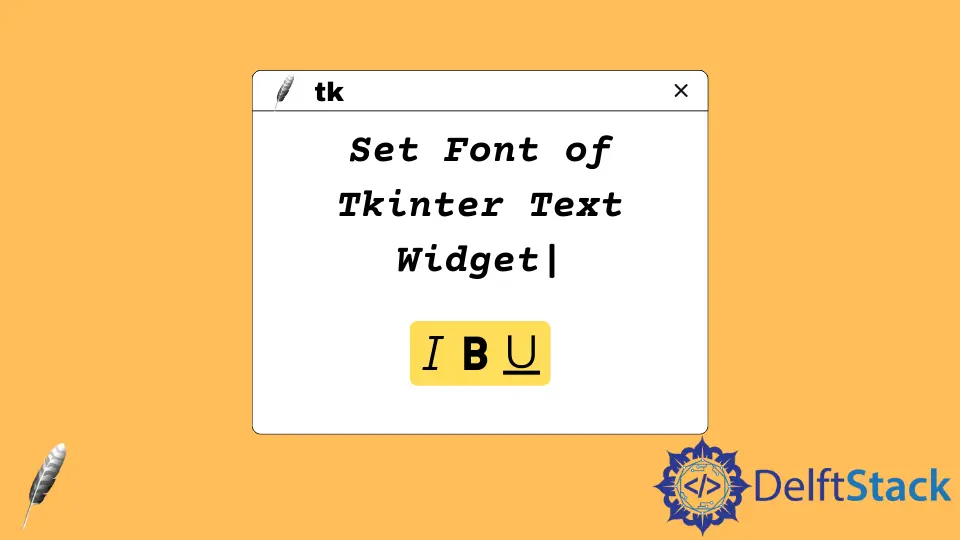
Il metodo configure del widget Text di Tkinter specifica le proprietà di Text, come il carattere del testo. Il font potrebbe essere un tipo tuple o un oggetto Tkinter Font.
Imposta carattere per il widget Testo di Tkinter
import tkinter as tk
root = tk.Tk()
root.geometry("400x240")
textExample = tk.Text(root, height=10)
textExample.pack()
textExample.configure(font=("Courier", 16, "italic"))
root.mainloop()
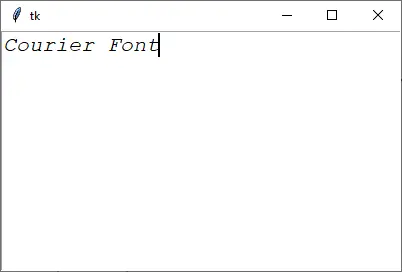
textExample.configure(font=("Courier", 16, "italic"))
Imposta il carattere in modo che sia Courier, corsivo con la dimensione di 16.
Imposta carattere per il widget Testo di Tkinter con tkFont
Potremmo anche impostare il font con un oggetto font del modulo tkFont.
import tkinter as tk
import tkinter.font as tkFont
root = tk.Tk()
root.geometry("400x240")
textExample = tk.Text(root, height=10)
textExample.pack()
fontExample = tkFont.Font(family="Arial", size=16, weight="bold", slant="italic")
textExample.configure(font=fontExample)
root.mainloop()
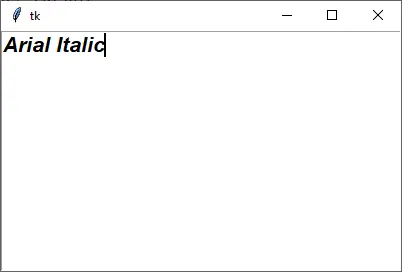
fontExample = tkFont.Font(family="Arial", size=16, weight="bold", slant="italic")
Il costruttore Font ha opzioni come,
family- famiglia di caratteri, comeArial,Courier.size- dimensione del carattere (in punti)weight- spessore,normaloboldslant- carattere inclinato:romanoitalicunderline- sottolineatura del carattere,FalseoTrueoverstrike: eliminazione del carattere,FalseoTrue
Il vantaggio di usare l’oggetto Font piuttosto che il tipo di carattere tuple è che lo stesso oggetto Font potrebbe essere assegnato a diversi widget e potrebbe essere aggiornato programmaticamente con il metodo Font.configure. Tutti i widget hanno lo stesso oggetto Font che verrà aggiornato al nuovo stile font.
fontExample.configure(weight="normal")
Aggiorna il peso di fontExample in modo che sia normale.
Famiglie di caratteri Tkinter
Per tua comodità, listeamo tutte le famiglie di caratteri disponibili in Tkinter (Tkinter 3, sistema operativo Windows). Puoi anche elencare le famiglie di caratteri nel tuo ambiente di lavoro con i seguenti codici,
import tkinter as tk
import tkinter.font as tkFont
print(list(tkFont.families()))
[
"System",
"Terminal",
"Fixedsys",
"Modern",
"Roman",
"Script",
"Courier",
"MS Serif",
"MS Sans Serif",
"Small Fonts",
"Marlett",
"Arial",
"Arabic Transparent",
"Arial Baltic",
"Arial CE",
"Arial CYR",
"Arial Greek",
"Arial TUR",
"Arial Black",
"Bahnschrift Light",
"Bahnschrift SemiLight",
"Bahnschrift",
"Bahnschrift SemiBold",
"Bahnschrift Light SemiCondensed",
"Bahnschrift SemiLight SemiConde",
"Bahnschrift SemiCondensed",
"Bahnschrift SemiBold SemiConden",
"Bahnschrift Light Condensed",
"Bahnschrift SemiLight Condensed",
"Bahnschrift Condensed",
"Bahnschrift SemiBold Condensed",
"Calibri",
"Calibri Light",
"Cambria",
"Cambria Math",
"Candara",
"Candara Light",
"Comic Sans MS",
"Consolas",
"Constantia",
"Corbel",
"Corbel Light",
"Courier New",
"Courier New Baltic",
"Courier New CE",
"Courier New CYR",
"Courier New Greek",
"Courier New TUR",
"Ebrima",
"Franklin Gothic Medium",
"Gabriola",
"Gadugi",
"Georgia",
"Impact",
"Ink Free",
"Javanese Text",
"Leelawadee UI",
"Leelawadee UI Semilight",
"Lucida Console",
"Lucida Sans Unicode",
"Malgun Gothic",
"@Malgun Gothic",
"Malgun Gothic Semilight",
"@Malgun Gothic Semilight",
"Microsoft Himalaya",
"Microsoft JhengHei",
"@Microsoft JhengHei",
"Microsoft JhengHei UI",
"@Microsoft JhengHei UI",
"Microsoft JhengHei Light",
"@Microsoft JhengHei Light",
"Microsoft JhengHei UI Light",
"@Microsoft JhengHei UI Light",
"Microsoft New Tai Lue",
"Microsoft PhagsPa",
"Microsoft Sans Serif",
"Microsoft Tai Le",
"Microsoft YaHei",
"@Microsoft YaHei",
"Microsoft YaHei UI",
"@Microsoft YaHei UI",
"Microsoft YaHei Light",
"@Microsoft YaHei Light",
"Microsoft YaHei UI Light",
"@Microsoft YaHei UI Light",
"Microsoft Yi Baiti",
"MingLiU-ExtB",
"@MingLiU-ExtB",
"PMingLiU-ExtB",
"@PMingLiU-ExtB",
"MingLiU_HKSCS-ExtB",
"@MingLiU_HKSCS-ExtB",
"Mongolian Baiti",
"MS Gothic",
"@MS Gothic",
"MS UI Gothic",
"@MS UI Gothic",
"MS PGothic",
"@MS PGothic",
"MV Boli",
"Myanmar Text",
"Nirmala UI",
"Nirmala UI Semilight",
"Palatino Linotype",
"Segoe MDL2 Assets",
"Segoe Print",
"Segoe Script",
"Segoe UI",
"Segoe UI Black",
"Segoe UI Emoji",
"Segoe UI Historic",
"Segoe UI Light",
"Segoe UI Semibold",
"Segoe UI Semilight",
"Segoe UI Symbol",
"SimSun",
"@SimSun",
"NSimSun",
"@NSimSun",
"SimSun-ExtB",
"@SimSun-ExtB",
"Sitka Small",
"Sitka Text",
"Sitka Subheading",
"Sitka Heading",
"Sitka Display",
"Sitka Banner",
"Sylfaen",
"Symbol",
"Tahoma",
"Times New Roman",
"Times New Roman Baltic",
"Times New Roman CE",
"Times New Roman CYR",
"Times New Roman Greek",
"Times New Roman TUR",
"Trebuchet MS",
"Verdana",
"Webdings",
"Wingdings",
"Yu Gothic",
"@Yu Gothic",
"Yu Gothic UI",
"@Yu Gothic UI",
"Yu Gothic UI Semibold",
"@Yu Gothic UI Semibold",
"Yu Gothic Light",
"@Yu Gothic Light",
"Yu Gothic UI Light",
"@Yu Gothic UI Light",
"Yu Gothic Medium",
"@Yu Gothic Medium",
"Yu Gothic UI Semilight",
"@Yu Gothic UI Semilight",
"HoloLens MDL2 Assets",
"BIZ UDGothic",
"@BIZ UDGothic",
"BIZ UDPGothic",
"@BIZ UDPGothic",
"BIZ UDMincho Medium",
"@BIZ UDMincho Medium",
"BIZ UDPMincho Medium",
"@BIZ UDPMincho Medium",
"Meiryo",
"@Meiryo",
"Meiryo UI",
"@Meiryo UI",
"MS Mincho",
"@MS Mincho",
"MS PMincho",
"@MS PMincho",
"UD Digi Kyokasho N-B",
"@UD Digi Kyokasho N-B",
"UD Digi Kyokasho NP-B",
"@UD Digi Kyokasho NP-B",
"UD Digi Kyokasho NK-B",
"@UD Digi Kyokasho NK-B",
"UD Digi Kyokasho N-R",
"@UD Digi Kyokasho N-R",
"UD Digi Kyokasho NP-R",
"@UD Digi Kyokasho NP-R",
"UD Digi Kyokasho NK-R",
"@UD Digi Kyokasho NK-R",
"Yu Mincho",
"@Yu Mincho",
"Yu Mincho Demibold",
"@Yu Mincho Demibold",
"Yu Mincho Light",
"@Yu Mincho Light",
"DengXian",
"@DengXian",
"DengXian Light",
"@DengXian Light",
"FangSong",
"@FangSong",
"KaiTi",
"@KaiTi",
"SimHei",
"@SimHei",
"Ubuntu",
"Raleway",
"Ubuntu Condensed",
"Ubuntu Light",
]
Founder of DelftStack.com. Jinku has worked in the robotics and automotive industries for over 8 years. He sharpened his coding skills when he needed to do the automatic testing, data collection from remote servers and report creation from the endurance test. He is from an electrical/electronics engineering background but has expanded his interest to embedded electronics, embedded programming and front-/back-end programming.
LinkedIn FacebookArticolo correlato - Tkinter Text
- Come rendere Tkinter Text widget di sola lettura
- Ottieni l'input dalla casella di testo Tkinter
- Elimina i contenuti della casella di testo Tkinter
- Imposta il testo del widget di testo Tkinter con un pulsante
