Forme et taille du tableau en Python
-
Obtenir la forme d’un tableau avec la fonction
numpy.shape()en Python -
Obtenir la taille d’un tableau avec la fonction
numpy.size()en Python
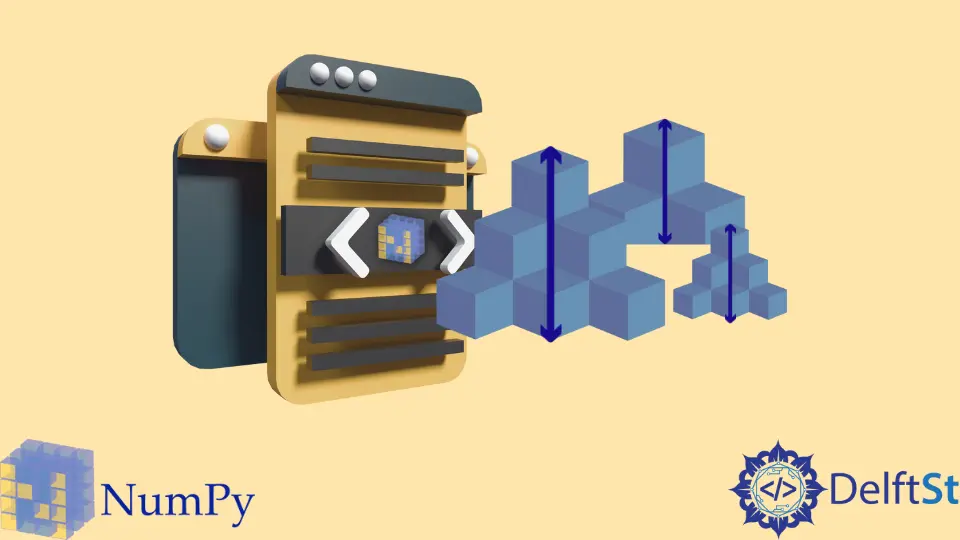
Dans ce didacticiel, nous discuterons des méthodes permettant d’obtenir la forme et la taille d’un tableau en Python.
Obtenir la forme d’un tableau avec la fonction numpy.shape() en Python
La fonction numpy.shape() nous donne le nombre d’éléments dans chaque dimension d’un tableau. numpy.shape() renvoie un tuple contenant le nombre d’éléments dans chaque dimension d’un tableau.
L’exemple de code suivant nous montre comment utiliser la fonction numpy.shape() pour obtenir la forme d’un tableau en Python.
import numpy
arr = numpy.array([[1, 2, 3, 4], [5, 6, 7, 8]])
print(numpy.shape(arr))
Production:
(2, 4)
Dans le code ci-dessus, nous initialisons d’abord un tableau arr en utilisant la fonction numpy.array() puis obtenons la forme de ce tableau avec la fonction numpy.shape().
Obtenir la taille d’un tableau avec la fonction numpy.size() en Python
La taille d’un tableau est le nombre total d’éléments dans le tableau. La fonction numpy.size() du package NumPy renvoie la taille d’un tableau donné. L’exemple de code suivant montre comment obtenir la taille d’un tableau en utilisant la fonction numpy.size().
import numpy
arr = numpy.array([[1, 2, 3, 4], [5, 6, 7, 8]])
print(numpy.size(arr))
Production:
8
Dans le code ci-dessus, nous initialisons d’abord un tableau arr en utilisant la fonction numpy.array() puis obtenons la taille de ce tableau avec la fonction numpy.size().
Maisam is a highly skilled and motivated Data Scientist. He has over 4 years of experience with Python programming language. He loves solving complex problems and sharing his results on the internet.
LinkedIn