Tutorial de Tkinter - Hello World
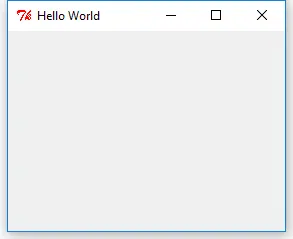
Comenzaremos nuestro viaje a Tkinter con el popular programa Hello World.
from sys import version_info
if version_info.major == 2:
import Tkinter as tk
else:
import tkinter as tk
app = tk.Tk()
app.title("Hello World")
app.mainloop()
La ventana será así:
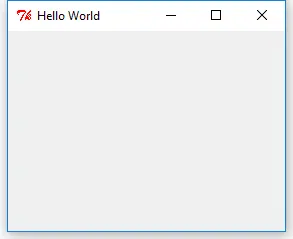
Tkinter en Python 2 a Tkinter en Python 3. Por lo tanto, si quieres escribir códigos Tkinter compatibles con Python 2 y 3, necesitas comprobar el número de la versión principal de Python antes de importar Tkinter.Para Python 2
import Tkinter as tk
Para Python 3
import tkinter as tk
En la siguiente línea
app = tk.Tk()
La ventana de la aplicación que es una ventana principal podría tener otros widgets como etiquetas, botones y lienzo en sí misma. Es la ventana padre de todos sus widgets.
app.title("Hello World")
Nombra la ventana principal como Hello World.
app.mainloop()
Después de que se cree la instancia de la ventana, se debería llamar a mainloop() para que la ventana entre en el bucle sin fin, de lo contrario no se mostrará nada.
Founder of DelftStack.com. Jinku has worked in the robotics and automotive industries for over 8 years. He sharpened his coding skills when he needed to do the automatic testing, data collection from remote servers and report creation from the endurance test. He is from an electrical/electronics engineering background but has expanded his interest to embedded electronics, embedded programming and front-/back-end programming.
LinkedIn Facebook