Pandas DataFrame DataFrame.sample() 函数
Minahil Noor
2023年1月30日
Pandas
Pandas DataFrame
-
pandas.DataFrame.sample()语法 -
示例代码:
DataFrame.sample() -
示例代码:
DataFrame.sample()提取列 -
示例代码:
DataFrame.sample()生成数据的一部分 -
示例代码:
DataFrame.sample()对 DataFrame 进行过采样 -
示例代码:
DataFrame.sample()和weights
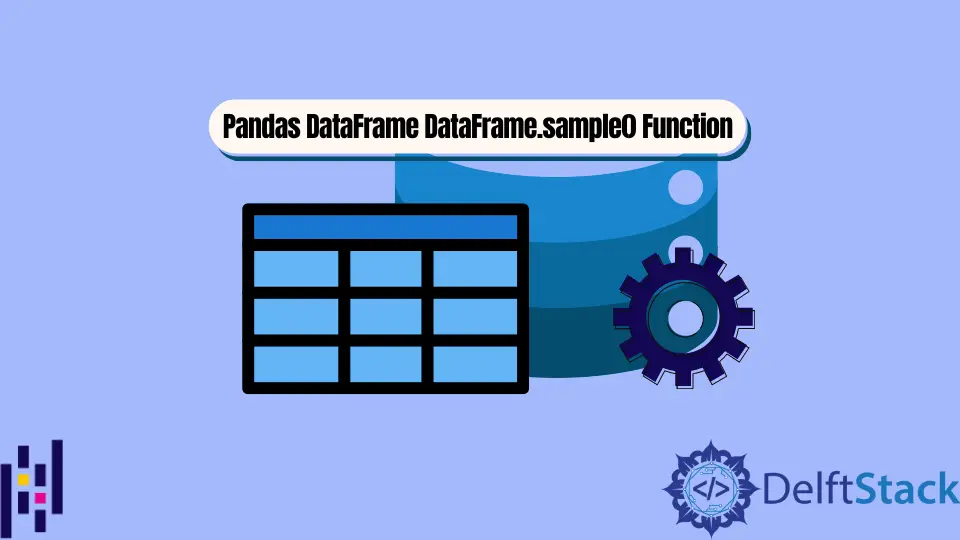
Python Pandas DataFrame.sample() 函数从一个 DataFrame 中随机生成一行或一列的样本。样本可以包含多行或多列。
pandas.DataFrame.sample() 语法
DataFrame.sample(
n=None, frac=None, replace=False, weights=None, random_state=None, axis=None
)
参数
n |
它是一个整数值。它代表要从 DataFrame 中选择的行或列的随机数 |
frac |
它是一个浮点数值。它指定了要从 DataFrame 中提取的随机行或列的百分比。例如,frac=0.45 意味着选择的随机行或列将是原始数据的 45% |
replace |
它是一个布尔值。如果它被设置为 True,那么它将返回替换数据的样本 |
weights |
它是一个字符串或一个 N 维的数组结构。如果在 DataFrame 上调用它,那么当轴为 0 时,它接受一列的名称,权重列中数值较大的行更有可能作为样本数据返回 |
random_state |
它是一个整数或 numpy.random.RandomState 函数。如果它是一个整数,那么它在每次迭代中返回相同数量的行或列。否则,它返回一个 numpy RandomState 对象 |
axis |
它是一个整数或字符串。它告诉目标轴的行或列。它可以是 0 或 index,1 或 columns |
返回值
它返回一个 Series 或 DataFrame。返回的 Series 或 DataFrame 是一个调用器,包含从原始 DataFrame 中随机选择的 n 个元素。
示例代码:DataFrame.sample()
默认情况下,函数返回一个包含行的样本,即 axis=1。
import pandas as pd
dataframe=pd.DataFrame({'Attendance': {0: 60, 1: 100, 2: 80,3: 75, 4: 95},
'Name': {0: 'Olivia', 1: 'John', 2: 'Laura',3: 'Ben',4: 'Kevin'},
'Obtained Marks': {0: 56, 1: 75, 2: 82, 3: 64, 4: 67}})
print(dataframe)
我们的 DataFrame 为,
Attendance Name Obtained Marks
0 60 Olivia 56
1 100 John 75
2 80 Laura 82
3 75 Ben 64
4 95 Kevin 67
这个函数的所有参数都是可选的。如果我们在执行这个函数时没有传递任何参数,它将返回一个随机的行作为输出。
import pandas as pd
dataframe = pd.DataFrame(
{
"Attendance": {0: 60, 1: 100, 2: 80, 3: 75, 4: 95},
"Name": {0: "Olivia", 1: "John", 2: "Laura", 3: "Ben", 4: "Kevin"},
"Obtained Marks": {0: 56, 1: 75, 2: 82, 3: 64, 4: 67},
}
)
dataframe1 = dataframe.sample()
print(dataframe1)
输出 1:
Attendance Name Obtained Marks
3 75 Ben 64
输出 2:
Attendance Name Obtained Marks
4 95 Kevin 67
输出 1 和输出 2 显示了同一个程序的两次执行情况。每次这个函数都会从给定的 DataFrame 中产生一个随机的行样本。
示例代码:DataFrame.sample() 提取列
要在样本中生成列,我们将简单地把我们的轴改为 1。
import pandas as pd
dataframe = pd.DataFrame(
{
"Attendance": {0: 60, 1: 100, 2: 80, 3: 75, 4: 95},
"Name": {0: "Olivia", 1: "John", 2: "Laura", 3: "Ben", 4: "Kevin"},
"Obtained Marks": {0: 56, 1: 75, 2: 82, 3: 64, 4: 67},
}
)
dataframe1 = dataframe.sample(n=1, axis=1)
print(dataframe1)
输出:
Name
0 Olivia
1 John
2 Laura
3 Ben
4 Kevin
该函数已经生成了一个单一列的样本作为输出。列的数量由参数 n=1 设置。
示例代码:DataFrame.sample() 生成数据的一部分
import pandas as pd
dataframe = pd.DataFrame(
{
"Attendance": {0: 60, 1: 100, 2: 80, 3: 75, 4: 95},
"Name": {0: "Olivia", 1: "John", 2: "Laura", 3: "Ben", 4: "Kevin"},
"Obtained Marks": {0: 56, 1: 75, 2: 82, 3: 64, 4: 67},
}
)
dataframe1 = dataframe.sample(frac=0.5)
print(dataframe1)
输出:
Attendance Name Obtained Marks
3 75 Ben 64
4 95 Kevin 67
1 100 John 75
返回的样本是原始数据的 50%。
示例代码:DataFrame.sample() 对 DataFrame 进行过采样
如果 frac>1,那么参数 replace 应该是 True,以允许同一行可以被多次取样,否则,它将引发 ValueError。
import pandas as pd
dataframe = pd.DataFrame(
{
"Attendance": {0: 60, 1: 100, 2: 80, 3: 75, 4: 95},
"Name": {0: "Olivia", 1: "John", 2: "Laura", 3: "Ben", 4: "Kevin"},
"Obtained Marks": {0: 56, 1: 75, 2: 82, 3: 64, 4: 67},
}
)
dataframe1 = dataframe.sample(frac=1.5, replace=True)
print(dataframe1)
输出:
Attendance Name Obtained Marks
3 75 Ben 64
0 60 Olivia 56
1 100 John 75
2 80 Laura 82
1 100 John 75
2 80 Laura 82
0 60 Olivia 56
4 95 Kevin 67
如果 replace 被设置为 False,同时 frac 大于 1,则会产生 ValueError。
import pandas as pd
dataframe = pd.DataFrame(
{
"Attendance": {0: 60, 1: 100, 2: 80, 3: 75, 4: 95},
"Name": {0: "Olivia", 1: "John", 2: "Laura", 3: "Ben", 4: "Kevin"},
"Obtained Marks": {0: 56, 1: 75, 2: 82, 3: 64, 4: 67},
}
)
dataframe1 = dataframe.sample(frac=1.5, replace=False)
print(dataframe1)
输出:
Traceback (most recent call last):
File "..\test.py", line 6, in <module>
dataframe1 = dataframe.sample(frac=1.5, replace=False)
File "..\lib\site-packages\pandas\core\generic.py", line 5044, in sample
raise ValueError(
ValueError: Replace has to be set to `True` when upsampling the population `frac` > 1.
示例代码:DataFrame.sample() 和 weights
import pandas as pd
dataframe = pd.DataFrame(
{
"Attendance": {0: 60, 1: 100, 2: 80, 3: 75, 4: 95},
"Name": {0: "Olivia", 1: "John", 2: "Laura", 3: "Ben", 4: "Kevin"},
"Obtained Marks": {0: 56, 1: 75, 2: 82, 3: 64, 4: 67},
}
)
dataframe1 = dataframe.sample(n=2, weights="Attendance")
print(dataframe1)
输出:
Attendance Name Obtained Marks
1 100 John 75
4 95 Kevin 67
这里,在返回的样本中选择 Attendance 列中数值较大的行。
Enjoying our tutorials? Subscribe to DelftStack on YouTube to support us in creating more high-quality video guides. Subscribe