用 Java 製作倒數計時器
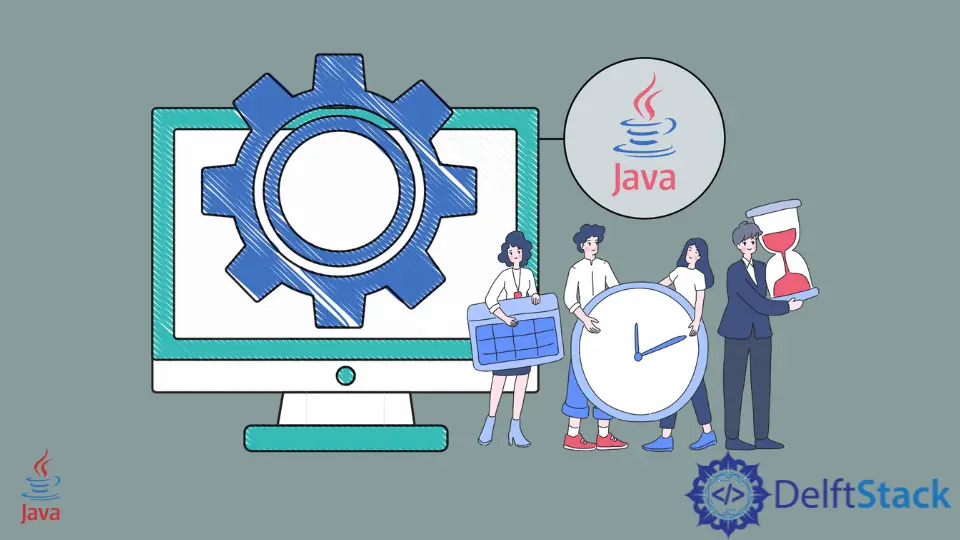
今天,我們將演示如何在不依賴任何第三方庫的情況下使用兩種方法在 Java 中製作倒數計時器。我們可以在 GUI 視窗或控制檯中使用計時器來測試它。看看我們下面的程式碼!
Java 中使用 ScheduledExecutorService 的倒數計時器
在第一個方法中,我們使用 ExecutorService 介面呼叫其方法 newScheduledThreadPool(),該方法建立一個使用相同固定數量分配執行緒的執行緒池。在 newScheduledThreadPool() 方法中,我們傳遞了我們想要在池中的線程數。在這種情況下,我們只需要一個執行緒來執行計時器。
Executors.newScheduledThreadPool() 函式返回一個 ScheduledExecutorService 物件,我們將其命名為 scheduler。接下來,我們從 Runnable 介面覆蓋 run() 方法。Runnable 例項用於執行執行緒。在 Runnable 中,我們建立了一個變數 countdownStarter 並使用我們想要啟動倒數計時器的秒數對其進行初始化。
現在在 run() 方法中,我們列印 countdownStarter,並將其值減一。為了在計時器達到零時停止計時器,我們建立了一個條件來檢查 countdownStarter 值。如果它的值小於零,它會列印一條訊息並關閉 scheduler,它是使用 scheduler.shutdown() 命令的 Executor Service。
最後,我們使用 scheduler 物件呼叫 scheduleAtFixedRate() 方法,該方法定期執行給定的操作並接受四個引數。第一個引數是 runnable 例項;第二個是第一次執行的時間延遲;三是動作之間的延遲。在這裡,正如第四個引數所暗示的那樣,我們將延遲設為應等於一秒。
import static java.util.concurrent.TimeUnit.SECONDS;
import java.util.concurrent.*;
public class Countdown {
public static void main(String[] args) {
final ScheduledExecutorService scheduler = Executors.newScheduledThreadPool(1);
final Runnable runnable = new Runnable() {
int countdownStarter = 20;
public void run() {
System.out.println(countdownStarter);
countdownStarter--;
if (countdownStarter < 0) {
System.out.println("Timer Over!");
scheduler.shutdown();
}
}
};
scheduler.scheduleAtFixedRate(runnable, 0, 1, SECONDS);
}
}
輸出:
20
19
18
17
16
15
14
13
12
11
10
9
8
7
6
5
4
3
2
1
0
Timer Over!
Java 中使用 Timer 和 TimerTask 的倒數計時器
在這個例子中,我們使用了 java.util 包附帶的兩個類,Timer 和 TimerTask。這兩個類都用於排程在後臺執行緒中執行的任務。在這個例子中,我們使用 jFrame 物件在 GUI 視窗中顯示計時器。首先,我們建立一個 jFrame 物件,然後是一個顯示計時器文字的 jLabel。我們將框架的佈局設定為 FlowLayout(),並設定視窗的位置和大小。
接下來,我們將 jLabel 新增到框架中。為了建立倒數計時器,我們建立了一個 Timer 物件並呼叫它的方法 scheduleAtFixedRate(),顧名思義,它以固定的速率安排和重複指定的任務。
現在,由於 scheduleAtFixedRate() mate 將 TimerTask 物件作為它的第一個引數,我們使用 new TimerTask() 建立一個物件。對於第二個和第三個引數,它們安排要執行的任務以及每次執行之間的時間間隔(以毫秒為單位)。
下一步,我們需要建立一個變數並用我們想要開始倒計時的數字初始化它。然後,我們呼叫 run() 方法並將 jLabel 元件的文字設定為 i。要停止計時器,我們呼叫 timer.cancel()。
import java.awt.*;
import java.util.Timer;
import java.util.TimerTask;
import javax.swing.*;
public class Countdown {
public static void main(String[] args) {
JFrame jframe = new JFrame();
JLabel jLabel = new JLabel();
jframe.setLayout(new FlowLayout());
jframe.setBounds(500, 300, 400, 100);
jframe.add(jLabel);
jframe.setVisible(true);
Timer timer = new Timer();
timer.scheduleAtFixedRate(new TimerTask() {
int i = 20;
public void run() {
jLabel.setText("Time left: " + i);
i--;
if (i < 0) {
timer.cancel();
jLabel.setText("Time Over");
}
}
}, 0, 1000);
}
}
輸出:
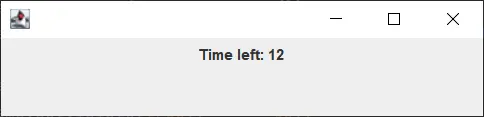
Rupam Saini is an android developer, who also works sometimes as a web developer., He likes to read books and write about various things.
LinkedIn