How to Clear an Array in Java
-
Clear an Array Using the
forLoop in Java -
Clear an Array Using the
fill()Method in Java - Clear an Array by Setting a Null Reference in Java
- Clear an Array by Assigning a New Array Reference in Java
- Conclusion
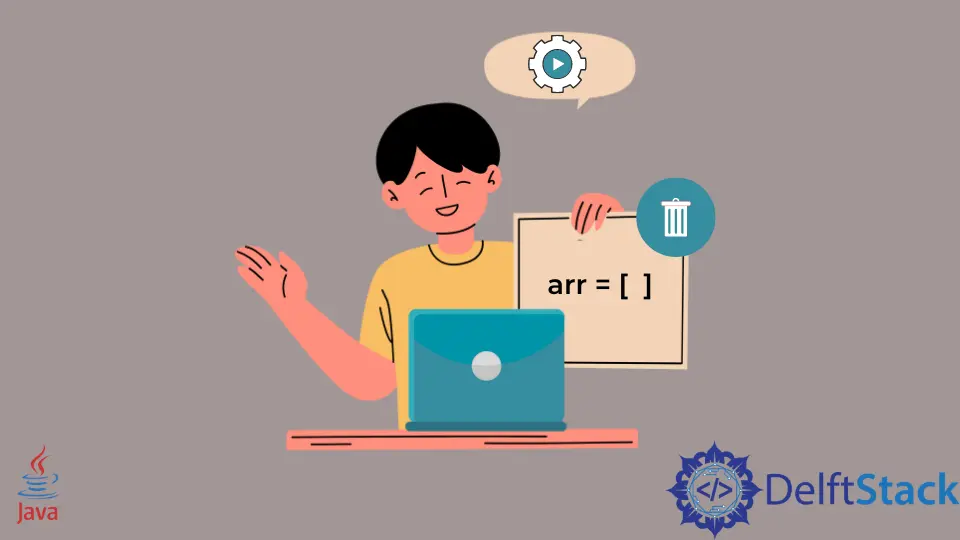
Clearing an array is a common operation in programming when the existing values are no longer relevant or need to be reset. This process is particularly useful when reusing an array for different data or when initializing an array for a new set of values.
Clearing an array ensures a clean slate, preventing unintended interactions with previous data. This article explores three distinct approaches:
- Using a
forloop. - Leveraging the
fill()method from theArraysclass. - Manipulating array references by setting them to null or assigning new references.
Clear an Array Using the for Loop in Java
The for loop is a versatile control structure in Java, allowing developers to iterate over a range of values. Leveraging a for loop to clear an array involves traversing through each element and assigning a default value.
Before clearing an array, it needs to be declared and initialized with existing values. For demonstration purposes, let’s consider an array of integers:
int[] myArray = {10, 20, 30, 40, 50};
This step is optional but helps visualize the array of elements before and after the clearing process. Displaying the array elements can be achieved using a for loop:
System.out.println("Before Clearing:");
for (int value : myArray) {
System.out.println(value);
}
Now comes the core of the process. Utilize a for loop to iterate through the array and assign a default value.
In this example, we’ll set each element to 0:
for (int i = 0; i < myArray.length; i++) {
myArray[i] = 0;
}
Optionally, display the array elements again to confirm that the clearing process was successful:
System.out.println("After Clearing:");
for (int value : myArray) {
System.out.println(value);
}
Once all the codes are put together, the complete Java program looks like this:
public class ClearArrayExample {
public static void main(String[] args) {
int[] myArray = {10, 20, 30, 40, 50};
System.out.println("Before Clearing:");
for (int value : myArray) {
System.out.println(value);
}
for (int i = 0; i < myArray.length; i++) {
myArray[i] = 0;
}
System.out.println("After Clearing:");
for (int value : myArray) {
System.out.println(value);
}
}
}
Output:
Before Clearing:
10
20
30
40
50
After Clearing:
0
0
0
0
0
Clear an Array Using the fill() Method in Java
The fill() method is part of the Arrays class in Java and is designed to set all elements of an array to a specified value. Leveraging this method can significantly streamline the process of clearing or resetting an array.
The syntax of the fill() method is as follows:
Arrays.fill(array, value);
Parameters:
array: The array whose elements are to be filled.value: The value to be stored in all elements of the array.
Let’s see how to clear or empty an array using the fill() method. For this example, we’ll consider an array of integers.
Start by declaring and initializing the array with existing values:
import java.util.Arrays;
public class ClearArrayExample {
public static void main(String[] args) {
int[] myArray = {15, 25, 35, 45, 55};
}
}
While optional, displaying the array elements before clearing can help visualize the array’s initial state:
System.out.println("Before Clearing:");
for (int value : myArray) {
System.out.println(value);
}
Apply the fill() method to set all elements of the array to a default value, such as 0:
Arrays.fill(myArray, 0);
Optionally, display the array elements again to confirm that the clearing process was successful:
System.out.println("After Clearing:");
for (int value : myArray) {
System.out.println(value);
}
Combining all the steps results in the following complete Java program:
import java.util.Arrays;
public class ClearArrayExample {
public static void main(String[] args) {
int[] myArray = {15, 25, 35, 45, 55};
System.out.println("Before Clearing:");
for (int value : myArray) {
System.out.println(value);
}
Arrays.fill(myArray, 0);
System.out.println("After Clearing:");
for (int value : myArray) {
System.out.println(value);
}
}
}
Output:
Before Clearing:
15
25
35
45
55
After Clearing:
0
0
0
0
0
As we can see, the fill() method provides a concise way to set default values for all elements in an array in a single line of code. It makes the intention of the code clear, enhancing the readability for other developers.
This method is optimized for performance, making it an efficient choice for large arrays.
Clear an Array by Setting a Null Reference in Java
Another approach we can use to clear or empty an array is by setting a null reference to the array object. This method essentially disconnects an array from any existing elements.
It is important to note that after this operation, attempting to access elements in the array will result in a NullPointerException. Therefore, this approach is suitable when the intention is to empty the array with no need for its previous values.
Let’s walk through the entire process to clear or empty an array using the null reference approach. Start by declaring and initializing the array with existing values:
public class ClearArrayExample {
public static void main(String[] args) {
int[] myArray = {10, 20, 30, 40, 50};
}
}
While optional, displaying the array elements before clearing can help visualize the array’s initial state:
System.out.println("Before Clearing:");
for (int value : myArray) {
System.out.println(value);
}
Assign a null reference to the array object:
myArray = null;
After setting the null reference, avoid attempting to access array elements to prevent a NullPointerException. The following code snippet demonstrates this:
try {
for (int value : myArray) {
System.out.println(value); // This will result in NullPointerException
}
} catch (NullPointerException e) {
System.out.println("NullPointerException: Array is null");
}
Combining all the steps results in the following complete Java program:
public class ClearArrayExample {
public static void main(String[] args) {
int[] myArray = {10, 20, 30, 40, 50};
System.out.println("Before Clearing:");
for (int value : myArray) {
System.out.println(value);
}
myArray = null;
try {
for (int value : myArray) {
System.out.println(value); // This will result in NullPointerException
}
} catch (NullPointerException e) {
System.out.println("NullPointerException: Array is null");
}
}
}
Output:
Before Clearing:
10
20
30
40
50
NullPointerException: Array is null
One advantage of this approach is that it ensures that the array is empty, with no lingering references to previous values.
Note also that after setting a null reference, attempting to access array elements will result in a NullPointerException. It is crucial to handle this appropriately in the code.
The null reference approach is straightforward and does not require additional loops or method invocations.
Clear an Array by Assigning a New Array Reference in Java
Assigning a new array reference involves creating a new array and assigning it to the variable that previously referenced the array to be cleared. This approach ensures that the array structure remains intact while replacing the elements with default values.
It’s important to note that the new array created will have default values according to the data type.
To clear or empty an array using the new array reference approach, begin by declaring and initializing the array with existing values:
public class ClearArrayExample {
public static void main(String[] args) {
int[] myArray = {10, 20, 30, 40, 50};
}
}
Display the array elements before clearing to help visualize the array before it is cleared:
System.out.println("Before Clearing:");
for (int value : myArray) {
System.out.println(value);
}
Create a new array with the same length as the original array and assign the new array reference to the existing array variable:
myArray = new int[myArray.length];
Display the array elements again to confirm that the clearing process was successful:
System.out.println("After Clearing:");
for (int value : myArray) {
System.out.println(value);
}
Combining all the steps results in the following complete Java program:
public class ClearArrayExample {
public static void main(String[] args) {
int[] myArray = {10, 20, 30, 40, 50};
System.out.println("Before Clearing:");
for (int value : myArray) {
System.out.println(value);
}
myArray = new int[myArray.length];
System.out.println("After Clearing:");
for (int value : myArray) {
System.out.println(value);
}
}
}
Output:
Before Clearing:
10
20
30
40
50
After Clearing:
0
0
0
0
0
As we can see, this approach maintains the structure of the array while replacing its elements with default values. Unlike some other clearing methods, assigning a new array reference doesn’t require additional loops or method invocations.
The new array created will have default values according to the data type, providing a clean slate for further operations.
Conclusion
The ability to clear arrays efficiently is essential for maintaining code integrity and preventing unintended data interactions. Each method discussed - utilizing a for loop, leveraging the fill() method, setting a null reference, or assigning a new array reference - comes with its own set of considerations.
Whether emphasizing simplicity, performance optimization, or a complete array reset, choosing the right method depends on the specific requirements of the programming task at hand. Armed with these techniques, you can confidently manage array data in Java, ensuring a clean slate for diverse coding scenarios.