How to Solve Error - Local Variable Referenced Before Assignment in Python
-
Check the Variable Scope to Fix the
local variable referenced before assignmentError in Python -
Initialize the Variable Before Use to Fix the
local variable referenced before assignmentError in Python -
Use Conditional Assignment to Fix the
local variable referenced before assignmentError in Python - Conclusion

This article delves into various strategies to resolve the common local variable referenced before assignment error. By exploring methods such as checking variable scope, initializing variables before use, conditional assignments, and more, we aim to equip both novice and seasoned programmers with practical solutions.
Each method is dissected with examples, demonstrating how subtle changes in code can prevent this frequent error, enhancing the robustness and readability of your Python projects.
The local variable referenced before assignment occurs when some variable is referenced before assignment within a function’s body. The error usually occurs when the code is trying to access the global variable.
Check the Variable Scope to Fix the local variable referenced before assignment Error in Python
The primary purpose of managing variable scope is to ensure that variables are accessible where they are needed while maintaining code modularity and preventing unexpected modifications to global variables.
We can declare the variable as global using the global keyword in Python. Once the variable is declared global, the program can access the variable within a function, and no error will occur.
The below example code demonstrates the code scenario where the program will end up with the local variable referenced before assignment error.
my_var = 10
def update_var():
print(f"Original Value: {my_var}")
my_var = 20 # Attempting to modify the global variable
update_var()
In this example, my_var is a global variable. Inside update_var, we attempt to modify it without declaring its scope, leading to the Local Variable Referenced Before Assignment error.
We need to declare the my_var variable as global using the global keyword to resolve this error. The below example code demonstrates how the error can be resolved using the global keyword in the above code scenario.
my_var = 10
def update_var():
global my_var # Declaring the scope of my_var
print(f"Original Value: {my_var}")
my_var = 20 # Now correctly modifies the global variable
print(f"Updated Value: {my_var}")
update_var()
In the corrected code, we use the global keyword to inform Python that my_var references the global variable.
When we first print my_var, it displays the original value from the global scope.
After assigning a new value to my_var, it updates the global variable, not a local one. This way, we effectively tell Python the scope of our variable, thus avoiding any conflicts between local and global variables with the same name.
Output:
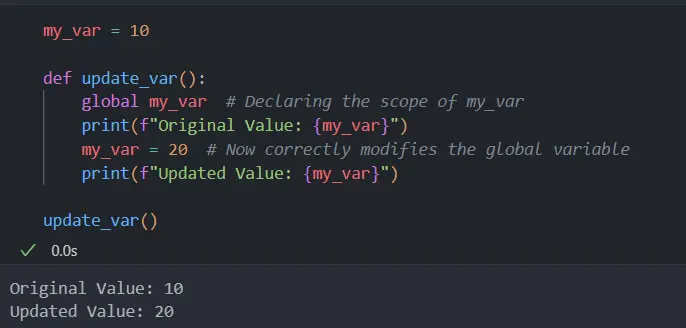
Initialize the Variable Before Use to Fix the local variable referenced before assignment Error in Python
Ensure that the variable is initialized with some value before using it. This can be done by assigning a default value to the variable at the beginning of the function or code block.
The main purpose of initializing variables before use is to ensure that they have a defined state before any operations are performed on them. This practice is not only crucial for avoiding the aforementioned error but also promotes writing clear and predictable code, which is essential in both simple scripts and complex applications.
The below example code demonstrates the code scenario where the program will end up with the local variable referenced before assignment error.
def calculate_total(items):
for item in items:
total += item # Attempting to use 'total' before it's initialized
return total
items = [10, 20, 30]
print(calculate_total(items))
In this example, the variable total is used in the function calculate_total without prior initialization, leading to the Local Variable Referenced Before Assignment error. The below example code demonstrates how the error can be resolved in the above code scenario.
def calculate_total(items):
total = 0 # Initializing 'total' before use
for item in items:
total += item
return total
items = [10, 20, 30]
print(calculate_total(items))
In our corrected code, we initialize the variable total with 0 before using it in the loop. This ensures that when we start adding item values to total, it already has a defined state (in this case, 0).
This initialization is crucial because it provides a starting point for accumulation within the loop. Without this step, Python does not know the initial state of total, leading to the error.
Output:
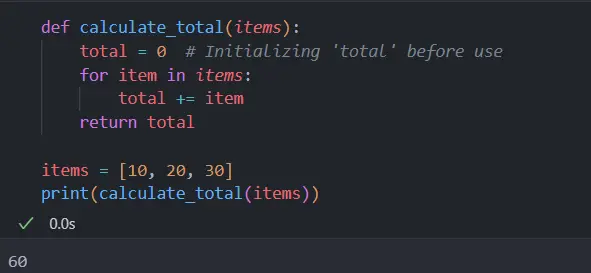
Use Conditional Assignment to Fix the local variable referenced before assignment Error in Python
Conditional assignment allows variables to be assigned values based on certain conditions or logical expressions. This method is particularly useful when a variable’s value depends on certain prerequisites or states, ensuring that a variable is always initialized before it’s used, thereby avoiding the common error.
The below example code demonstrates the code scenario where the program will end up with the local variable referenced before assignment error.
def greet(user_type):
if user_type == "admin":
message = "Welcome, Admin!"
elif user_type == "user":
message = "Hello, User!"
print(message)
greet("guest")
In this example, message is only assigned within the if and elif blocks. If neither condition is met (as with guest), the variable message remains uninitialized, leading to the Local Variable Referenced Before Assignment error when trying to print it.
The below example code demonstrates how the error can be resolved in the above code scenario.
def greet(user_type):
if user_type == "admin":
message = "Welcome, Admin!"
elif user_type == "user":
message = "Hello, User!"
else:
message = "Greetings!" # Conditional assignment ensures initialization
print(message)
greet("guest")
In the revised code, we’ve included an else statement as part of our conditional logic. This guarantees that no matter what value user_type holds, the variable message will be assigned some value before it is used in the print function.
This conditional assignment ensures that the message is always initialized, thereby eliminating the possibility of encountering the Local Variable Referenced Before Assignment error.
Output:
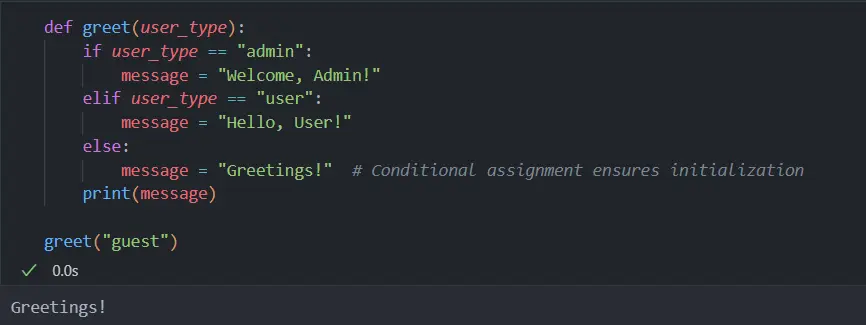
Conclusion
Throughout this article, we have explored multiple approaches to address the Local Variable Referenced Before Assignment error in Python. From the nuances of variable scope to the effectiveness of initializations and conditional assignments, these strategies are instrumental in developing error-free code.
The key takeaway is the importance of understanding variable scope and initialization in Python. By applying these methods appropriately, programmers can not only resolve this specific error but also enhance the overall quality and maintainability of their code, making their programming journey smoother and more rewarding.