JavaScript console.error
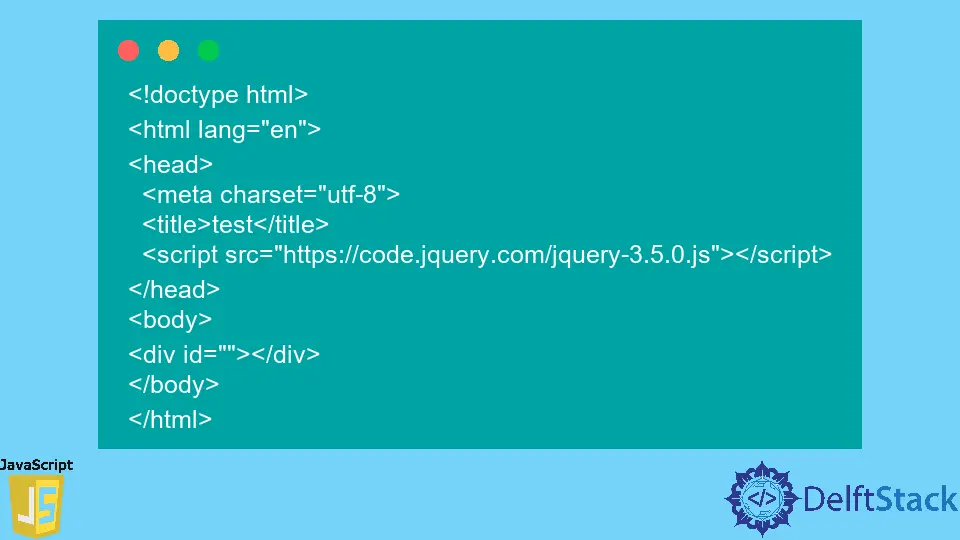
The console is an object that actively works for printing. This console object has other parts such as console.log() and console.error().
Examine the Use of console.error() in JavaScript
We will define a variable having the id name. Then check if that id exists.
The console.error() results in a warning red color with the inclusive message. It takes an important role to play when there are some unavoidable errors.
Like a missing element, a number divided by 0, a failure in fetching API, or an array exceeded its memory limit. See example;
<!doctype html>
<html lang="en">
<head>
<meta charset="utf-8">
<title>test</title>
<script src="https://code.jquery.com/jquery-3.5.0.js"></script>
</head>
<body>
<div id=""></div>
</body>
</html>
const element = document.getElementById('id1');
if (element == null) {
console.error('Element doesn\'t exist.');
} else {
console.log('It\'s present');
}
Output:
.webp)
We did not initialize the id=id1 in our HTML structure. Thus the element was not found, and the console.error() shows its message with an alarming hue.
Evaluate the Use of console.log() in JavaScript
Using the console.log() will return the message neutral. And this message will only work if the code snippet meets any valid task.
It is essential to know when to initiate a console.log() or a console.error().
<!doctype html>
<html lang="en">
<head>
<meta charset="utf-8">
<title>test</title>
<script src="https://code.jquery.com/jquery-3.5.0.js"></script>
</head>
<body>
<div id="id1"></div>
</body>
</html>
const element = document.getElementById('id1');
if (element == null) {
console.error('Element doesn\'t exist.');
} else {
console.log('It\'s present');
}
Output:
.webp)
Whenever we have added the id=id1, the element variable finds its validation and returns the message in a neutral color from console.log().
We have used JSbin as an editor. That is why it shows a green color. Else in your browser’s console, it will be in a neutral tone.
